Hi,
I am new to Inkscape and did not have any previous of vector drawing before. Basically I have finished a “text-based” logo and would like to export it as a PNG. I did find the option however when I export the image I find the letter edges a bit rough which makes the logo look a little ugly. Is there a way from Inkscape to smoothen the design I have before I export it? Or else I should export the logo as is and then smooth it using a tool like Adobe Photoshop?
Thanks and Regards,
Sim085
Smooth Edges
Re: Smooth Edges
Did you try a different image viewer such as your browser (Firefox or Opera for example)?
I guess you're using some viewer which doesn't properly deal with transparency. Well, you can get rid of the transparency if you like by setting the background color of the document (File->Document Properties->Page->General->Background... move the alpha slider there).
I guess you're using some viewer which doesn't properly deal with transparency. Well, you can get rid of the transparency if you like by setting the background color of the document (File->Document Properties->Page->General->Background... move the alpha slider there).
Re: Smooth Edges
Is your issue the same as what has been posted in this thread - viewtopic.php?t=560
Re: Smooth Edges
microUgly wrote:Is your issue the same as what has been posted in this thread - viewtopic.php?t=560
Yes I have that same problem - I read the posts in the thread but I did not find any answer! Was this fixed (maybe through providing an option to blend before exporting?)
If not then it is not such a big problem for me - I could always (as sugested in that thread) export the image much bigger then the required size and then resize it with another tool
Thanks for any comments.
Regards,
Sim085
Re: Smooth Edges
I'm not aware of a fix and I'm not sure the problem has ever been properly reported. I was going to take upon myself to report it today.
You can export large and resize it, or you can also use Batik Rasterizer to convert it to a JPG.
You can export large and resize it, or you can also use Batik Rasterizer to convert it to a JPG.
Re: Smooth Edges
Ok, after some testing, I'm going to go out on a limb and say there is no problem.
For clarity, the effect we are referring to is called stepping or pixel stepping. Anti-aliasing is used to disguise the effect, but you can only use so much anti-aliasing before things no longer look crisp. At first I thought that perhaps Inkscape was guilty of not applying enough anti-aliasing. But after testing with how Batik and Firefox renders a black elipse on a white backgroud, the stepping appears identical to my naked eye.
So I'm suggesting there is no issue. The images do use anti-aliasing but on a good monitor (particularly an LCD) stepping will be still visible. But it's the same amount of stepping you would see if any other software was used--unless someone can provide me a screenshot proving otherwise.
For clarity, the effect we are referring to is called stepping or pixel stepping. Anti-aliasing is used to disguise the effect, but you can only use so much anti-aliasing before things no longer look crisp. At first I thought that perhaps Inkscape was guilty of not applying enough anti-aliasing. But after testing with how Batik and Firefox renders a black elipse on a white backgroud, the stepping appears identical to my naked eye.
So I'm suggesting there is no issue. The images do use anti-aliasing but on a good monitor (particularly an LCD) stepping will be still visible. But it's the same amount of stepping you would see if any other software was used--unless someone can provide me a screenshot proving otherwise.
Re: Smooth Edges
Thanks for your reply 
I will try to increase the aliasing using another tool. If that does not work then I will let you know (on this post) so that Inkscape does not get blamed for nothing
Best Regards,
Sim085
I will try to increase the aliasing using another tool. If that does not work then I will let you know (on this post) so that Inkscape does not get blamed for nothing
Best Regards,
Sim085
-
bartboyjake
- Posts: 1
- Joined: Sat Jun 22, 2013 2:08 am
Re: Smooth Edges
i too HAD the same problem then i found a way around it!!!!!!!
all i did was:
edit paths by nodes (f2)
copy
new project
paste...
all sorted for me now... perfect image!!!
attached before and after pictures
all i did was:
edit paths by nodes (f2)
copy
new project
paste...
all sorted for me now... perfect image!!!
attached before and after pictures
- Attachments
-

- after.png (26.96 KiB) Viewed 24448 times
-
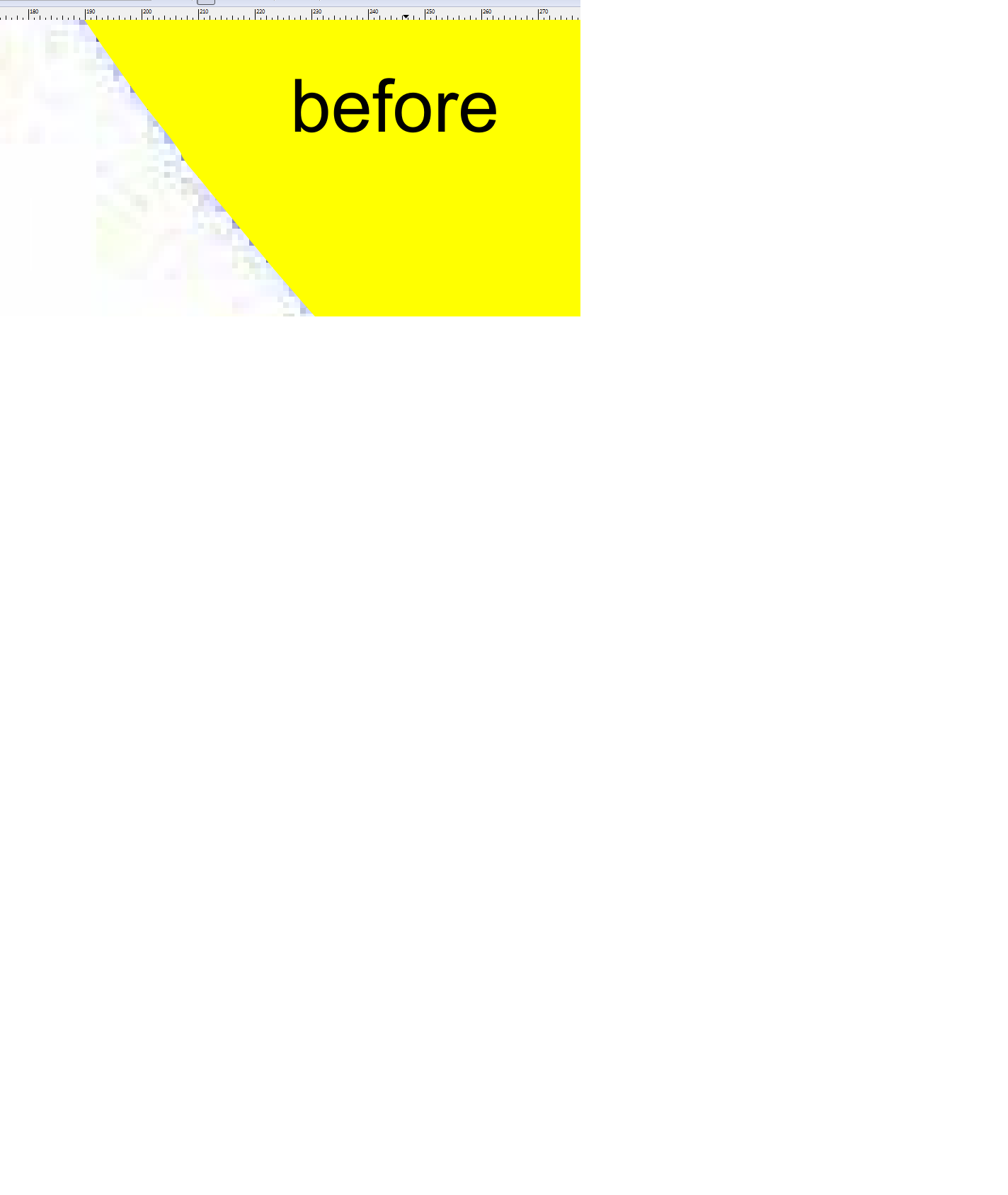
- before.png (47.31 KiB) Viewed 24448 times
 This is a read-only archive of the inkscapeforum.com site. You can search for info here or post new questions and comments at
This is a read-only archive of the inkscapeforum.com site. You can search for info here or post new questions and comments at 
