Why is it that some nodes or vertices on a path are a different color? Like a light gray. It's as if they are flipped or inverted.
Is their rotation wrong? Should I fix them and if so how?
See screen shot.
Thanks.
Flipped nodes?
Flipped nodes?
- Attachments
-
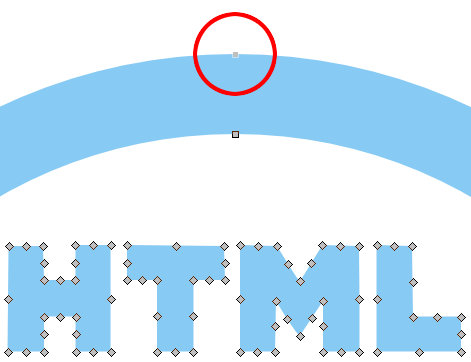
- One of these nodes is not like the others...
- Inkscape Flipped Vert.png (18.5 KiB) Viewed 1312 times
Re: Flipped nodes?
Hi.
That is because there are more than one nodes -two or three.
Select them, unconnect segments and merge nodes with the node editor tool.
That is because there are more than one nodes -two or three.
Select them, unconnect segments and merge nodes with the node editor tool.
Re: Flipped nodes?
Thanks. Although I'm not completely understanding what you mean.
By "unconnect segments" do you mean "Delete segment between two non-endpoint nodes"?
I tried that but it didn't help. Is this the tool you meant?
By "unconnect segments" do you mean "Delete segment between two non-endpoint nodes"?
I tried that but it didn't help. Is this the tool you meant?
- Attachments
-
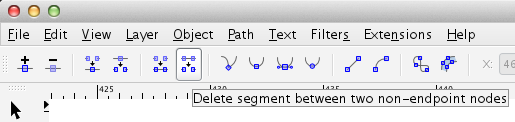
- Delete segment between two non-endpoint nodes
- delete-segment.png (23.76 KiB) Viewed 1298 times
Re: Flipped nodes?
Hello,
Yes, The is the indicated.
is the indicated.
Sometimes when you use an extension to modify a closed path, it ends with an open path with 2 nodes placed in the same position at the end. So, this nodes can be merged with the third icon that it's shown in your screenshot. But in my case, most of the times I end up with a path slightly different to the original.
Yes, The
 is the indicated.
is the indicated. Sometimes when you use an extension to modify a closed path, it ends with an open path with 2 nodes placed in the same position at the end. So, this nodes can be merged with the third icon that it's shown in your screenshot. But in my case, most of the times I end up with a path slightly different to the original.
If you have problems:
1.- Post a sample (or samples) of your file please.
2.- Please check here:
http://tavmjong.free.fr/INKSCAPE/MANUAL/html/index.html
3.- If you manage to solve your problem, please post here your solution.
1.- Post a sample (or samples) of your file please.
2.- Please check here:
http://tavmjong.free.fr/INKSCAPE/MANUAL/html/index.html
3.- If you manage to solve your problem, please post here your solution.
Re: Flipped nodes?
Yes, that's what I tried to say -I have a translated interface so not always sure how the original terminology goes-.
That option would unconnect those nodes, resulting you would only have two nodes at the same place.
Then, the third icon to the left could merge those two nodes together.
Without unconnecting nodes at the same place before merging them, it would make the new node in another place -possibly the reason why Hulf's result is not always satisfactory.
That option would unconnect those nodes, resulting you would only have two nodes at the same place.
Then, the third icon to the left could merge those two nodes together.
Without unconnecting nodes at the same place before merging them, it would make the new node in another place -possibly the reason why Hulf's result is not always satisfactory.
Re: Flipped nodes?
From time to time, I have to deal with these and the most productive solution for me happens to be:
- select node(s) with Node tool
- zoom in
- place and hold cursor over the node (not the handle / therefore you`ll need to zoom in) which would be the most appropriate/satisfactory for the final result
- press Shift+J
This would work if path is closed, so if needed - I`ll recommend closing the path first and than try these steps. This works for me and it happens to be the least intrusive toward existing path shape.
- select node(s) with Node tool
- zoom in
- place and hold cursor over the node (not the handle / therefore you`ll need to zoom in) which would be the most appropriate/satisfactory for the final result
- press Shift+J
This would work if path is closed, so if needed - I`ll recommend closing the path first and than try these steps. This works for me and it happens to be the least intrusive toward existing path shape.
 This is a read-only archive of the inkscapeforum.com site. You can search for info here or post new questions and comments at
This is a read-only archive of the inkscapeforum.com site. You can search for info here or post new questions and comments at 
