Is there a way to change the default location for exporting .png files?
I keep seeing something about modifying the default.svg, but that seems to be in a read-only directory, so I'm not able to modify it.
I'm using Ubuntu 17.10 and Inkscape 0.92.
Changing the Default Export Location
Re: Changing the Default Export Location
Please see https://inkscape.org/en/learn/faq/#how- ... -templates and
https://inkscape.org/en/learn/faq/#how- ... n-sets-etc
to learn how to create custom templates.
https://inkscape.org/en/learn/faq/#how- ... n-sets-etc
to learn how to create custom templates.
Something doesn't work? - Keeping an eye on the status bar can save you a lot of time!
Inkscape FAQ - Learning Resources - Website with tutorials (German and English)
Inkscape FAQ - Learning Resources - Website with tutorials (German and English)
Re: Changing the Default Export Location
I'm not clear what you mean about the default location for exporting PNG files. Do you mean that when you use File menu > Export PNG, you want Inkscape to automatically put the files in some particular folder or directory?
As far as I understand, you have to choose the location with every export. But once you choose it the first time you export something, Inkscape will offer to put it in the same place for subsequent exports.
You don't need to make a custom template for this.
As far as I understand, you have to choose the location with every export. But once you choose it the first time you export something, Inkscape will offer to put it in the same place for subsequent exports.
You don't need to make a custom template for this.
Basics - Help menu > Tutorials
Manual - Inkscape: Guide to a Vector Drawing Program
Inkscape Community - Inkscape FAQ - Gallery
Inkscape for Cutting Design
Manual - Inkscape: Guide to a Vector Drawing Program
Inkscape Community - Inkscape FAQ - Gallery
Inkscape for Cutting Design
-
tylerdurden
- Posts: 2344
- Joined: Sun Apr 14, 2013 12:04 pm
- Location: Michigan, USA
Re: Changing the Default Export Location
Since the location to export PNG is saved per document, the user default.svg can have the location saved for use with each new document.


Have a nice day.
I'm using Inkscape 0.92.2 (5c3e80d, 2017-08-06), 64 bit win8.1
The Inkscape manual has lots of helpful info! http://tavmjong.free.fr/INKSCAPE/MANUAL/html/
I'm using Inkscape 0.92.2 (5c3e80d, 2017-08-06), 64 bit win8.1
The Inkscape manual has lots of helpful info! http://tavmjong.free.fr/INKSCAPE/MANUAL/html/
Re: Changing the Default Export Location
(I thought it was even possible to save the export-filename per exported object - but that does not happen automatically. However, if one is set, it is respected on export. It's not modified by Inkscape if you change it in the export dialog - while the document wide export name gets modified whenever you change it there.)
Something doesn't work? - Keeping an eye on the status bar can save you a lot of time!
Inkscape FAQ - Learning Resources - Website with tutorials (German and English)
Inkscape FAQ - Learning Resources - Website with tutorials (German and English)
Re: Changing the Default Export Location
tylerdurden wrote:Since the location to export PNG is saved per document, the user default.svg can have the location saved for use with each new document.
Oh, interesting -- I had no idea that was possible! But you still have to name the file, right?
Hhmm, I see that for the Selection option, Inkscape gives the name "path1234" where the 4 digits are random for each different export. Or if it's a group, it gives the name "g1234".
But if you use the Page or Drawing option, it looks like it gives the same name every time. Of course....at least on Windows, Windows would automatically add a number to the end of the name, sequentially for each export. Because you can't have 2 files with the exact same name. I would tend to assume all operating systems do that, but I dont' really know.
Basics - Help menu > Tutorials
Manual - Inkscape: Guide to a Vector Drawing Program
Inkscape Community - Inkscape FAQ - Gallery
Inkscape for Cutting Design
Manual - Inkscape: Guide to a Vector Drawing Program
Inkscape Community - Inkscape FAQ - Gallery
Inkscape for Cutting Design
Re: Changing the Default Export Location
Off topic:
Mine asks if I want to overwrite the file, or rename it. It doesn't do that on Windows?... I had no idea... What if you *want* to overwrite it? Seems like chaos and space waste is a common thread in Win...Something doesn't work? - Keeping an eye on the status bar can save you a lot of time!
Inkscape FAQ - Learning Resources - Website with tutorials (German and English)
Inkscape FAQ - Learning Resources - Website with tutorials (German and English)
-
tylerdurden
- Posts: 2344
- Joined: Sun Apr 14, 2013 12:04 pm
- Location: Michigan, USA
Re: Changing the Default Export Location
Well....
- Attachments
-
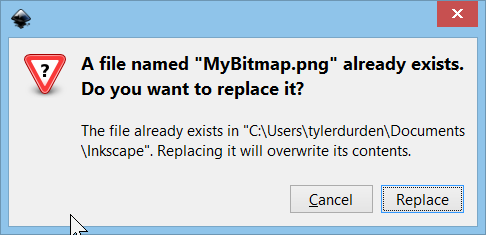
- 2018-02-01_20-41-00.png (12.58 KiB) Viewed 1543 times
Have a nice day.
I'm using Inkscape 0.92.2 (5c3e80d, 2017-08-06), 64 bit win8.1
The Inkscape manual has lots of helpful info! http://tavmjong.free.fr/INKSCAPE/MANUAL/html/
I'm using Inkscape 0.92.2 (5c3e80d, 2017-08-06), 64 bit win8.1
The Inkscape manual has lots of helpful info! http://tavmjong.free.fr/INKSCAPE/MANUAL/html/
Re: Changing the Default Export Location
Oh yeah, you're right Moini. it does ask if you want to replace it. I've got too much on my mind today. I apologize for the misinfo!
Basics - Help menu > Tutorials
Manual - Inkscape: Guide to a Vector Drawing Program
Inkscape Community - Inkscape FAQ - Gallery
Inkscape for Cutting Design
Manual - Inkscape: Guide to a Vector Drawing Program
Inkscape Community - Inkscape FAQ - Gallery
Inkscape for Cutting Design
Re: Changing the Default Export Location
Yeah, that's better, TD & brynn 
Something doesn't work? - Keeping an eye on the status bar can save you a lot of time!
Inkscape FAQ - Learning Resources - Website with tutorials (German and English)
Inkscape FAQ - Learning Resources - Website with tutorials (German and English)
 This is a read-only archive of the inkscapeforum.com site. You can search for info here or post new questions and comments at
This is a read-only archive of the inkscapeforum.com site. You can search for info here or post new questions and comments at