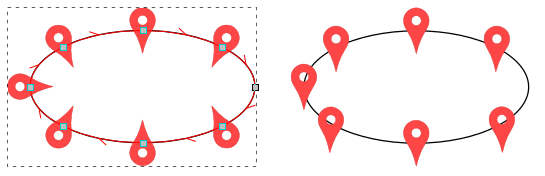Is there a way preventing markers from rotating with the path? By default they are oriented perpendicular to the path or at corner nodes the average of the two slopes.
If this can't be realized an alternative (workaround): how to automatically place a given object at every node of a path?
Left: markers are rotating with the path
Right: markers unrotated
[solved] How to realize unrotated markers?
[solved] How to realize unrotated markers?
Last edited by theozh on Fri Apr 21, 2017 4:14 pm, edited 1 time in total.
Win7/64, Inkscape 0.92.2
-
tylerdurden
- Posts: 2344
- Joined: Sun Apr 14, 2013 12:04 pm
- Location: Michigan, USA
Re: How to realize unrotated markers?
I was wondering the same earlier today, and took a look inside the number-nodes extension.
It might be easier to hack the number-nodes extension, since it is accessible to copy/modify and uses text. The text elements are all vertical, so if a new extension allowed a glyph instead of a generated number, a dingbat/wingding/custom glyph might be used.
Thoughts?
It might be easier to hack the number-nodes extension, since it is accessible to copy/modify and uses text. The text elements are all vertical, so if a new extension allowed a glyph instead of a generated number, a dingbat/wingding/custom glyph might be used.
Thoughts?
Have a nice day.
I'm using Inkscape 0.92.2 (5c3e80d, 2017-08-06), 64 bit win8.1
The Inkscape manual has lots of helpful info! http://tavmjong.free.fr/INKSCAPE/MANUAL/html/
I'm using Inkscape 0.92.2 (5c3e80d, 2017-08-06), 64 bit win8.1
The Inkscape manual has lots of helpful info! http://tavmjong.free.fr/INKSCAPE/MANUAL/html/
Re: How to realize unrotated markers?
Open the XML editor. Find the defs section. Find your marker in the defs section. Set the value of 'orient' from 'auto' to an angle in degrees.
See also: http://tutorials.jenkov.com/svg/marker- ... rientation
See also: http://tutorials.jenkov.com/svg/marker- ... rientation
Something doesn't work? - Keeping an eye on the status bar can save you a lot of time!
Inkscape FAQ - Learning Resources - Website with tutorials (German and English)
Inkscape FAQ - Learning Resources - Website with tutorials (German and English)
Re: How to realize unrotated markers?
(didn't know that, either - thanks for asking, theoz  )
)
Something doesn't work? - Keeping an eye on the status bar can save you a lot of time!
Inkscape FAQ - Learning Resources - Website with tutorials (German and English)
Inkscape FAQ - Learning Resources - Website with tutorials (German and English)
Re: How to realize unrotated markers?
Related bug report...: https://bugs.launchpad.net/inkscape/+bug/1685025 (stroke to path doesn't take the changed orientation into account :-/)
Something doesn't work? - Keeping an eye on the status bar can save you a lot of time!
Inkscape FAQ - Learning Resources - Website with tutorials (German and English)
Inkscape FAQ - Learning Resources - Website with tutorials (German and English)
-
tylerdurden
- Posts: 2344
- Joined: Sun Apr 14, 2013 12:04 pm
- Location: Michigan, USA
Re: How to realize unrotated markers?
Ok.... this is ugly. But it does leave the markers and no path.


Have a nice day.
I'm using Inkscape 0.92.2 (5c3e80d, 2017-08-06), 64 bit win8.1
The Inkscape manual has lots of helpful info! http://tavmjong.free.fr/INKSCAPE/MANUAL/html/
I'm using Inkscape 0.92.2 (5c3e80d, 2017-08-06), 64 bit win8.1
The Inkscape manual has lots of helpful info! http://tavmjong.free.fr/INKSCAPE/MANUAL/html/
Re: How to realize unrotated markers?
I'd probably say more clever than ugly 
Basics - Help menu > Tutorials
Manual - Inkscape: Guide to a Vector Drawing Program
Inkscape Community - Inkscape FAQ - Gallery
Inkscape for Cutting Design
Manual - Inkscape: Guide to a Vector Drawing Program
Inkscape Community - Inkscape FAQ - Gallery
Inkscape for Cutting Design
-
tylerdurden
- Posts: 2344
- Joined: Sun Apr 14, 2013 12:04 pm
- Location: Michigan, USA
Re: How to realize unrotated markers?
It seems if your markers are big enough, you don't need to split them off of the dots...

Have a nice day.
I'm using Inkscape 0.92.2 (5c3e80d, 2017-08-06), 64 bit win8.1
The Inkscape manual has lots of helpful info! http://tavmjong.free.fr/INKSCAPE/MANUAL/html/
I'm using Inkscape 0.92.2 (5c3e80d, 2017-08-06), 64 bit win8.1
The Inkscape manual has lots of helpful info! http://tavmjong.free.fr/INKSCAPE/MANUAL/html/
Re: How to realize unrotated markers?
Ooh, that's another one to add to the FAQ 'why can't I edit this object's parts?' (along with the object being locked, a bitmap, grouped, a clone, a symbol, a pattern, having an LPE applied - now a large marker) ;-D
Last edited by Moini on Sat Apr 22, 2017 12:11 am, edited 1 time in total.
Something doesn't work? - Keeping an eye on the status bar can save you a lot of time!
Inkscape FAQ - Learning Resources - Website with tutorials (German and English)
Inkscape FAQ - Learning Resources - Website with tutorials (German and English)
Re: [solved] How to realize unrotated markers?
@tylerdurden, your comment on this post viewtopic.php?f=5&t=32249tylerdurden wrote:I was wondering the same earlier today, and took a look inside the number-nodes extension.
actually was triggering this question.
Thanks @Moini, I never would have found that one...
And along the way another bug was discovered
Win7/64, Inkscape 0.92.2
 This is a read-only archive of the inkscapeforum.com site. You can search for info here or post new questions and comments at
This is a read-only archive of the inkscapeforum.com site. You can search for info here or post new questions and comments at