I'm doing mostly raster graphics, and sometimes I have black and white drawings which I vectorize in Inkscape. It looks like in attachment [1]. Is there any simple way to have my vector not as a "shape" [attachment 2, left] but as lines [att.2, right]? Besides manually outlining, of course
Vectorization of bitmaps
-
autumnleaf
- Posts: 4
- Joined: Sat Jan 03, 2015 2:24 am
Vectorization of bitmaps
Hi,
I'm doing mostly raster graphics, and sometimes I have black and white drawings which I vectorize in Inkscape. It looks like in attachment [1]. Is there any simple way to have my vector not as a "shape" [attachment 2, left] but as lines [att.2, right]? Besides manually outlining, of course My drawings are usually even more "linear" than that attached, I mean, the lines are of more even width across the drawing.
My drawings are usually even more "linear" than that attached, I mean, the lines are of more even width across the drawing.
I'm doing mostly raster graphics, and sometimes I have black and white drawings which I vectorize in Inkscape. It looks like in attachment [1]. Is there any simple way to have my vector not as a "shape" [attachment 2, left] but as lines [att.2, right]? Besides manually outlining, of course
- Attachments
-
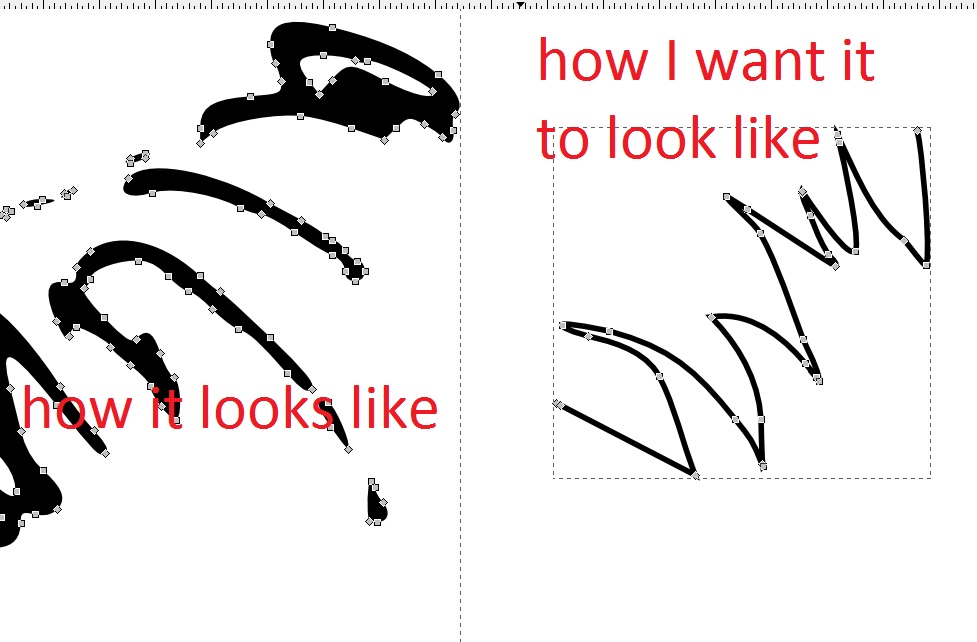
- 2.jpg (109.94 KiB) Viewed 1808 times
-
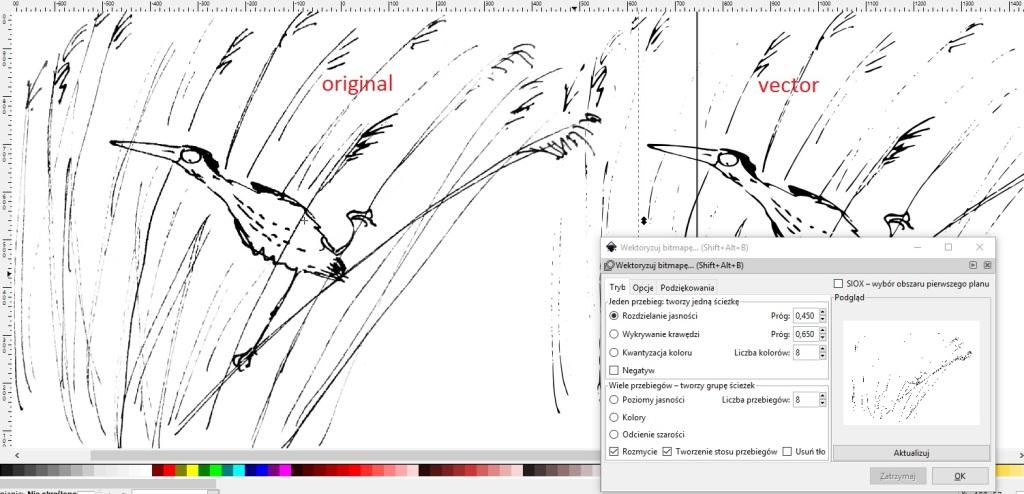
- 1.jpg (84.66 KiB) Viewed 1808 times
Re: Vectorization of bitmaps
Not unless you redraw it in Inkscape (and even then variable stroke width created by a graphics tablet and pen is not yet available as a path effect in 0.91, I believe). The tracing algorithm only creates filled areas, not stroked paths.
Something doesn't work? - Keeping an eye on the status bar can save you a lot of time!
Inkscape FAQ - Learning Resources - Website with tutorials (German and English)
Inkscape FAQ - Learning Resources - Website with tutorials (German and English)
Re: Vectorization of bitmaps
Hello
What I know:
In inkscape tracing system it's not possible to find the centerline of black and white drawings. You will have to do "by hand", using bezier tool, or hand tool, and node editing


Now, there exist programs on internet that can do what you require one of them is autotrace
Here a tutorial of what is capable:
http://www.kgdcraftermath.com/2014/02/s ... autotrace/
There was an online tool using autotrace, but it's down right now:
http://www.roitsystems.com/cgi-bin/autotrace/tracer.pl
The webpage of the project (which seems to have stoped)
http://autotrace.sourceforge.net/
What I know:
In inkscape tracing system it's not possible to find the centerline of black and white drawings. You will have to do "by hand", using bezier tool, or hand tool, and node editing



Now, there exist programs on internet that can do what you require one of them is autotrace
Here a tutorial of what is capable:
http://www.kgdcraftermath.com/2014/02/s ... autotrace/
There was an online tool using autotrace, but it's down right now:
http://www.roitsystems.com/cgi-bin/autotrace/tracer.pl
The webpage of the project (which seems to have stoped)
http://autotrace.sourceforge.net/
If you have problems:
1.- Post a sample (or samples) of your file please.
2.- Please check here:
http://tavmjong.free.fr/INKSCAPE/MANUAL/html/index.html
3.- If you manage to solve your problem, please post here your solution.
1.- Post a sample (or samples) of your file please.
2.- Please check here:
http://tavmjong.free.fr/INKSCAPE/MANUAL/html/index.html
3.- If you manage to solve your problem, please post here your solution.
-
autumnleaf
- Posts: 4
- Joined: Sat Jan 03, 2015 2:24 am
Re: Vectorization of bitmaps
hulf2012, thanks! I'll check it 
Re: Vectorization of bitmaps
so you are VECTORIZING LINE DRAWINGS WITH NEAR-CONSTANT LINE WIDTH
I don't know of good FOSS for that.
if you're on windows maybe have a look at http://wintopo.com/wintopo-freeware.htm
(even if the freeware version seems to lack a despeckle fiter which probably will make it quite useless ...) and it can't export in svg (but in some other format (wmf) that inkscape should be able to open)
I don't know of good FOSS for that.
if you're on windows maybe have a look at http://wintopo.com/wintopo-freeware.htm
(even if the freeware version seems to lack a despeckle fiter which probably will make it quite useless ...) and it can't export in svg (but in some other format (wmf) that inkscape should be able to open)
-
cleversomeday
- Posts: 62
- Joined: Tue Jan 19, 2010 6:52 am
Re: Vectorization of bitmaps
2 additional tools I will mention. Rapidresizer.com is another online tool which can do a centerline trace and save as svg. Tutorial here https://cleversomeday.wordpress.com/201 ... enterline/
The free iPad app from AutoDesk called VectorizeIt also has centerline tracing. Also saves as SVG via email.
The free iPad app from AutoDesk called VectorizeIt also has centerline tracing. Also saves as SVG via email.
 This is a read-only archive of the inkscapeforum.com site. You can search for info here or post new questions and comments at
This is a read-only archive of the inkscapeforum.com site. You can search for info here or post new questions and comments at