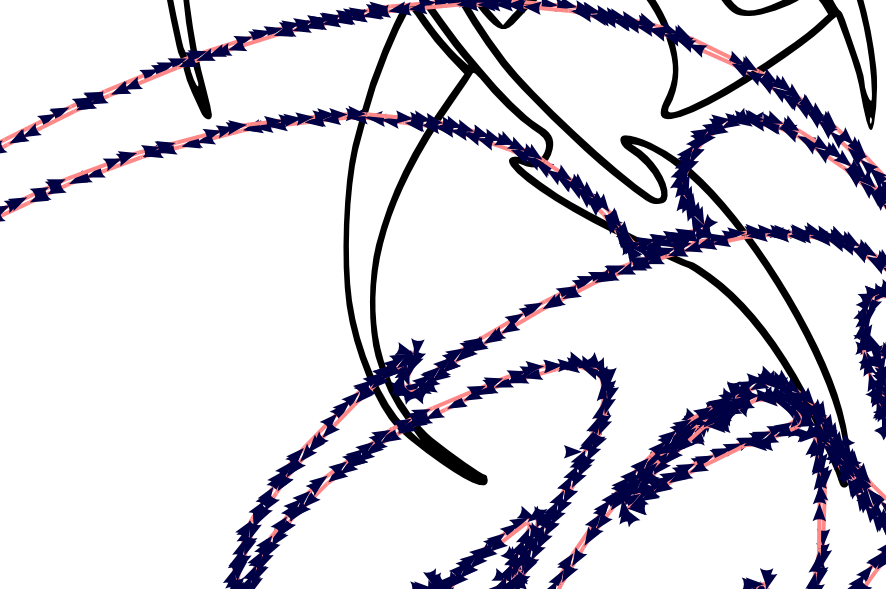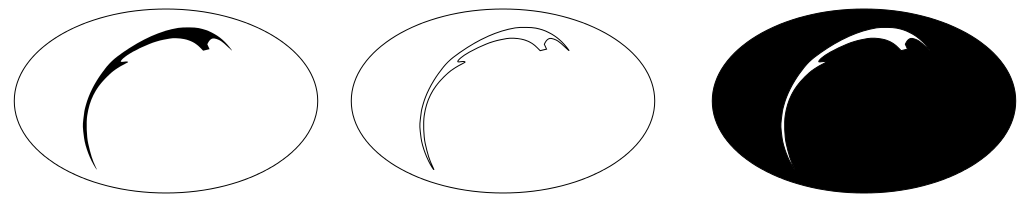CNC Routing of Bitmap Image
CNC Routing of Bitmap Image
What process do I need to follow in order to route out the black areas of a bitmap image. Previously, I have converted bitmaps successfully for engraving metal using gcodetools in the following way:
Import Bitmap and scale to correct size.
Menu: Path > Trace Bitmap
Menu: Path > Object to Path
Menu: Extensions > Gcodetools > Tools Library
Menu: Extensions > Gcodetools > Engraving
This works and produces engraving lines around the perimeter of the image and the gcode is fine.
Now I want to extend this process but route the image in wood such that the internal areas of the image are routed out.
For example, my engraving procedure if applied to a bitmap image of a black circle would produce the circumference line. But I want to route out the entire black circle within the perimeter - how do I convert the bitmap image in such a way that gcodetools will interpret the image as an area to be cut - not a perimeter. I thought at first the Gcodetools "Area" option would do this - but it just seems to produce a series of concentric circles outside of the black circle.
Any pointers would be appreciated.
Import Bitmap and scale to correct size.
Menu: Path > Trace Bitmap
Menu: Path > Object to Path
Menu: Extensions > Gcodetools > Tools Library
Menu: Extensions > Gcodetools > Engraving
This works and produces engraving lines around the perimeter of the image and the gcode is fine.
Now I want to extend this process but route the image in wood such that the internal areas of the image are routed out.
For example, my engraving procedure if applied to a bitmap image of a black circle would produce the circumference line. But I want to route out the entire black circle within the perimeter - how do I convert the bitmap image in such a way that gcodetools will interpret the image as an area to be cut - not a perimeter. I thought at first the Gcodetools "Area" option would do this - but it just seems to produce a series of concentric circles outside of the black circle.
Any pointers would be appreciated.
Re: CNC Routing of Bitmap Image
In the first, 4 step process you described, I think you can eliminate the 2nd. After using Trace Bitmap, you already have paths, so there's no need to convert to paths.
Also, Engraving doesn't appear to be under Tools Library, in version 0.91. Maybe you don't have the current version of Inkscape, and maybe Area extension has new features now?
As far as I can tell, I also think Area is what you're looking for. There are a lot of options in that dialog, so maybe you just didn't hit on the right combination yet?
From the Area tab of the Area extension dialog, it sounds like it's supposed to cut in a series of offset paths. I would guess that you just need to figure out how wide to set the offset, depending on how wide your router cuts. And I see on the Fill Area tab of the same dialog, it offers a zig-zap option, so it cuts in zig-zags instead of spirals. At least that's my best guess, not having seen one of these machines, much less owning one.
Oh! Well this is the first time I've actually looked at any of the Gcode Tools extensions. Maybe they can help at the forum mentioned on the Help tab of the extensions? If you decide to get help there, let us know, so we don't keep trying to help you here. Getting help from 2 different forums on the same problem can get confusing pretty fast, for everyone involved.
Also, Engraving doesn't appear to be under Tools Library, in version 0.91. Maybe you don't have the current version of Inkscape, and maybe Area extension has new features now?
As far as I can tell, I also think Area is what you're looking for. There are a lot of options in that dialog, so maybe you just didn't hit on the right combination yet?
From the Area tab of the Area extension dialog, it sounds like it's supposed to cut in a series of offset paths. I would guess that you just need to figure out how wide to set the offset, depending on how wide your router cuts. And I see on the Fill Area tab of the same dialog, it offers a zig-zap option, so it cuts in zig-zags instead of spirals. At least that's my best guess, not having seen one of these machines, much less owning one.
Oh! Well this is the first time I've actually looked at any of the Gcode Tools extensions. Maybe they can help at the forum mentioned on the Help tab of the extensions? If you decide to get help there, let us know, so we don't keep trying to help you here. Getting help from 2 different forums on the same problem can get confusing pretty fast, for everyone involved.
Basics - Help menu > Tutorials
Manual - Inkscape: Guide to a Vector Drawing Program
Inkscape Community - Inkscape FAQ - Gallery
Inkscape for Cutting Design
Manual - Inkscape: Guide to a Vector Drawing Program
Inkscape Community - Inkscape FAQ - Gallery
Inkscape for Cutting Design
Re: CNC Routing of Bitmap Image
Thanks Brynn for your detailed reply. I'm currently using Inkscape 0.48 as Mageia 4 hasn't upgraded to 0.91 yet and I ran into a whole cascade of dependency issues when I tried to install 0.91 from source. The engraving in 0.48 can be found under Extensions>Gcodetools>Engraving as does the Tools Library - once you have installed the Gcodetools extension.
After I posted my initial message I did have a go at the Area option - and as you say there are many options in there and I have begun to investigate what each option does to a simple solid circle image before advancing to the image that I want to route. I also need to investigate tool changes - because while a fine 1mm router will route out the perimeters of the image created by the bitmap trace - using the same router bit to cut out the enclosed areas will take for ever - so need to stop the cnc routing and change the tool.
I will take your advice and ask both Linuxcnc forum and Gcodetools forum for help - but again thanks for your help.
After I posted my initial message I did have a go at the Area option - and as you say there are many options in there and I have begun to investigate what each option does to a simple solid circle image before advancing to the image that I want to route. I also need to investigate tool changes - because while a fine 1mm router will route out the perimeters of the image created by the bitmap trace - using the same router bit to cut out the enclosed areas will take for ever - so need to stop the cnc routing and change the tool.
I will take your advice and ask both Linuxcnc forum and Gcodetools forum for help - but again thanks for your help.
Re: CNC Routing of Bitmap Image
Well, actually I visited that forum myself, yesterday - the English forum. I'm in the middle of writing a series of tutorials for converting raster images to vector, and I was hoping they could help me understand the basics of CNC, for preparing vector files for different types of cutting. But disappointingly, it's not very active. My message posted 24 hours ago only has 6 views, and last message before mine was in August! The Russian forum looks very busy, and it does use a Google translator mod. But if you've ever tried to use one.... Well anyway, good luck!
Do you have to change tools completely? Can't you just get a wider router bit? Not sure if "bit" is the right word - maybe "head"? anyway, I thought you could change the "blade"? on routers - whatever you call it, I thought you could just take one off and put on another. I mean, I've never seen a CNC machine, but I've seen routers, and I know you can change the cutting blade. They can be and inch wide, and even more. And they have different profiles, so they can cut different shapes of....routes. I think they even have special ones that are meant to remove large amounts of material, although I can't think what they're called. I saw it on a wood working program on TV a couple years ago. (In my next life, I'll be a carpenter, lol)
Do you have to change tools completely? Can't you just get a wider router bit? Not sure if "bit" is the right word - maybe "head"? anyway, I thought you could change the "blade"? on routers - whatever you call it, I thought you could just take one off and put on another. I mean, I've never seen a CNC machine, but I've seen routers, and I know you can change the cutting blade. They can be and inch wide, and even more. And they have different profiles, so they can cut different shapes of....routes. I think they even have special ones that are meant to remove large amounts of material, although I can't think what they're called. I saw it on a wood working program on TV a couple years ago. (In my next life, I'll be a carpenter, lol)
Basics - Help menu > Tutorials
Manual - Inkscape: Guide to a Vector Drawing Program
Inkscape Community - Inkscape FAQ - Gallery
Inkscape for Cutting Design
Manual - Inkscape: Guide to a Vector Drawing Program
Inkscape Community - Inkscape FAQ - Gallery
Inkscape for Cutting Design
Re: CNC Routing of Bitmap Image
Last message in English forum by gcodetools developer is from 19th october. Can't find yours there, Brynn - where did you post?
see http://www.cnc-club.ru/forum/viewtopic. ... &start=580
see http://www.cnc-club.ru/forum/viewtopic. ... &start=580
Something doesn't work? - Keeping an eye on the status bar can save you a lot of time!
Inkscape FAQ - Learning Resources - Website with tutorials (German and English)
Inkscape FAQ - Learning Resources - Website with tutorials (German and English)
Re: CNC Routing of Bitmap Image
http://www.cnc-club.ru/forum/viewforum.php?f=33
Oh, I see. It looks like everyone is posting in that 1 sticky topic (well most anyway). Why you think they do it like that? Isn't it hard to keep up with a conversation, if it's all in 1 topic?
Edit
Another weird thing about that forum. When you click on a topic, it opens the last message in the topic, instead of the first. Even if you've never read the first message. Maybe some Russian custom??
Oh, I see. It looks like everyone is posting in that 1 sticky topic (well most anyway). Why you think they do it like that? Isn't it hard to keep up with a conversation, if it's all in 1 topic?
Edit
Another weird thing about that forum. When you click on a topic, it opens the last message in the topic, instead of the first. Even if you've never read the first message. Maybe some Russian custom??
Basics - Help menu > Tutorials
Manual - Inkscape: Guide to a Vector Drawing Program
Inkscape Community - Inkscape FAQ - Gallery
Inkscape for Cutting Design
Manual - Inkscape: Guide to a Vector Drawing Program
Inkscape Community - Inkscape FAQ - Gallery
Inkscape for Cutting Design
Re: CNC Routing of Bitmap Image
They are all posting there, because that topic is meant to be the 'forum' for gcodetools. It's how the author has decided it should be  It's linked directly from inside Inkscape, and gcodetools plugin is Inkscape-only.
It's linked directly from inside Inkscape, and gcodetools plugin is Inkscape-only.
The other threads there are meant for general cnc (and as the site is Russian primarily, there's not much happening there, I guess).
The other threads there are meant for general cnc (and as the site is Russian primarily, there's not much happening there, I guess).
Something doesn't work? - Keeping an eye on the status bar can save you a lot of time!
Inkscape FAQ - Learning Resources - Website with tutorials (German and English)
Inkscape FAQ - Learning Resources - Website with tutorials (German and English)
Re: CNC Routing of Bitmap Image
Hi Brynn,
Yes - you can get different bits, in all sizes from 0.1mm right up to whatever the machine can sensibly take and they all come in different profiles e.g. V, bull-nose, end-mill, etc. But to illustrate the problem - say you have an arrow head to route out. You need a fine and narrow head bit to route out the profile with all the "pointy" bits at the edges. But if you don't change the tool bit - you will be for ever routing out the internal area of the arrow-head. So you need to change to a thicker bit for the area routing action - but then you need to make certain this bit does not come near the "pointy" edges otherwise the bigger bit will just obliterate the "pointy" edges and create rounded edges.
In discussing this I think I am seeing my way to a solution. I need to run at least 2 gcode programs that operate on slightly different images.
1) Using a fine bit - route out the edge profile from the original image using the engraving gcodetools option.
2) Copy the original image to another superimposed layer where you make the "pointy" bits rounded (in DIY you would file off the points) and save this new image layer and then run the gcodetools area option with a larger bit of the same diameter as the size of circle used to round the image edges in the 2nd image.
You will probably end up with a small area of the workpiece between the "pointy" edges and the "rounded" version that will need to be removed using hand engravers - but a small price to pay if the rest of the routing has been done successfully.
I've attached the image that I intend to cnc route - this looks complicated but well within the capabilities of modern desktop cnc machines - this will be inscribed into the top of an electric guitar that I'm making - sorry forgot to say - I make electric guitars.
Do you have to change tools completely? Can't you just get a wider router bit? Not sure if "bit" is the right word - maybe "head"? anyway, I thought you could change the "blade"? on routers - whatever you call it, I thought you could just take one off and put on another. I mean, I've never seen a CNC machine, but I've seen routers, and I know you can change the cutting blade. They can be and inch wide, and even more. And they have different profiles, so they can cut different shapes of....routes. I think they even have special ones that are meant to remove large amounts of material, although I can't think what they're called. I saw it on a wood working program on TV a couple years ago.
Yes - you can get different bits, in all sizes from 0.1mm right up to whatever the machine can sensibly take and they all come in different profiles e.g. V, bull-nose, end-mill, etc. But to illustrate the problem - say you have an arrow head to route out. You need a fine and narrow head bit to route out the profile with all the "pointy" bits at the edges. But if you don't change the tool bit - you will be for ever routing out the internal area of the arrow-head. So you need to change to a thicker bit for the area routing action - but then you need to make certain this bit does not come near the "pointy" edges otherwise the bigger bit will just obliterate the "pointy" edges and create rounded edges.
In discussing this I think I am seeing my way to a solution. I need to run at least 2 gcode programs that operate on slightly different images.
1) Using a fine bit - route out the edge profile from the original image using the engraving gcodetools option.
2) Copy the original image to another superimposed layer where you make the "pointy" bits rounded (in DIY you would file off the points) and save this new image layer and then run the gcodetools area option with a larger bit of the same diameter as the size of circle used to round the image edges in the 2nd image.
You will probably end up with a small area of the workpiece between the "pointy" edges and the "rounded" version that will need to be removed using hand engravers - but a small price to pay if the rest of the routing has been done successfully.
I've attached the image that I intend to cnc route - this looks complicated but well within the capabilities of modern desktop cnc machines - this will be inscribed into the top of an electric guitar that I'm making - sorry forgot to say - I make electric guitars.
- Attachments
-

- Dragon-Revert-small.png (102.53 KiB) Viewed 17746 times
Re: CNC Routing of Bitmap Image
Oh, that's awesome! But after you use Trace Bitmap, you'll have a good bit of "clean-up" tweaking to do, in the body area of creature (with Node tool). Especially near the top, where there's already some pieces that seem to be merged. That could be a tough trace to get right. Do a lot of practice traces, until you hit on the right combination of options. (That darn preview window is so tiny, it's virtually useless. So I often have to do a lot of practice traces, until I find the right combination of options.)
If you can't find a Threshold value that works, for a single scan (sometimes hard to get the thin lines thick enough, without the thick parts getting too thick) I discovered a trick, which is to do a multiple scan, but only use one of them. I'm in the middle of writing a tutorial, but not sure when it will be finished. For example, doing 8 scans, the 4th, 5th, or 6th one from the top is usually perfect!
But I completely understand what you're talking about. No wonder you need such a tiny bit for those points! (omg!) Would that zig-zag option be helpful to remove those leftover bits? What if you did the 2nd run twice -- first with spiral, and a 2nd time with zig-zag? Might at least reduce the handwork a little. Although I'm only guessing....it could be I've misunderstood those options.
Well anyway, good luck
If you can't find a Threshold value that works, for a single scan (sometimes hard to get the thin lines thick enough, without the thick parts getting too thick) I discovered a trick, which is to do a multiple scan, but only use one of them. I'm in the middle of writing a tutorial, but not sure when it will be finished. For example, doing 8 scans, the 4th, 5th, or 6th one from the top is usually perfect!
But I completely understand what you're talking about. No wonder you need such a tiny bit for those points! (omg!) Would that zig-zag option be helpful to remove those leftover bits? What if you did the 2nd run twice -- first with spiral, and a 2nd time with zig-zag? Might at least reduce the handwork a little. Although I'm only guessing....it could be I've misunderstood those options.
Well anyway, good luck
Basics - Help menu > Tutorials
Manual - Inkscape: Guide to a Vector Drawing Program
Inkscape Community - Inkscape FAQ - Gallery
Inkscape for Cutting Design
Manual - Inkscape: Guide to a Vector Drawing Program
Inkscape Community - Inkscape FAQ - Gallery
Inkscape for Cutting Design
Re: CNC Routing of Bitmap Image
Thanks Brynn for the useful pointers and suggestions. I think I will break the image into several pieces (and into several layers) - based on size and complexity and then do the bitmap tracing. I hope I'm right in guessing that the bitmap tracing converts the bitmap edge to a vector graphic description. Then I can initially resize/rescan the complex bits to a higher resolution in GIMP or Kolourpaint - then back in inkscape do the bitmap trace (I might even try the bitmap trace in GIMP to see if there are any differences) - and then reduce the resultant trace image back to the required size. Is this a sensible and expected way of avoiding some of the "cleaning-up" that you mentioned?
Re: CNC Routing of Bitmap Image
Yes, I think so. That's my understanding as well. Although I've never tried it myself, I've read about in other messages.
Basics - Help menu > Tutorials
Manual - Inkscape: Guide to a Vector Drawing Program
Inkscape Community - Inkscape FAQ - Gallery
Inkscape for Cutting Design
Manual - Inkscape: Guide to a Vector Drawing Program
Inkscape Community - Inkscape FAQ - Gallery
Inkscape for Cutting Design
Re: CNC Routing of Bitmap Image
That would look pretty cool if it was v-carved too.
- Attachments
-

- vcarved.jpg (158.33 KiB) Viewed 17658 times
Re: CNC Routing of Bitmap Image
Nice, heathenx! If you look at that long enough, it starts to look 3d, like it's floating up off the wood 
Basics - Help menu > Tutorials
Manual - Inkscape: Guide to a Vector Drawing Program
Inkscape Community - Inkscape FAQ - Gallery
Inkscape for Cutting Design
Manual - Inkscape: Guide to a Vector Drawing Program
Inkscape Community - Inkscape FAQ - Gallery
Inkscape for Cutting Design
Re: CNC Routing of Bitmap Image
Yes - very nice heathenx. But I want to do it the other way with the dragon "proud" of the surface and therefore I need to route away the background and I'm struggling to get the area function in Gcodetools to do that. It may be that there are too many paths in the traced image for Gcodetools to deal with. Or Gcodetools only recognises and deals with enclosed traces and therefore is trying to create areas for the dragon shape rather than the background. I may just have to route out the outline with a fine router bit (1mm say) and then carefully use a dremel router to clear away the background - although it does go against the idea of getting the CNC machine to do it all.
Alternatively I break the image down into many overlapping layers with just a small bit of the image in each layer - then get Gcodetools to produce Gcode for each layer and then "stitch" all the Gcode modules together for the machining process.
I would be interested in how you managed your version - if only to identify where I'm going wrong. But no worries if that is too much trouble - I'll get there eventually.
Alternatively I break the image down into many overlapping layers with just a small bit of the image in each layer - then get Gcodetools to produce Gcode for each layer and then "stitch" all the Gcode modules together for the machining process.
I would be interested in how you managed your version - if only to identify where I'm going wrong. But no worries if that is too much trouble - I'll get there eventually.
Re: CNC Routing of Bitmap Image
I think that's just an image that heathenx made. I don't think that's a photo of a real piece of wood. It's impressive enough as an image, but having actually cut it out of wood that quickly would be even more impressive!
Oh, you're not routing out the design, you're routing everything else except the design. I would definitely try and post on that Russian forum, yes, in that huge long sticky topic. They can probably give you some tips how to set it up with the dialogs, etc. I'd say that's probably an unusual use for the gcodetools, so there are probably some certain important details they could give you.
In my brief time in the English part of that Russian forum, I think I read where they recommended not to use paths from Trace Bitmap, and to try and find the image as an original vector image. However, I think it probably would be possible to clean up the trace results enough for it to work. (Although to get that cleaned up as an original vector, would make it super awesome!)
Oh, you're not routing out the design, you're routing everything else except the design. I would definitely try and post on that Russian forum, yes, in that huge long sticky topic. They can probably give you some tips how to set it up with the dialogs, etc. I'd say that's probably an unusual use for the gcodetools, so there are probably some certain important details they could give you.
In my brief time in the English part of that Russian forum, I think I read where they recommended not to use paths from Trace Bitmap, and to try and find the image as an original vector image. However, I think it probably would be possible to clean up the trace results enough for it to work. (Although to get that cleaned up as an original vector, would make it super awesome!)
Basics - Help menu > Tutorials
Manual - Inkscape: Guide to a Vector Drawing Program
Inkscape Community - Inkscape FAQ - Gallery
Inkscape for Cutting Design
Manual - Inkscape: Guide to a Vector Drawing Program
Inkscape Community - Inkscape FAQ - Gallery
Inkscape for Cutting Design
Re: CNC Routing of Bitmap Image
Off Topic
heathenx, how did you draw that? Coincidentally, I'm writing a tutorial about converting raster images to vector, to prepare them for cutting or etching or engraving, or whatever. I want to show the end result, which would be something like that image you made. But I don't have that kind of equipment, so I can't run a couple of test pieces, just to take photos to show.
I'm guessing you might have used a filter.... Well I know it would be a filter for the wood texture. But the engraving part, I'm not sure. Maybe Blender? Or does GIMP have a filter for the engraving?
End Off Topic
heathenx, how did you draw that? Coincidentally, I'm writing a tutorial about converting raster images to vector, to prepare them for cutting or etching or engraving, or whatever. I want to show the end result, which would be something like that image you made. But I don't have that kind of equipment, so I can't run a couple of test pieces, just to take photos to show.
I'm guessing you might have used a filter.... Well I know it would be a filter for the wood texture. But the engraving part, I'm not sure. Maybe Blender? Or does GIMP have a filter for the engraving?
End Off Topic
Basics - Help menu > Tutorials
Manual - Inkscape: Guide to a Vector Drawing Program
Inkscape Community - Inkscape FAQ - Gallery
Inkscape for Cutting Design
Manual - Inkscape: Guide to a Vector Drawing Program
Inkscape Community - Inkscape FAQ - Gallery
Inkscape for Cutting Design
Re: CNC Routing of Bitmap Image
Hi Brynn,
I will follow your advice and ask the Gcodetools forum for help with this. But I've just seen a Youtube video where a complex University Shield photo was converted into a bitmap trace in Inkscape, exported as an SVG file and imported into Blender where the image was converted into an extruded 3D version. If I can extrude as a rounded object (the dragon will need to have rounded edges on the guitar face) I could then export that as a DXF file into a CAM program to produce the Gcode - not as elegant as the Inkscape-Gcodetools route but the idea is to get the job done.Alternatively I can extrude as a solid vertical extrusion and then use a rounded edge router to form the - er - rounded edges. I will also investigate the use of a simpler dragon or other design in Inkscape. The design was not the main issue anyway - it was the process I was mostly interested in - to see if I could create a sculptured top face to a guitar through CNC machining. The old saying "many ways to skin a cat" springs to mind here. I'll keep you posted as to the outcomes of these separate approaches.
I will follow your advice and ask the Gcodetools forum for help with this. But I've just seen a Youtube video where a complex University Shield photo was converted into a bitmap trace in Inkscape, exported as an SVG file and imported into Blender where the image was converted into an extruded 3D version. If I can extrude as a rounded object (the dragon will need to have rounded edges on the guitar face) I could then export that as a DXF file into a CAM program to produce the Gcode - not as elegant as the Inkscape-Gcodetools route but the idea is to get the job done.Alternatively I can extrude as a solid vertical extrusion and then use a rounded edge router to form the - er - rounded edges. I will also investigate the use of a simpler dragon or other design in Inkscape. The design was not the main issue anyway - it was the process I was mostly interested in - to see if I could create a sculptured top face to a guitar through CNC machining. The old saying "many ways to skin a cat" springs to mind here. I'll keep you posted as to the outcomes of these separate approaches.
Re: CNC Routing of Bitmap Image
brynn wrote:Off Topic
heathenx, how did you draw that? Coincidentally, I'm writing a tutorial about converting raster images to vector, to prepare them for cutting or etching or engraving, or whatever. I want to show the end result, which would be something like that image you made. But I don't have that kind of equipment, so I can't run a couple of test pieces, just to take photos to show.
I'm guessing you might have used a filter.... Well I know it would be a filter for the wood texture. But the engraving part, I'm not sure. Maybe Blender? Or does GIMP have a filter for the engraving?
End Off Topic
brynn,
I didn't draw that image. It's an auto-generated image from my Vectric V-Carve Desktop software that I use with my CNC router. V-Carve has a very similar bitmap tracing function that Inkscape has. I suspect it might even be the same Potrace. Anyway, I didn't mean to steer off topic with what I posted. I just thought it looked neat v-carved. I have a v-carve bit and something like that might take about 15-20 minutes to make depending on the size (guessing). Anyway, the free F-Engrave can do the same thing. It will bring in dxf's exported out of Inkscape. Works pretty well.
To get back to Micromet's concern's with GCodeTools in Inkscape, you might want to up your game a bit in the CAM area. GCodeTools might do exactly what you need but it's a little cumbersome to use...at least for me. I happen to be doing something very similar right now with a raised logo on a small brass bar. I'm making a branding iron for my son's leather crafts. If you are using a PC or Mac (no linux love) then you might try out Autodesk Fusion 360 for your CAM work (and 3D modeling). It will allow you to import SVG's for use with 3D modeling too. Fusion 360 is a free online application.
I believe brynn has you covered with bitmap tracing in Inkscape. I think I used 2 colors and selected the edge feature. Turned out just fine.
Re: CNC Routing of Bitmap Image
Micromet wrote:Hi Brynn,
I will follow your advice and ask the Gcodetools forum for help with this. But I've just seen a Youtube video where a complex University Shield photo was converted into a bitmap trace in Inkscape, exported as an SVG file and imported into Blender where the image was converted into an extruded 3D version. If I can extrude as a rounded object (the dragon will need to have rounded edges on the guitar face) I could then export that as a DXF file into a CAM program to produce the Gcode - not as elegant as the Inkscape-Gcodetools route but the idea is to get the job done.Alternatively I can extrude as a solid vertical extrusion and then use a rounded edge router to form the - er - rounded edges. I will also investigate the use of a simpler dragon or other design in Inkscape. The design was not the main issue anyway - it was the process I was mostly interested in - to see if I could create a sculptured top face to a guitar through CNC machining. The old saying "many ways to skin a cat" springs to mind here. I'll keep you posted as to the outcomes of these separate approaches.
If you intend to use blender then I highly recommend an add-on for better SVG importing and extruding. It will also import PDF and AI's.
http://wiki.blender.org/index.php/Exten ... AI_PDF_SVG
- Attachments
-
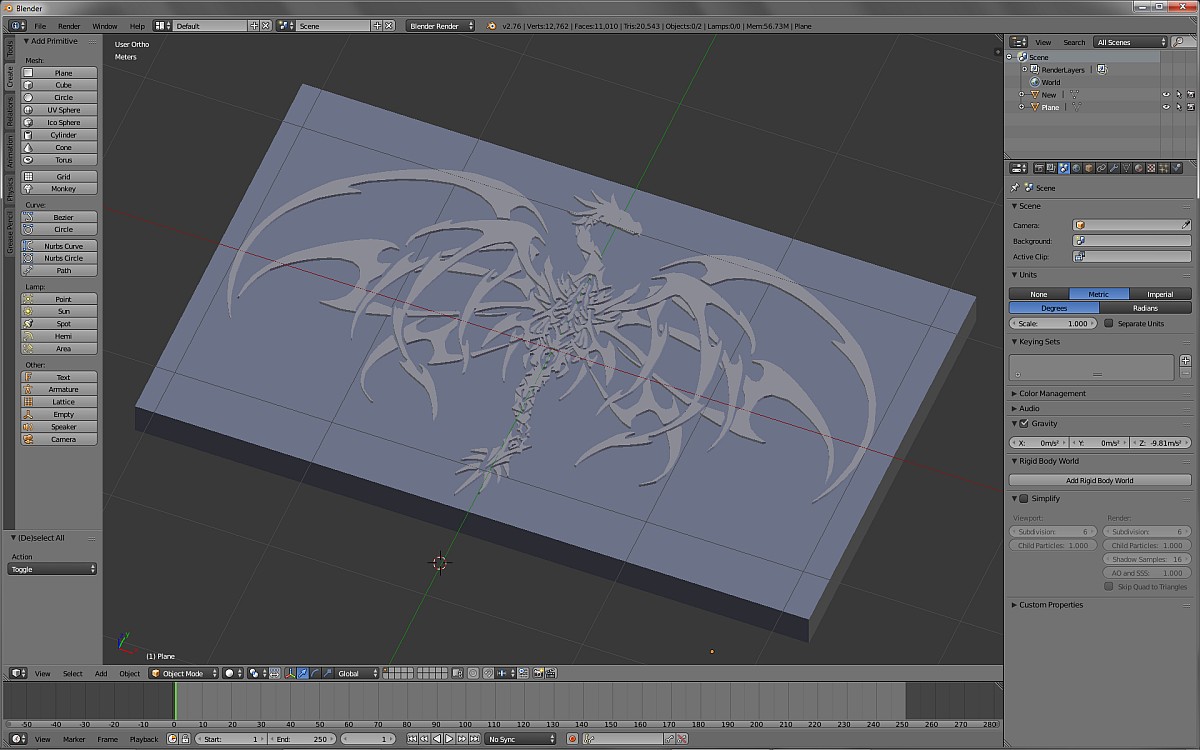
- screenshot.jpg (146.56 KiB) Viewed 17502 times
Re: CNC Routing of Bitmap Image
Well the plot and the mire gets deeper and I think I will try and surface and head for shore.
Yes I've managed to extrude the dragon in Blender (another package I know little about) but then found I couldn't export it to a dxf file format (its in development - coming soon to your PC). I could export to an Autodesk fbx format and then use an Autodesk add-on to convert the fbx to dxf and then a dfx to gcode converter - but this process path is getting longer and longer and involving many process software packages that I know nothing about.
So I think I will return to the safer shore of Inkscape and explore further the layers option breaking the image down into reasonable segments - produce gcode for each segment and then stitch them all back together inside a text editor. I think I know wenough about gcode to do that - but O can always run linuxcnc and see what the simulation looks like.
To adapt the words from the Mission Impossible film "My mission, having chosen to accept it, involves getting this flaming dragon routed from a piece of wood at any cost"
Yes I've managed to extrude the dragon in Blender (another package I know little about) but then found I couldn't export it to a dxf file format (its in development - coming soon to your PC). I could export to an Autodesk fbx format and then use an Autodesk add-on to convert the fbx to dxf and then a dfx to gcode converter - but this process path is getting longer and longer and involving many process software packages that I know nothing about.
So I think I will return to the safer shore of Inkscape and explore further the layers option breaking the image down into reasonable segments - produce gcode for each segment and then stitch them all back together inside a text editor. I think I know wenough about gcode to do that - but O can always run linuxcnc and see what the simulation looks like.
To adapt the words from the Mission Impossible film "My mission, having chosen to accept it, involves getting this flaming dragon routed from a piece of wood at any cost"
Re: CNC Routing of Bitmap Image
Why do you need to export out of blender to a dxf file? Just curious. Are you using Linux?
I guess I look at things a little differently. How does the saying go...if all you have is a hammer then everything looks like a nail? I love Inkscape. It's handy. I use it often. However, I'm not bashful about using other tools when I can get it done better or faster. Sometimes it's free tools and other times it's $$$ tools. Inkscape is just one tool in my toolbox. I think as I get older I grow more tired of jumping through hoops in order to get what I want. In other words, I just want to get there.
I guess I look at things a little differently. How does the saying go...if all you have is a hammer then everything looks like a nail? I love Inkscape. It's handy. I use it often. However, I'm not bashful about using other tools when I can get it done better or faster. Sometimes it's free tools and other times it's $$$ tools. Inkscape is just one tool in my toolbox. I think as I get older I grow more tired of jumping through hoops in order to get what I want. In other words, I just want to get there.
Re: CNC Routing of Bitmap Image
Just when you thought I'd gone away......
My current problem with the dragon image (and I've noticed it with several other of my efforts) is that the bitmap tracing appears to produce two vector products - an inside edge tracing and an outside edge tracing. For intricate engraving patterns I just want one edge to be engraved. The generated edges are not apparent until you produce the gcodetools engraving output. I've attached an enlarged portion of the bitmap tracing (the solid black lines) and the resultant gcodetools visual of the gcode (the parallel red lines with arrow heads showing the direction of the engraving tool). I've displaced the images so that you can see the problem. I have a feeling that there is a parameter in the bitmap tracing that I'm not dealing with properly - and I will try and investigate myself - but perhaps someone can shorten my investigative path by pointing me in the right direction.
My current problem with the dragon image (and I've noticed it with several other of my efforts) is that the bitmap tracing appears to produce two vector products - an inside edge tracing and an outside edge tracing. For intricate engraving patterns I just want one edge to be engraved. The generated edges are not apparent until you produce the gcodetools engraving output. I've attached an enlarged portion of the bitmap tracing (the solid black lines) and the resultant gcodetools visual of the gcode (the parallel red lines with arrow heads showing the direction of the engraving tool). I've displaced the images so that you can see the problem. I have a feeling that there is a parameter in the bitmap tracing that I'm not dealing with properly - and I will try and investigate myself - but perhaps someone can shorten my investigative path by pointing me in the right direction.
Re: CNC Routing of Bitmap Image
Hi Heathenx,
Yes - I am an out-and-out Linux person and have been since its first struggles into this world. Having been a coder myself in a previous life and also in a scientific community that shared results rather than exploited them for gain, I was always going to be a Richard Stallman fan and not a Bill Gates fan. So that's that then.
I was going down the Blender route because I wanted 3D constructs for cnc profile routing of solid wood. And the linuxcnc forum have recommended using Blender as the route to use. As both an Inkscape and Blender novice, I'm feeling my way forwards. Inkscape has proved to be the ideal tool to use for one-step direct conversion of 2D images to gcode for cnc routing/engraving of flat materials. I know that Inkscape can produce 3D images - but are these real 3D or just representations of 3D in 2D space - i.e. with shading, reflections etc. that make it look 3D. The test is whether having created an Inkscape 3D "lookalike", then that image can be resolved into projections onto the X, Y and Z planes. I haven't been able to find any information that says that can be done and I doubt it can - that's not Inkscape's "raison d'etre" - but I'm prepared to be shown to be wrong as always.
Why do you need to export out of blender to a dxf file? Just curious. Are you using Linux?
Yes - I am an out-and-out Linux person and have been since its first struggles into this world. Having been a coder myself in a previous life and also in a scientific community that shared results rather than exploited them for gain, I was always going to be a Richard Stallman fan and not a Bill Gates fan. So that's that then.
I was going down the Blender route because I wanted 3D constructs for cnc profile routing of solid wood. And the linuxcnc forum have recommended using Blender as the route to use. As both an Inkscape and Blender novice, I'm feeling my way forwards. Inkscape has proved to be the ideal tool to use for one-step direct conversion of 2D images to gcode for cnc routing/engraving of flat materials. I know that Inkscape can produce 3D images - but are these real 3D or just representations of 3D in 2D space - i.e. with shading, reflections etc. that make it look 3D. The test is whether having created an Inkscape 3D "lookalike", then that image can be resolved into projections onto the X, Y and Z planes. I haven't been able to find any information that says that can be done and I doubt it can - that's not Inkscape's "raison d'etre" - but I'm prepared to be shown to be wrong as always.
Re: CNC Routing of Bitmap Image
I probably cannot help with this. Yes, trace bitmap creates and inside path and an outside path. When I thought you were cutting the design INTO the wood, I thought the router would cut out everything between the paths. That's what I thought the Area extension of Gcodetools would do. Now that I realize you want the design proud, I thought you'd be cutting everything except what's between the paths. Here's what I thought you would need.
I only used 1 part of the wing, for clarity.
For the image on the left: Let's say the oval around the piece of wing, is the big chunk of wood that's going to be the guitar (too lazy to draw a guitar shape).
Middle: Select both the oval and the dragon path and do Path menu > Combine.
Right: I added a black fill....
I assume the Area extension would cut out everything where the black fill is. Just like before, except where it's cutting. Except when I play around with the Area extension (of Gcodetools) it seems like the fill isn't needed. Also, on the Area tab of the Area extension, I had to use a positive number for Area Width. Otherwise, it looks like it's going to cut outside of my oval. I don't know what the value should be for my example, because I can't actually cut an example, to find out. So I'm doing a lot of guessing.
I have NO idea what's happening with the parallel red lines. But I'm pretty sure the problem is not which parameter you used in Trace Bitmap. Which Gcodetools extension did you use?
What I would guess about the red parallel lines, is that the machine would make 2 passes, along the path. But I don't think that's the proper extension for what you want. I think you'll need the Area extension. Although again, I'm guessing.
I only used 1 part of the wing, for clarity.
For the image on the left: Let's say the oval around the piece of wing, is the big chunk of wood that's going to be the guitar (too lazy to draw a guitar shape).
Middle: Select both the oval and the dragon path and do Path menu > Combine.
Right: I added a black fill....
I assume the Area extension would cut out everything where the black fill is. Just like before, except where it's cutting. Except when I play around with the Area extension (of Gcodetools) it seems like the fill isn't needed. Also, on the Area tab of the Area extension, I had to use a positive number for Area Width. Otherwise, it looks like it's going to cut outside of my oval. I don't know what the value should be for my example, because I can't actually cut an example, to find out. So I'm doing a lot of guessing.
I have NO idea what's happening with the parallel red lines. But I'm pretty sure the problem is not which parameter you used in Trace Bitmap. Which Gcodetools extension did you use?
What I would guess about the red parallel lines, is that the machine would make 2 passes, along the path. But I don't think that's the proper extension for what you want. I think you'll need the Area extension. Although again, I'm guessing.
Basics - Help menu > Tutorials
Manual - Inkscape: Guide to a Vector Drawing Program
Inkscape Community - Inkscape FAQ - Gallery
Inkscape for Cutting Design
Manual - Inkscape: Guide to a Vector Drawing Program
Inkscape Community - Inkscape FAQ - Gallery
Inkscape for Cutting Design
Re: CNC Routing of Bitmap Image
@Micromet
The reason I asked about Linux is because it helps me understand where you are coming from. I'm a Linux and Windows user myself. I was using Inkscape to export my laser gcode for a while but I wasn't too crazy about gcodetools. I was using a simpler derivative of it specifically for laser cutting.
Anyway, regarding blender, you CAN export to dxf but you have to enable that add-on. I don't think it's turned on by default. It's not fully baked yet (hasn't been for years now). If you don't mind a little proprietary software then install the free DraftSight, which is an AutoCAD clone. It will let you do some back and forth with svg and dxf. Awfully handy.
The reason I asked about Linux is because it helps me understand where you are coming from. I'm a Linux and Windows user myself. I was using Inkscape to export my laser gcode for a while but I wasn't too crazy about gcodetools. I was using a simpler derivative of it specifically for laser cutting.
Anyway, regarding blender, you CAN export to dxf but you have to enable that add-on. I don't think it's turned on by default. It's not fully baked yet (hasn't been for years now). If you don't mind a little proprietary software then install the free DraftSight, which is an AutoCAD clone. It will let you do some back and forth with svg and dxf. Awfully handy.
 This is a read-only archive of the inkscapeforum.com site. You can search for info here or post new questions and comments at
This is a read-only archive of the inkscapeforum.com site. You can search for info here or post new questions and comments at