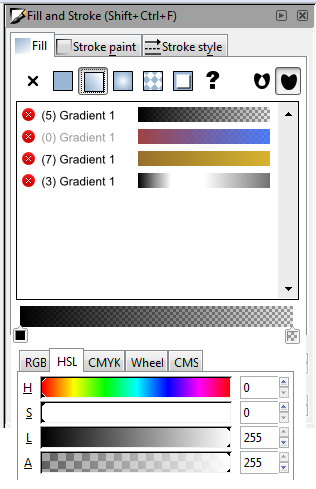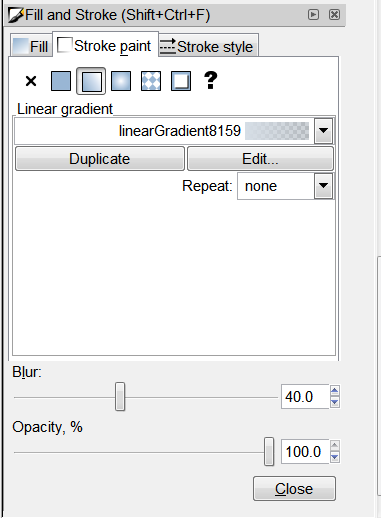brynn wrote:Hi SeanJM,
Welcome to InkscapeForum!

Thank you.

Based on your questions I have made some additions to my design.
brynn wrote:I have some questions and comments:
1 - I'm not sure "Gradient Editor" would be the best name for this feature, because we already have a gradient editor.
Maybe, although I would replace the need for the gradient editor with this all-in-one solution.
brynn wrote:As I understand, this would replace what we now see in the Fill and Stroke dialog, when a gradient is used? I guess it doesn't really have a name.... Here's what we currently see:
fsgraddia.PNG
Where would the Duplicate and Edit buttons, as well as the Repeat options, be?
I added those.
brynn wrote:2 - Also, we currently have a dropdown menu to display the gradients. And I'm not clear how your idea of using a scrollbar is really an improvement. Imho, the developers' time and energy should be used for clear and needed improvements.
I agree,

brynn wrote:Maybe you could exlplain this, maybe I just don't understand something? I'm not being critical, and hope I don't sound negative.
I probably didn't explain it enough. I hope I don't sound negative too.
brynn wrote:I certainly know little to nothing about coding and development, so maybe what your proposing is a smaller load (size) or easier to code or something???
I know very little about the coding side also.
brynn wrote:
Anyway, I just want to offer my perspective, not criticize.
Sure, I appreciate it, thank you.
Here is why I turned it into a scroll list instead of the drop down:
The list allows a few things that the drop down doesn't.
1. Searching
2. Removal of gradients using the x button, instead of vacuum def's, which does not clear out all gradients. The x button also makes deletion of gradients simple.
3. Drag and Drop of gradients onto objects.
4. Simple gradient renaming
brynn wrote:3 - Would all the gradients ever be named Gradient 1?
This is honnestly just an error on my part, it's changed in my recent design.
brynn wrote:Or is the "1" not a naming/numbering convention, and otherwise, what is the purpose of that number?
It would act as inkscape currently acts to name gradients.
brynn wrote:Is the grayed out gradient because it's not being used (according to the "(0)")?
Yes.
brynn wrote:4 - I don't understand what benefit it is to know how many objects are using a particular gradient. Maybe you could explain?
Could just gray it out, it's just a way to quickly gauge how often the gradient is used, so you can manage the gradients clearer.
brynn wrote:5 - I'm not sure if the red circle/X would be needed since we have File menu > Vacuum Defs
Doesn't always work. And sometimes, we have an object that is using the gradient somewhere even though we want to delete it and we don't know which little object is using it because we have a lot of objects in the drawing. Having the ability to selectively remove gradients would be much easier, as the gradient would be removed whether is was being used by an object of not.
brynn wrote:.....which has the added bonus of deleting all unused/unneeded gradients at once. Plus, you can't accidentally delete one. But again, if I'm not understanding, please explain

My illustration wasn't as clear as it could be.
I would also add, that deleting a gradient should be an undoable operation.
brynn wrote:At least a couple of years ago, I proposed some improvements to the gradient editor (the one we have now). And honestly, I don't remember if my proposal ever made it to Launchpad.....actually it might have been before Inkscape moved its bug tracker to LP (can't remember for sure). Anyway, at that time I was told that no changes would ever be made to the gradient editor, because it was planned to be eliminated, in what I understood would be very soon. I was advised to learn how to create gradients without the editor. But that was 3 version upgrades ago, and still the gradient editor exists. So I'm not sure what's going on there. Maybe ~suv knows more???
brynn wrote:Off topic:
(And I might mention that I've found it hard not to use it at all. If I have a gradient that is 2 or 3 levels below the top (in -order) I've found no way to add new stops, without raising the gradient to the top (or opening the editor). Then of course I have to lower it back down when I've finished. IMO, the gradient editor should be kept, and improved upon.)
I agree.
brynn wrote:Sorry for going off track. I do like your idea to have the color controls on the same tab, and maybe that's what you mean by calling it a gradient editor?? That really would be convenient. And I'd love to see the Stops controls/options there as well. It can be really helpful to be able to set the stops using a numerical value, rather than just being really careful when sliding them "manually" on the canvas (especially looking towards the time when Inkscape will be able to save gradient!). Well ok, both ways are nice to have.
You could use the arrow keys to move selected gradient stops for precision.
brynn wrote:So those are my comments and questions. I'll be interested to see your exlanations for some of the things that I don't understand!
All best

Thank you.

 This is a read-only archive of the inkscapeforum.com site. You can search for info here or post new questions and comments at
This is a read-only archive of the inkscapeforum.com site. You can search for info here or post new questions and comments at