I used Inkscape on Microsoft before but just got a Mac and was able to download and activate Inkscape on it.
I want to export a graphic with transparent background on my Mac, but in the "File" dropdown in the top left, it no longer shows,
"Export Bitmap...Shift+Ctrl+E" but instead shows "Export to PNG...Shift+Ctrl+E"
When I try the latter, the graphic saves as a png file but cannot be opened in anything...I cannot email it, open it, nothing. Shows some popup message about, its not supported by Apple...
Does anyone know how to get the File dropdown to show Export "BITMAP" ? Im hoping if I can get that to show up, it'll export my vector file properly again.
Export Bitmap missing from Mac
Export Bitmap missing from Mac
- Attachments
-
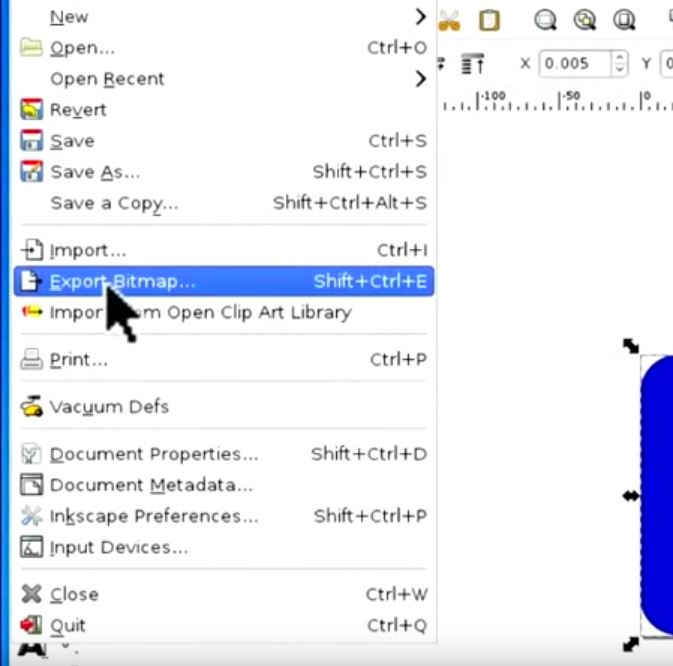
- This is what the Microsoft used to show in the "File" drop down. But not my Mac.
- 33311.JPG (49.96 KiB) Viewed 815 times
Re: Export Bitmap missing from Mac
The two menu entries are the same thing - it was renamed to 'Export to PNG' to make it clearer that the exported file is a PNG image, not any other kind of bitmap image (and certainly not a 'bmp' image, that many people think of when you say 'bitmap'). In practice Inkscape has only ever been able to export PNG images.
As to why you can't do anything with the exported PNG, that's a different matter. I use Inkscape on a Mac fairly regularly, and have had no problems with any of the PNGs it exports.
Can you let us know which version of Inkscape you're using on the Mac, and a screenshot of the export options in the dialog would be useful.
As to why you can't do anything with the exported PNG, that's a different matter. I use Inkscape on a Mac fairly regularly, and have had no problems with any of the PNGs it exports.
Can you let us know which version of Inkscape you're using on the Mac, and a screenshot of the export options in the dialog would be useful.
 This is a read-only archive of the inkscapeforum.com site. You can search for info here or post new questions and comments at
This is a read-only archive of the inkscapeforum.com site. You can search for info here or post new questions and comments at 