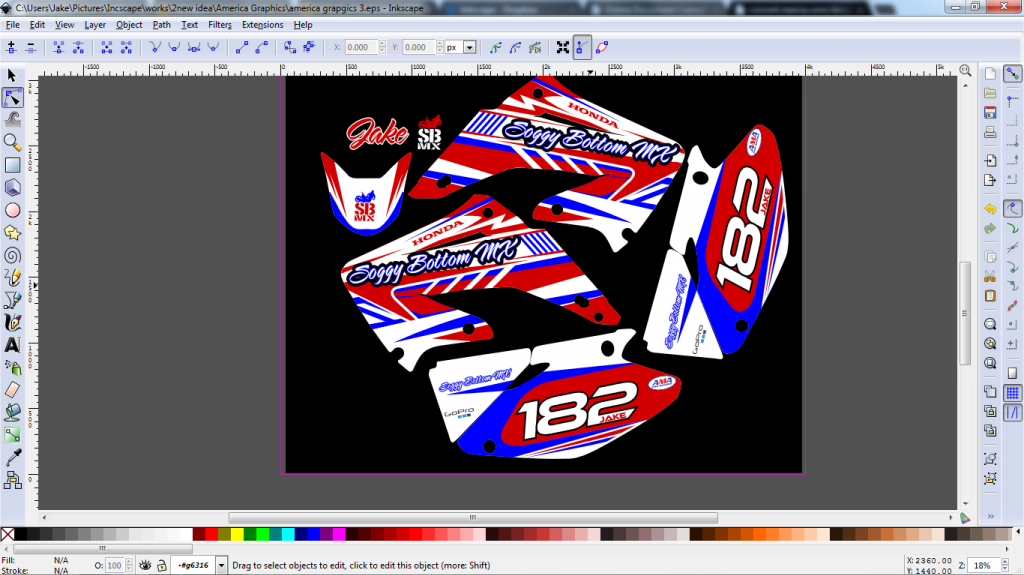Could someone save my svg as eps?
Could someone save my svg as eps?
I cant figure out how because it keeps coming up as an error, but I need to send it out to have it printed. I believe this should link it. Thanks https://dl.dropbox.com/s/sjxpflss6vmsvh9/america%20grapgics%202.svg?dl=0
Re: Could someone save my svg as eps?
That brotocross logo still as a raster image?
Guessing either that or the clipping can produce the error, used on the gopro logo.
Select it and ungroup it until the unnecessary clipping vanishes, than preferably group the objects back together.
Oh there are 35 object making that up? What the...
Hmm no, there are some gradient fills involved, which inkscape cannot save to eps files.
Change them to be solid fills.
There could be a couple things cleaned up, but I don't have Ethnocentric Rg nor SARAH SCRIPT fonts to contribute.
Guessing either that or the clipping can produce the error, used on the gopro logo.
Select it and ungroup it until the unnecessary clipping vanishes, than preferably group the objects back together.
Oh there are 35 object making that up? What the...
Hmm no, there are some gradient fills involved, which inkscape cannot save to eps files.
Change them to be solid fills.
There could be a couple things cleaned up, but I don't have Ethnocentric Rg nor SARAH SCRIPT fonts to contribute.
Re: Could someone save my svg as eps?
Lazur URH wrote:That brotocross logo still as a raster image?
Guessing either that or the clipping can produce the error, used on the gopro logo.
Select it and ungroup it until the unnecessary clipping vanishes, than preferably group the objects back together.
Oh there are 35 object making that up? What the...
Hmm no, there are some gradient fills involved, which inkscape cannot save to eps files.
Change them to be solid fills.
There could be a couple things cleaned up, but I don't have Ethnocentric Rg nor SARAH SCRIPT fonts to contribute.
I assume gradients are where it transitions from one color to another? I thought only transparency couldn't be saved?
Re: Could someone save my svg as eps?
Here is a version without gradient, and without the brotocross logo which I meant to take off anyway.
Does anyone have any tips to saving it as a eps, and how to format it to make it as easy as possible for the print shop? Whenever I try to save as eps. it just pops up with an error message saying it can't save.
https://www.dropbox.com/s/2fkfl3brsa8cg ... 3.svg?dl=0
Does anyone have any tips to saving it as a eps, and how to format it to make it as easy as possible for the print shop? Whenever I try to save as eps. it just pops up with an error message saying it can't save.
https://www.dropbox.com/s/2fkfl3brsa8cg ... 3.svg?dl=0
Re: Could someone save my svg as eps?
I am not sure.
(Though on the screenshot it is a pdf.)
This is how it looks if all objects were converted to paths, ungrouped, strokes converted to paths, and all with a random fill, saved as an eps.
And then, no panel is missing.
(Though on the screenshot it is a pdf.)
This is how it looks if all objects were converted to paths, ungrouped, strokes converted to paths, and all with a random fill, saved as an eps.
And then, no panel is missing.
Re: Could someone save my svg as eps?
I appreciate you trying to help, but what happened to it?
Re: Could someone save my svg as eps?
CR250_182 wrote:I appreciate you trying to help, but what happened to it?
What happened on your machine?
I cannot tell what you did to manage saving as an eps.
Just pointed out, what I did to make it work.
Are you 100% sure those parts existed in the file before saving as an eps?
And that they were not deleted by accident.
Have you saved the file as an svg after saving as an eps, right after, with no closing and re-opening?
Did you re-opened the eps file in inkscape, to check if it's not the eps viewer's fault?
Edit:
Just checked with the graphics 3.svg, and I could save it to eps without the bottom part missing, viewed with evince.
To me that quote from Brynn never was so much related.
Re: Could someone save my svg as eps?
I downloaded an old version of illustrator, saved my work as a pdf in inkscape, then opened and saved as eps in illustrator, and everything saved correctly I believe.
Thanks for your help on this though, I appreciate it.
Thanks for your help on this though, I appreciate it.
 This is a read-only archive of the inkscapeforum.com site. You can search for info here or post new questions and comments at
This is a read-only archive of the inkscapeforum.com site. You can search for info here or post new questions and comments at