Tracing to save to svg
-
papierwillow
- Posts: 6
- Joined: Tue Feb 04, 2014 11:12 pm
Tracing to save to svg
I have a jpeg picture that I want to save as svg then cut with a silhouette cameo. It's the jpeg attached. When I trace it is producing a file, very much looking like what this looks like. The problem is, as I am hoping to cut this file, each 'line' in the design is actually made up of more than one stroke so when I import it into my cutting software, it doesn't see the image as it is but instead as a series of lines and marks for each stroke of mine (it is handdrawn) I hope this makes sense, I'm new to all this! I basically need to find a way of having my drawing made into an svg that sees it like I have drawn it, e.g. on stroke for each line. Can this be done?
- Attachments
-

- greenman edited.jpg (46.46 KiB) Viewed 1418 times
- samueldellicour
- Posts: 26
- Joined: Mon Jul 01, 2013 11:03 pm
- Location: Belgium
- Contact:
Re: Tracing to save to svg
When I trace your image, I have something that looks like the attached image (it's a screenshot). All the edges are "paths" with "nodes" (the little squares) that you can move around if necessary.
Isn't this what you need?
What is happening exactly when you use your traced svg file?
Isn't this what you need?
What is happening exactly when you use your traced svg file?
- Attachments
-
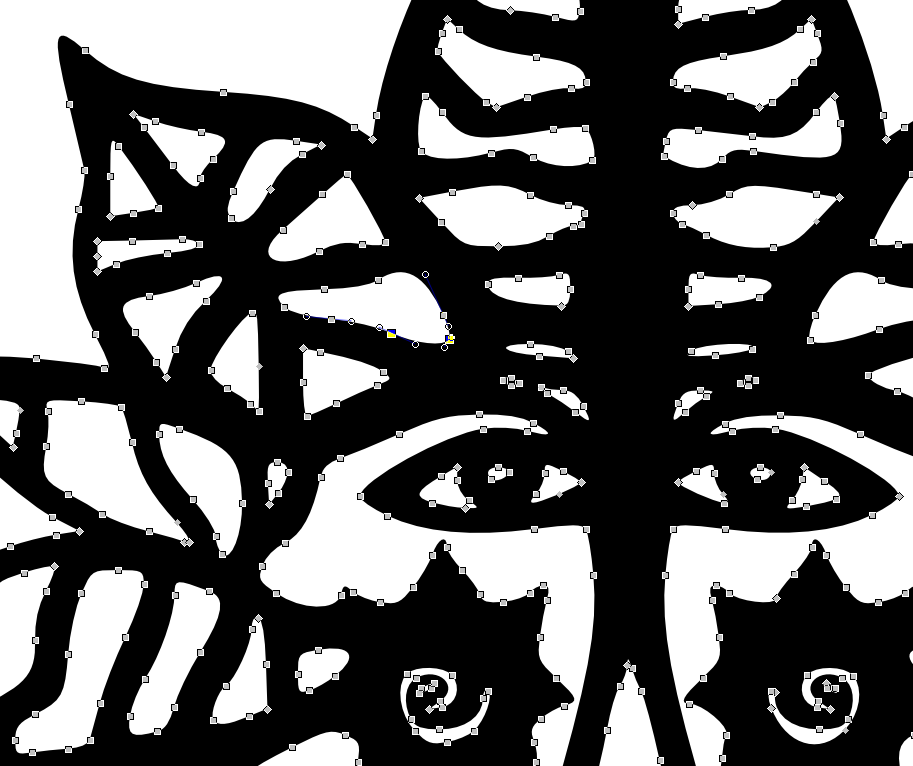
- traced bitmap
- trace.png (90.02 KiB) Viewed 1402 times
Last edited by samueldellicour on Thu Feb 06, 2014 8:47 am, edited 1 time in total.
Samuel
- samueldellicour
- Posts: 26
- Joined: Mon Jul 01, 2013 11:03 pm
- Location: Belgium
- Contact:
Re: Tracing to save to svg
Or is this what you want (setting fill to white, adding black stroke):
- Attachments
-
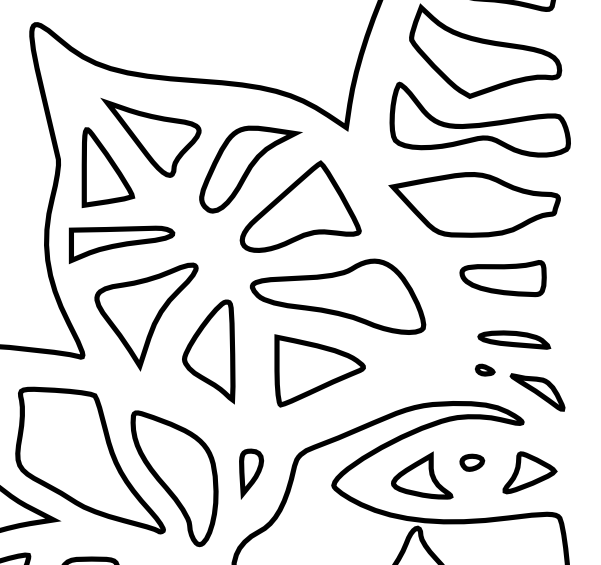
- with border (stroke)
- trace2.png (70.27 KiB) Viewed 1402 times
Samuel
Re: Tracing to save to svg
Hi.
Probably your silhouette cameo program is breaking the paths to segments, as in inkscape they are a whole one.
You can try to break apart the autotraced path (Ctrl+Shift+K), to see if non-compound paths are working or not.
Probably your silhouette cameo program is breaking the paths to segments, as in inkscape they are a whole one.
You can try to break apart the autotraced path (Ctrl+Shift+K), to see if non-compound paths are working or not.
 This is a read-only archive of the inkscapeforum.com site. You can search for info here or post new questions and comments at
This is a read-only archive of the inkscapeforum.com site. You can search for info here or post new questions and comments at