Trying to get text at the right size and in the right place from Inkscape into Powerpoint. This is turning out to be remarkably difficult, I think mostly because inkscape's default 90 dpi cannot be changed to 72 dpi (at least, I don't see how). If this only scaled everything by 1.25 it wouldn't be that big an issue, but at least for the emf route, that does not seem to be the case.
The simple example demonstrates the problem. It is just some 40 pixel (32 point) text with a 1pt wide red rectangle fit around it (fit manually). It touches the top, bottom, left and right of the letters. Export to EMF, import into PPT and NOTHING is the right size. The text is 28 point (why not 32 pt???) and the rectangle is too small as well. The line width is 0.88pt where it was 1pt in the original.
Export to PDF, import into LODraw, copy, paste into PPT. It looks good. However, ungroup and the text shifts down - possibly a PPT bug. The font is 32 pt, as expected, however the width of the lines in the box has changed to "no line". Put a ruler up on the screen and measure the small red rectangle (from emf) and the large red rectangle (from pdf), and it comes out to a ratio of 1.10 (on my screen, 76 mm/ 69 mm). Why not 1.25??? Note that 40/(1.25 *1.101)= 29, which within the error bars of my measurement is the same as 28 pt. So it looks like there is an extra factor of 1.101 which is applied to some of the pieces when exported to emf (or when an inkscape generated emf is read in by ppt).
Open the same emf in inkscape and it looks the same as it was exported except with tiny rounding errors (like 0.992 pt lines). (Not shown)
Inksape 0.48.2 Windows XP
Text alignment, 90 dpi vs 72 dpi
Text alignment, 90 dpi vs 72 dpi
- Attachments
-
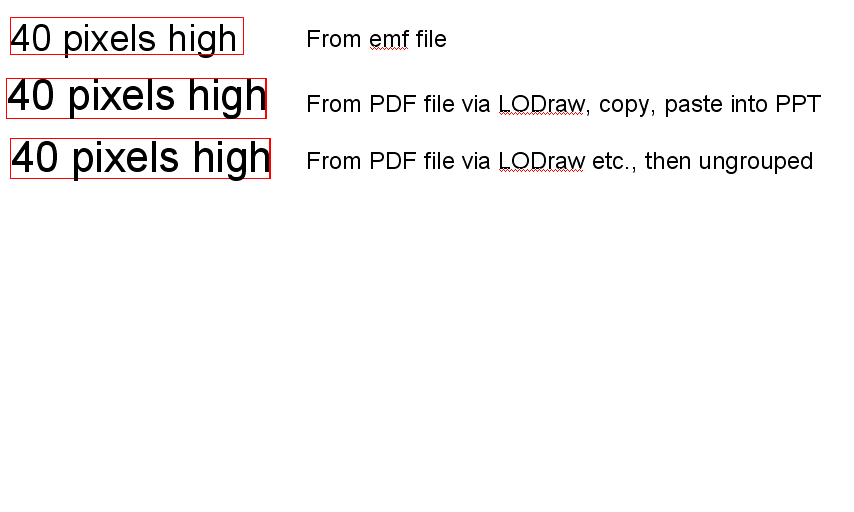
- images after import into PPT
- scale_test.PNG (19.27 KiB) Viewed 1712 times
-
- scale_test.svg
- test svg
- (2.52 KiB) Downloaded 174 times
Re: Text alignment, 90 dpi vs 72 dpi
only a suggestion for avoid the font issues by converting the text to outlines before you try and put them in another file format.
Re: Text alignment, 90 dpi vs 72 dpi
inkscape seems to have fairly decent font support but pdf support could do with some improvement to keep up with the times. powerpoint, like other microsoft programs, has rather shocking font support. I would export at exactly precise resolution and size of text in inkscape into raster format, and import (without any alterations) into powerpoint.
what i didn't realize until fairly recently is that you can prepare a entire slideshow in pdf format...which is surely to have a little more appeal than powerpoint cruft.
what i didn't realize until fairly recently is that you can prepare a entire slideshow in pdf format...which is surely to have a little more appeal than powerpoint cruft.
Re: Text alignment, 90 dpi vs 72 dpi
Exporting to raster would resolve the font scaling problems. However, the whole point of the present exercise is to eliminate as many of the raster images from the presentations as possible. This is to make the presentations small fast and sharp, so they look good when projected, printed, or saved to PDF. Raster in this case is the problem, not the solution.
 This is a read-only archive of the inkscapeforum.com site. You can search for info here or post new questions and comments at
This is a read-only archive of the inkscapeforum.com site. You can search for info here or post new questions and comments at