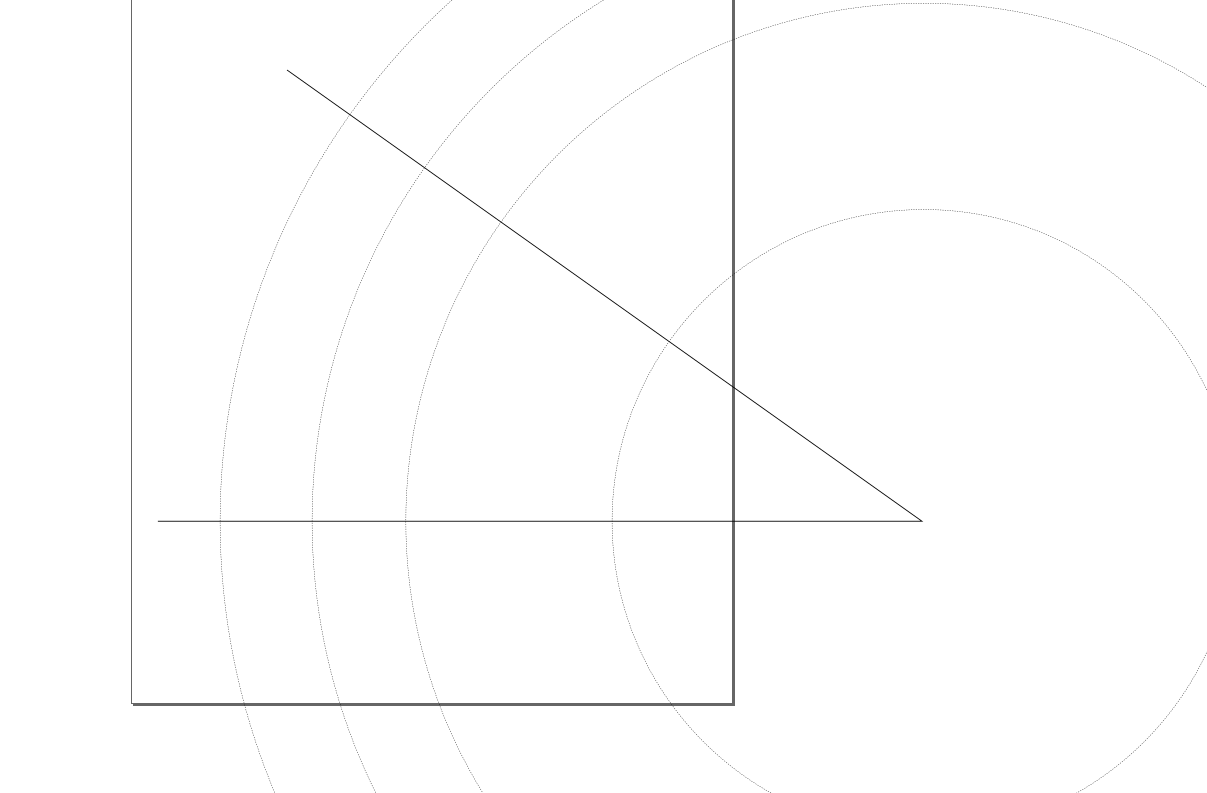I want to cut/slice some objects but when I do "cut path" or "break apart" the undesired paths disappear. I don't want the parts to be removed but only cut them to edit the sliced path parts manually.
Just like the arcs between the angle intervall in the picture: How do I just break the paths/add nodes at the intersection points so that there are two arcs out of each circle?
How to cut paths properly?
Re: How to cut paths properly?
Hi solocan,
cut path is the most efficient way to go - not sure I understand what happens when you use it.
This is how I do it:
Duplicate the cutting path (the angle in your image), then use it to cut the outer circle, with Path -> Cut Path. Duplicating it again, then use it to cut the middle circle, then use the last remaining angle to cut the innermost circle.
Cut only works with two paths selected, hence all that duplicating. Instead of duplicating the cutting path, you can also combine all circles into a single object, then cut, and break it apart in a later step.
The cutting path *always* vanishes, so you need to duplicate it first (Ctrl+D).
Another option is to add nodes at the path intersections, then use the button "Break path at selected nodes" (5th button in the node tool's tool bar).
cut path is the most efficient way to go - not sure I understand what happens when you use it.
This is how I do it:
Duplicate the cutting path (the angle in your image), then use it to cut the outer circle, with Path -> Cut Path. Duplicating it again, then use it to cut the middle circle, then use the last remaining angle to cut the innermost circle.
Cut only works with two paths selected, hence all that duplicating. Instead of duplicating the cutting path, you can also combine all circles into a single object, then cut, and break it apart in a later step.
The cutting path *always* vanishes, so you need to duplicate it first (Ctrl+D).
Another option is to add nodes at the path intersections, then use the button "Break path at selected nodes" (5th button in the node tool's tool bar).
Something doesn't work? - Keeping an eye on the status bar can save you a lot of time!
Inkscape FAQ - Learning Resources - Website with tutorials (German and English)
Inkscape FAQ - Learning Resources - Website with tutorials (German and English)
 This is a read-only archive of the inkscapeforum.com site. You can search for info here or post new questions and comments at
This is a read-only archive of the inkscapeforum.com site. You can search for info here or post new questions and comments at