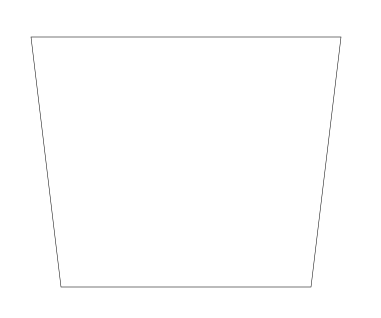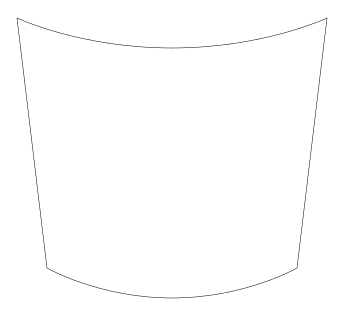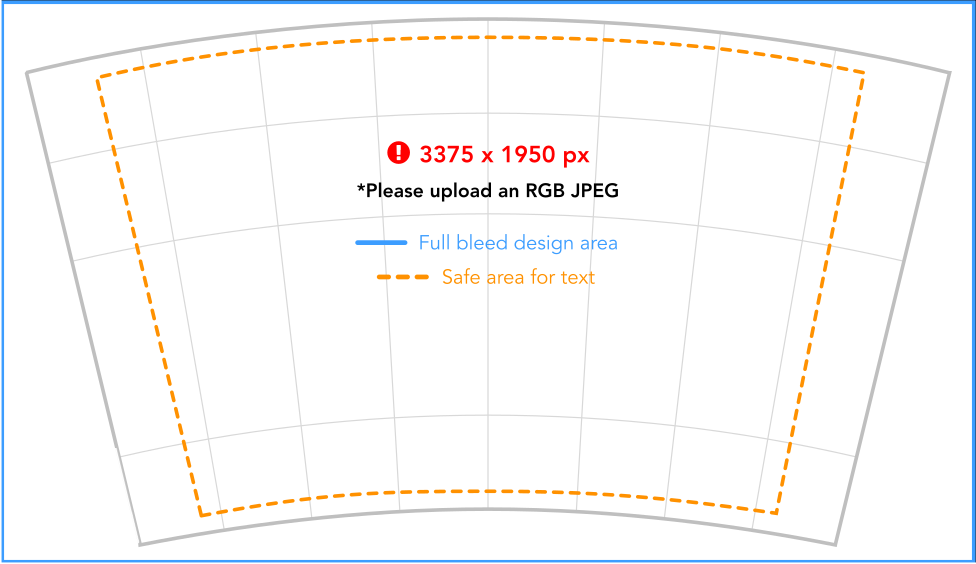Curved design
Curved design
I know there's a simple solution and I'm probably making this way more complicated than it is but here's my question...how do I curve a design to fit a template? I am trying to create templates to be printed and put on beverage tumblers (on inserts) and the design file has to curve. Help.  TIA.
TIA.
Re: Curved design
Do you mean like an arc template? You can use Bend, Envelope Deformation, Perspective/Envelope or Lattice deformation Live path effects:
http://tavmjong.free.fr/INKSCAPE/MANUAL ... fects.html
http://tavmjong.free.fr/INKSCAPE/MANUAL ... fects.html
just hand over the chocolate and nobody gets hurt
Inkscape Manual on Floss
Inkscape FAQ
very comprehensive Inkscape guide
Inkscape 0.48 Illustrator's Cookbook - 109 recipes to learn and explore Inkscape - with SVG examples to download
Inkscape Manual on Floss
Inkscape FAQ
very comprehensive Inkscape guide
Inkscape 0.48 Illustrator's Cookbook - 109 recipes to learn and explore Inkscape - with SVG examples to download
Re: Curved design
Hhmmm.... If I understand the question....and I'm not sure if I do.... I think you might be over-thinking it. If you were drawing a 2D image, which depicts a 3D object, and let's say the 3D object has a horizontal line around it, the line would have to be curved in the 2D drawing, to simulate 3D.
But if these templates are going to be inserted into actual tumblers (drinking glasses, right?) the horizontal line would have to be...actually a horizontal line.
However, that answer assumes that the drinking glasses have perfectly vertical sides. If they don't have vertical sides, then it depends on what shape the sides are.
If the profile of the glass is V shaped....then the insert would be shaped like this:
or maybe this???
I'm not sure about that...
And horizontal lines..... I'm thinking horizontal lines would still work. But vertical lines would have to be leaning over, depending on where the line is placed relative to the seam.
But if the glasses have rounded sides, there will be no way to insert a flat piece of paper (or any substance). It would have to have some kind of special seams, to accomplish the curves. And probably more than one seam.
Is the template for this already known? Or will you be creating the template as well as the drawing? If it is known, please show us the template. That would help us to know how to approach the drawing.
But if these templates are going to be inserted into actual tumblers (drinking glasses, right?) the horizontal line would have to be...actually a horizontal line.
However, that answer assumes that the drinking glasses have perfectly vertical sides. If they don't have vertical sides, then it depends on what shape the sides are.
If the profile of the glass is V shaped....then the insert would be shaped like this:
or maybe this???
I'm not sure about that...
And horizontal lines..... I'm thinking horizontal lines would still work. But vertical lines would have to be leaning over, depending on where the line is placed relative to the seam.
But if the glasses have rounded sides, there will be no way to insert a flat piece of paper (or any substance). It would have to have some kind of special seams, to accomplish the curves. And probably more than one seam.
Is the template for this already known? Or will you be creating the template as well as the drawing? If it is known, please show us the template. That would help us to know how to approach the drawing.
Basics - Help menu > Tutorials
Manual - Inkscape: Guide to a Vector Drawing Program
Inkscape Community - Inkscape FAQ - Gallery
Inkscape for Cutting Design
Manual - Inkscape: Guide to a Vector Drawing Program
Inkscape Community - Inkscape FAQ - Gallery
Inkscape for Cutting Design
Re: Curved design
This is the template for one of the cups. The design is printed on an insert. So let's say I want a solid...plaid design. Most of my designs are EPS files.
-
tylerdurden
- Posts: 2344
- Joined: Sun Apr 14, 2013 12:04 pm
- Location: Michigan, USA
Re: Curved design
Bend path LPE?


Have a nice day.
I'm using Inkscape 0.92.2 (5c3e80d, 2017-08-06), 64 bit win8.1
The Inkscape manual has lots of helpful info! http://tavmjong.free.fr/INKSCAPE/MANUAL/html/
I'm using Inkscape 0.92.2 (5c3e80d, 2017-08-06), 64 bit win8.1
The Inkscape manual has lots of helpful info! http://tavmjong.free.fr/INKSCAPE/MANUAL/html/
Re: Curved design
I see that the template already has a sort of grid, with the lines "leaned" and "bent" to the proper amounts already. Since you're looking for a plaid design, you could just manually draw it to match those lines.
Yes, Bend LPE would work for the horizontal lines. Draw them horizontal, and then use Bend LPE, like TD shows. But the vertical lines would need to be like those showing on the template. You could use Extensions menu > Generate from Path > Interpolate for those.
Draw the first and last lines parallel to the edges of the template, and the Interpolate extension will draw the ones in between. Then later give them the color you want.
Yes, Bend LPE would work for the horizontal lines. Draw them horizontal, and then use Bend LPE, like TD shows. But the vertical lines would need to be like those showing on the template. You could use Extensions menu > Generate from Path > Interpolate for those.
Draw the first and last lines parallel to the edges of the template, and the Interpolate extension will draw the ones in between. Then later give them the color you want.
Basics - Help menu > Tutorials
Manual - Inkscape: Guide to a Vector Drawing Program
Inkscape Community - Inkscape FAQ - Gallery
Inkscape for Cutting Design
Manual - Inkscape: Guide to a Vector Drawing Program
Inkscape Community - Inkscape FAQ - Gallery
Inkscape for Cutting Design
 This is a read-only archive of the inkscapeforum.com site. You can search for info here or post new questions and comments at
This is a read-only archive of the inkscapeforum.com site. You can search for info here or post new questions and comments at