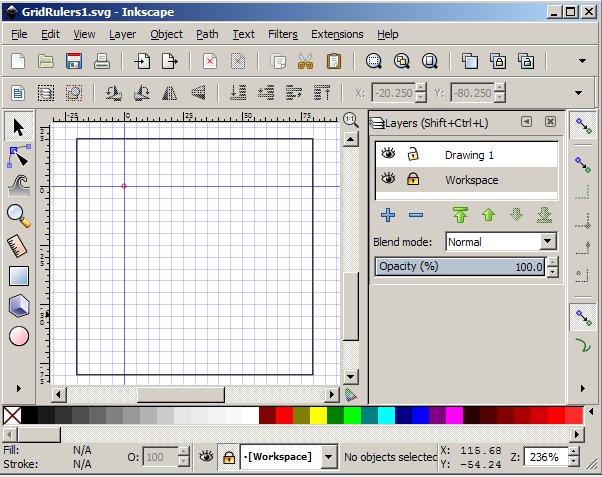In Inkscape, can I move the origin of the grid? For example, if I am drawing a plan of a room at a scale of 1:50, and I have displayed the grid in mm, it would be convenient to move the grid origin to the top left hand corner of the room. Then each mm on the ruler is 0.05m on the plan. This by definition is not the top left hand corner of the drawing, since the corner of the room must be on the drawing. In AI I can just drag the top left hand corner of the rulers (where the horizontal and vertical rulers meet) to the required spot on the drawing, and it's done. Can do something like this in Inkscape?
Thanks - Rowan
Can I move the grid origin?
Re: Can I move the grid origin?
Hi.
Inkscape cannot set the origin other than at the bottom left corner of the page border.
Thus, if you need those rulers to display from a current top left corner, you would need to resize the page.
I'm also into drafting with inkscape but I don't rely on the rulers at the sides.
Actually in the pre 0.91 release there is a new feature of a ruler tool that can measure distances in various angles if you like.
Inkscape cannot set the origin other than at the bottom left corner of the page border.
Thus, if you need those rulers to display from a current top left corner, you would need to resize the page.
I'm also into drafting with inkscape but I don't rely on the rulers at the sides.
Actually in the pre 0.91 release there is a new feature of a ruler tool that can measure distances in various angles if you like.
-
tylerdurden
- Posts: 2344
- Joined: Sun Apr 14, 2013 12:04 pm
- Location: Michigan, USA
Re: Can I move the grid origin?
You can fake it, but parametric positioning will be off by the amount of offset.
For parametric drafting, there are other options, perhaps more suitable than Inkscape: Sketchup, Designspark Mechanical (both based on Spaceclaim), FreeCad, Blender.
Cubify Design has enormous bang for the buck.
For parametric drafting, there are other options, perhaps more suitable than Inkscape: Sketchup, Designspark Mechanical (both based on Spaceclaim), FreeCad, Blender.
Cubify Design has enormous bang for the buck.
Have a nice day.
I'm using Inkscape 0.92.2 (5c3e80d, 2017-08-06), 64 bit win8.1
The Inkscape manual has lots of helpful info! http://tavmjong.free.fr/INKSCAPE/MANUAL/html/
I'm using Inkscape 0.92.2 (5c3e80d, 2017-08-06), 64 bit win8.1
The Inkscape manual has lots of helpful info! http://tavmjong.free.fr/INKSCAPE/MANUAL/html/
-
rowan.bradley
- Posts: 14
- Joined: Sat Nov 29, 2014 10:33 pm
Re: Can I move the grid origin?
How do I achieve the shifted ruler origin that you show in your picture?
Thanks - Rowan
Thanks - Rowan
-
tylerdurden
- Posts: 2344
- Joined: Sun Apr 14, 2013 12:04 pm
- Location: Michigan, USA
Re: Can I move the grid origin?
The outline of the page is a drawn rectangle, not the actual page, guides were added for emphasis. The actual page outline and shadow are turned off.
The rectangle can be placed on the bottom or top layer and the layer locked. If the layer is placed on top, it can be always visible (not obscured by other objects), colored and semi-transparent, if desired.
The rectangle can be placed on the bottom or top layer and the layer locked. If the layer is placed on top, it can be always visible (not obscured by other objects), colored and semi-transparent, if desired.
Have a nice day.
I'm using Inkscape 0.92.2 (5c3e80d, 2017-08-06), 64 bit win8.1
The Inkscape manual has lots of helpful info! http://tavmjong.free.fr/INKSCAPE/MANUAL/html/
I'm using Inkscape 0.92.2 (5c3e80d, 2017-08-06), 64 bit win8.1
The Inkscape manual has lots of helpful info! http://tavmjong.free.fr/INKSCAPE/MANUAL/html/
-
rowan.bradley
- Posts: 14
- Joined: Sat Nov 29, 2014 10:33 pm
Re: Can I move the grid origin?
Thanks for your explanation - I get it now. I will try this technique - it should be better than nothing...
Thanks - Rowan
Thanks - Rowan
 This is a read-only archive of the inkscapeforum.com site. You can search for info here or post new questions and comments at
This is a read-only archive of the inkscapeforum.com site. You can search for info here or post new questions and comments at