Why are the font names displayed in Inkscape GUI in a different language from other windows programs?
In all windows programs, except Inkscape, fonts names are displayed in their own native language (for Japan-specific fonts, this is Japanese) but in Inkscape they are always displayed in English. This causes the sorting of fonts to go out of order and I can't find my fonts anymore. Even if I change the interface language of Inkscape to Japanese, the fonts are still displayed in English. How can I change this?
Font display name
Font display name
- Attachments
-
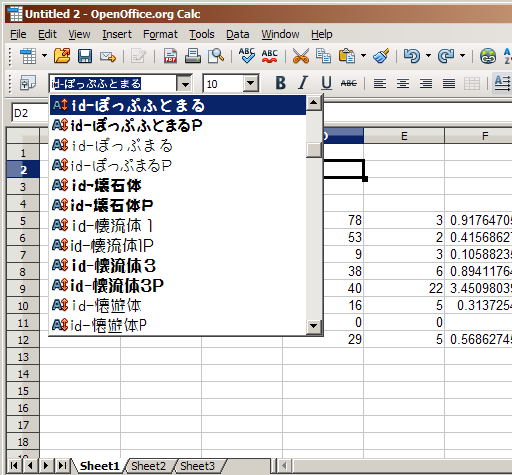
- font-names-other.png (40.5 KiB) Viewed 3620 times
-
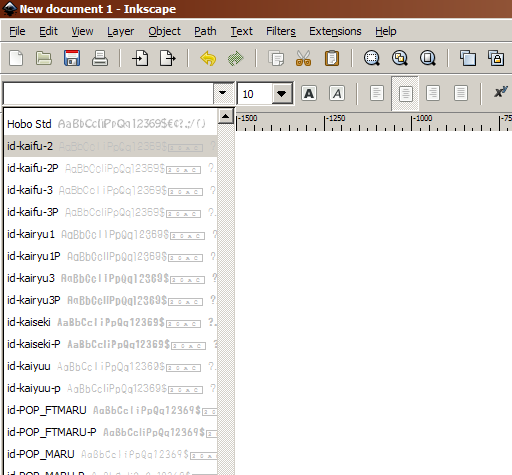
- font-names-inkscape.png (41.08 KiB) Viewed 3620 times
Re: Font display name
In your screenshot "font-names-inkscape.png" it appears to be in English. I say that because the menus are in English. So is the titlebar text. I would think that Inkscape in Japanese would show menu titles in Japanese language.
Although that said, I see that your screenshot "font-names-other.png" also shows English menu titles and titlebar text, in the OpenOffice doc. This is all very confusing, because I've seen screenshots of Inkscape with non-English languages showing the menu titles, titlebar text, and I even remember seeing some dialogs, that are all displayed in the non-English language.
If your copy of Windows is in Japanese, wouldn't that at least make the titlebar text appear in Japanese?
Also, you probably already saw this, but if you change the language in Inkscape Preferences, you have to restart, to take effect.
Although that said, I see that your screenshot "font-names-other.png" also shows English menu titles and titlebar text, in the OpenOffice doc. This is all very confusing, because I've seen screenshots of Inkscape with non-English languages showing the menu titles, titlebar text, and I even remember seeing some dialogs, that are all displayed in the non-English language.
If your copy of Windows is in Japanese, wouldn't that at least make the titlebar text appear in Japanese?
Also, you probably already saw this, but if you change the language in Inkscape Preferences, you have to restart, to take effect.
Basics - Help menu > Tutorials
Manual - Inkscape: Guide to a Vector Drawing Program
Inkscape Community - Inkscape FAQ - Gallery
Inkscape for Cutting Design
Manual - Inkscape: Guide to a Vector Drawing Program
Inkscape Community - Inkscape FAQ - Gallery
Inkscape for Cutting Design
Re: Font display name
Sorry for the confusion. My windows is English, but I installed the CJK language pack. Although Windows contains some Japanese fonts by default, these are half of the time displayed in English as well, but the "id-#" fonts and a few hundred others I downloaded, always show in Japanese, whatever program I use, until I met Inkscape.
And yes, I've restarted Inkscape after changing the interface language, and everything became Japanese... except the font list.
And yes, I've restarted Inkscape after changing the interface language, and everything became Japanese... except the font list.
Re: Font display name
Hhhmmmm..... You could check Launchpad, to see if this feature has been requested, or if it might be considered a bug. https://launchpad.net/inkscape They're all called bugs, but some are categorized "Wish List".
I actually don't know if it should be called a bug or a new feature request. To me, it sounds more like it would be a new feature. But it sounds like you're thinking it's more like a bug. If you don't find an existing report, you could leave it to the developers what to call it, and just make the report. Here are some tips: viewtopic.php?f=28&t=484.
Out of curiosity, how are those fonts displayed in Windows? For example, if you have Word or even WordPad, or Works. Are they displayed as you expect? I'm just wondering if Inkscape (for Windows) takes the font names from Windows?
Or maybe someone else will reply, who actually knows how to fix this, lol! It seems not everyone visits daily, but I think most who are active lately probably visit weekly, at least. I'll keep my fingers crossed
Ok, this may either be a brilliant thought, or a crazy one, lol! I wonder if it would be possible to change the font names yourself? I don't know, I guess I mean find where they are installed, and try to find Properties.....?? I guess you could only change the names of the ones that Windows also contains, because otherwise, how would you type the Japanese name? Probably more of a crazy thought
I actually don't know if it should be called a bug or a new feature request. To me, it sounds more like it would be a new feature. But it sounds like you're thinking it's more like a bug. If you don't find an existing report, you could leave it to the developers what to call it, and just make the report. Here are some tips: viewtopic.php?f=28&t=484.
Out of curiosity, how are those fonts displayed in Windows? For example, if you have Word or even WordPad, or Works. Are they displayed as you expect? I'm just wondering if Inkscape (for Windows) takes the font names from Windows?
Or maybe someone else will reply, who actually knows how to fix this, lol! It seems not everyone visits daily, but I think most who are active lately probably visit weekly, at least. I'll keep my fingers crossed
Ok, this may either be a brilliant thought, or a crazy one, lol! I wonder if it would be possible to change the font names yourself? I don't know, I guess I mean find where they are installed, and try to find Properties.....?? I guess you could only change the names of the ones that Windows also contains, because otherwise, how would you type the Japanese name? Probably more of a crazy thought
Basics - Help menu > Tutorials
Manual - Inkscape: Guide to a Vector Drawing Program
Inkscape Community - Inkscape FAQ - Gallery
Inkscape for Cutting Design
Manual - Inkscape: Guide to a Vector Drawing Program
Inkscape Community - Inkscape FAQ - Gallery
Inkscape for Cutting Design
Re: Font display name
Well, for sure it's a feature not a bug, because it doesn't prevent people from *being able to* do things, it's just more difficult to do things, and not in an awkward way.
Speaking of bugs, when I unfold the font lister and alt-tab away, the font lister stays on top and doesn't go away. When I alt-tab back, that Inkscape window will sometimes become always-on-top, and it cannot be fixed without closing. But I cannot successfully reproduce it 100% of the time, so I cannot really submit a report for it.
All other windows programs show fonts as expected.
Speaking of bugs, when I unfold the font lister and alt-tab away, the font lister stays on top and doesn't go away. When I alt-tab back, that Inkscape window will sometimes become always-on-top, and it cannot be fixed without closing. But I cannot successfully reproduce it 100% of the time, so I cannot really submit a report for it.
All other windows programs show fonts as expected.
Re: Font display name
Whoa! There's my new thing to learn today, lol. I don't usually use keyboard shortcuts, so I had to try Alt + Tab to see what it does. I have the same experience. If I leave the font menu open, it stays open while I alt-tab. Menus from the menu bar appear to close automatically, but the font menu doesn't. And also, if I use alt-tab from an Inkscape window, when I release alt-tab, no matter which window I choose, the Inkscape window appears instead of whatever window I had stopped at while alt-tabbing. That could be a bug, but I don't think it would be considered urgent at all.
Basics - Help menu > Tutorials
Manual - Inkscape: Guide to a Vector Drawing Program
Inkscape Community - Inkscape FAQ - Gallery
Inkscape for Cutting Design
Manual - Inkscape: Guide to a Vector Drawing Program
Inkscape Community - Inkscape FAQ - Gallery
Inkscape for Cutting Design
 This is a read-only archive of the inkscapeforum.com site. You can search for info here or post new questions and comments at
This is a read-only archive of the inkscapeforum.com site. You can search for info here or post new questions and comments at