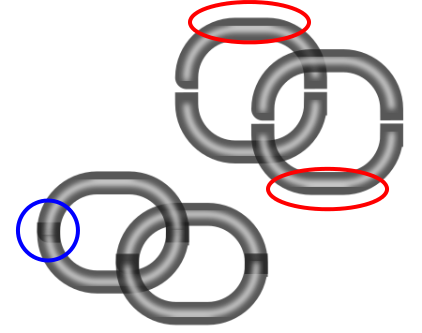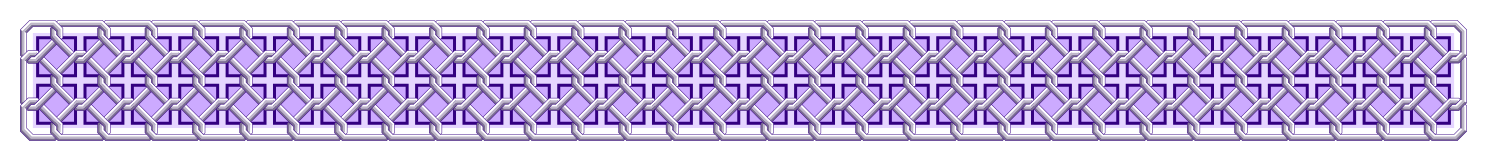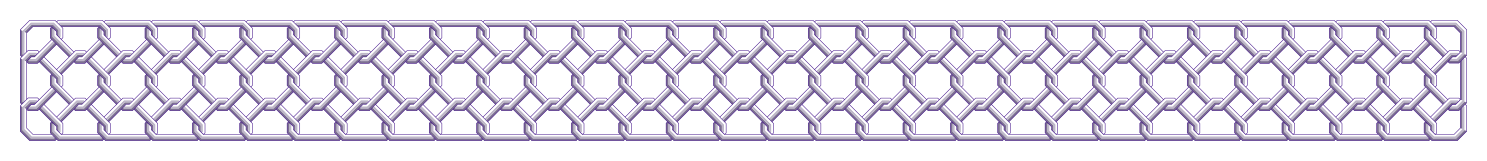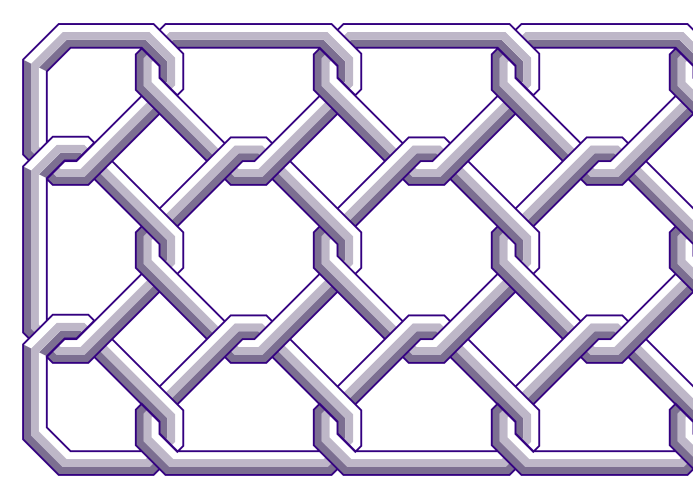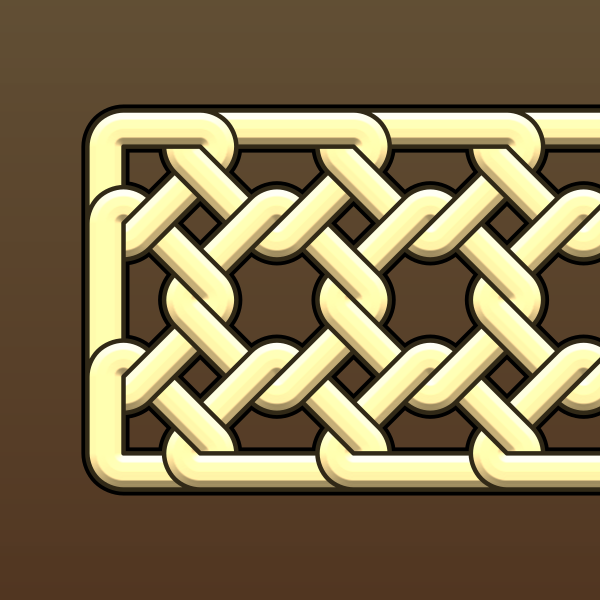BLending two diferent lines to create a metal rod or ring
BLending two diferent lines to create a metal rod or ring
I've been watching tutorials, to try to learn how to blend a thinner line, in with a thicker line of a darker shade of the color, to create a metal rod or ring, So far I cant find a tutorial that teaches this detail. I thought I had the problem solved by blurring the thinner line on top of the thicker line. However, it causes an unwanted straight edge pattern on curved of the ring, therefore resembling a sort of rectangle in the ring.
What I'm actually trying to create is a metal chain.
Please help me. I need this for an important project.
What I'm actually trying to create is a metal chain.
Please help me. I need this for an important project.
Re: BLending two diferent lines to create a metal rod or ring
Hi.
Could you please explain a bit more on your goal?
Is it about adding a somewhat realistic shading to a torus shape, or to joing rings into a chain?
Could you please explain a bit more on your goal?
Is it about adding a somewhat realistic shading to a torus shape, or to joing rings into a chain?
Re: BLending two diferent lines to create a metal rod or ring
I think I know what you're talking about. But if you could show us an example of the problem, that would help us get to the solution sooner.
It sounds like a display issue with the filter (blurring) which might not have a solution. But I'm not sure until I see it. Possibly could be fixed. Can you share the SVG file?
How realistic does the metal chain need to be?
A llloooonng time ago, I posted a related question about how to draw a shiny metal ring: viewtopic.php?f=9&t=6912
There's a very complex solution to a metal rod or rail, which Lazur has a tutorial for, which is made using markers. (very complex solution!)
Gradient Bending with Diffuse Lighting Filter
Bending a Chrome Rail
And I've got another example of sort of metallic rings. I can't seem to find it at the moment, but I'll post as soon as I remember where I put it.
It sounds like a display issue with the filter (blurring) which might not have a solution. But I'm not sure until I see it. Possibly could be fixed. Can you share the SVG file?
How realistic does the metal chain need to be?
A llloooonng time ago, I posted a related question about how to draw a shiny metal ring: viewtopic.php?f=9&t=6912
There's a very complex solution to a metal rod or rail, which Lazur has a tutorial for, which is made using markers. (very complex solution!)
Gradient Bending with Diffuse Lighting Filter
Bending a Chrome Rail
And I've got another example of sort of metallic rings. I can't seem to find it at the moment, but I'll post as soon as I remember where I put it.
Basics - Help menu > Tutorials
Manual - Inkscape: Guide to a Vector Drawing Program
Inkscape Community - Inkscape FAQ - Gallery
Inkscape for Cutting Design
Manual - Inkscape: Guide to a Vector Drawing Program
Inkscape Community - Inkscape FAQ - Gallery
Inkscape for Cutting Design
Re: BLending two diferent lines to create a metal rod or ring
Hah, you sneaked in a reply while I was searching for my lost interlocking rings image 
Basics - Help menu > Tutorials
Manual - Inkscape: Guide to a Vector Drawing Program
Inkscape Community - Inkscape FAQ - Gallery
Inkscape for Cutting Design
Manual - Inkscape: Guide to a Vector Drawing Program
Inkscape Community - Inkscape FAQ - Gallery
Inkscape for Cutting Design
Re: BLending two diferent lines to create a metal rod or ring
Finally found it. I could share the SVG file if you want to see how i did it.
- Attachments
-
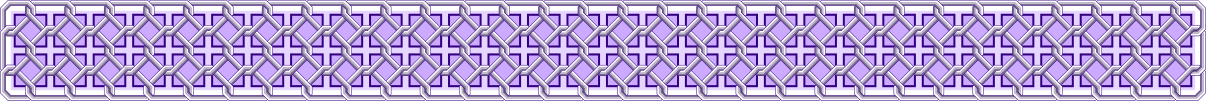
- decor0.png (146.77 KiB) Viewed 3878 times
Basics - Help menu > Tutorials
Manual - Inkscape: Guide to a Vector Drawing Program
Inkscape Community - Inkscape FAQ - Gallery
Inkscape for Cutting Design
Manual - Inkscape: Guide to a Vector Drawing Program
Inkscape Community - Inkscape FAQ - Gallery
Inkscape for Cutting Design
Re: BLending two diferent lines to create a metal rod or ring
brynn wrote:I think I know what you're talking about. But if you could show us an example of the problem, that would help us get to the solution sooner.
It sounds like a display issue with the filter (blurring) which might not have a solution. But I'm not sure until I see it. Possibly could be fixed. Can you share the SVG file?
How realistic does the metal chain need to be?
A llloooonng time ago, I posted a related question about how to draw a shiny metal ring: viewtopic.php?f=9&t=6912
There's a very complex solution to a metal rod or rail, which Lazur has a tutorial for, which is made using markers. (very complex solution!)
Gradient Bending with Diffuse Lighting Filter
Bending a Chrome Rail
And I've got another example of sort of metallic rings. I can't seem to find it at the moment, but I'll post as soon as I remember where I put it.
______________________
Thanks for your help. Attached is a png of the results using the method I had mentioned. I'm not sure how this web page works, just in case the attempt to attach fails.
- Attachments
-
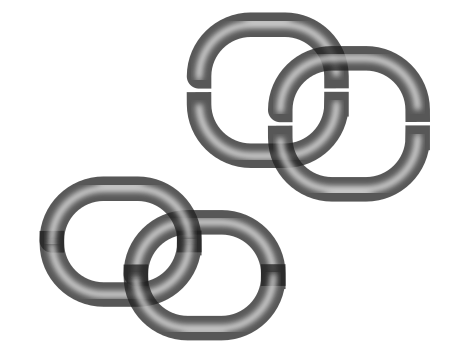
- chn lnks.png (46.44 KiB) Viewed 3815 times
-
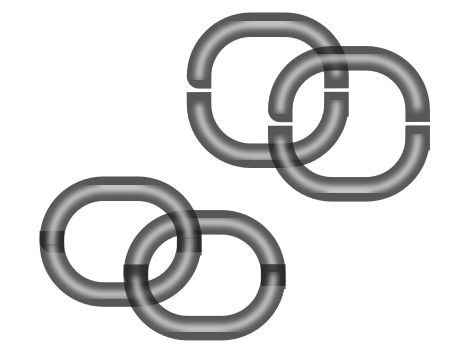
- Chain link
- chn lnks.png (46.44 KiB) Viewed 3815 times
Re: BLending two diferent lines to create a metal rod or ring
Lazur URH wrote:Hi.
Could you please explain a bit more on your goal?
Is it about adding a somewhat realistic shading to a torus shape, or to joing rings into a chain?
_________________
Thanks for your help. Attached is the results of the method I had mentioned.
- Attachments
-
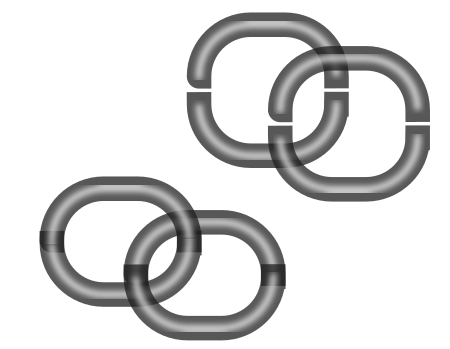
- chn lnks.png (46.44 KiB) Viewed 3814 times
Re: BLending two diferent lines to create a metal rod or ring
brynn wrote:Finally found it. I could share the SVG file if you want to see how i did it.
________________
Yes, please show it to me.
Re: BLending two diferent lines to create a metal rod or ring
Ok, so you're talking about the straight edge in the red circles?
We can tell a little more about the problem now, but we still would be guessing about what's causing the problem. I can think of 2 or 3 things that might be causing that. If we could look at the SVG file, we could say for sure.
It's probably the blur is going past the border of the filter, but it's still a guess. No matter what it is, I'm sure it can be fixed.
Just curious about a couple of things. Are the chain links partially transparent on purpose? And for the blue circle, where the 2 sides of the chain link meet -- do you intend for the joint to be so obvious? I guess it does look a little bit like a real chain link, where sometimes you can see the joint. But I'm not sure if that's what you intended.
In my image (the purplish chain links) there is no blurring. Because they are so small, our human eyes create the distortion which implies the blurring. I'll make a larger screenshot, to show, and I'll also attach the SVG file for you. For mine, it takes a great deal of precision -- snapping nodes to a grid. But once the first "unit" is finished, it's just duplicate, move, and snap to the end. And repeated. (Hhmm, just realized I forgot to switch the highlight/shading pieces for the bottom row of links.... I'll fix.)
Anyway, we'll need to see the SVG file to figure out what's causing that. By the way, this is an ambitious project for a newbie, and you've done very well to get this far
We can tell a little more about the problem now, but we still would be guessing about what's causing the problem. I can think of 2 or 3 things that might be causing that. If we could look at the SVG file, we could say for sure.
It's probably the blur is going past the border of the filter, but it's still a guess. No matter what it is, I'm sure it can be fixed.
Just curious about a couple of things. Are the chain links partially transparent on purpose? And for the blue circle, where the 2 sides of the chain link meet -- do you intend for the joint to be so obvious? I guess it does look a little bit like a real chain link, where sometimes you can see the joint. But I'm not sure if that's what you intended.
In my image (the purplish chain links) there is no blurring. Because they are so small, our human eyes create the distortion which implies the blurring. I'll make a larger screenshot, to show, and I'll also attach the SVG file for you. For mine, it takes a great deal of precision -- snapping nodes to a grid. But once the first "unit" is finished, it's just duplicate, move, and snap to the end. And repeated. (Hhmm, just realized I forgot to switch the highlight/shading pieces for the bottom row of links.... I'll fix.)
Anyway, we'll need to see the SVG file to figure out what's causing that. By the way, this is an ambitious project for a newbie, and you've done very well to get this far
Basics - Help menu > Tutorials
Manual - Inkscape: Guide to a Vector Drawing Program
Inkscape Community - Inkscape FAQ - Gallery
Inkscape for Cutting Design
Manual - Inkscape: Guide to a Vector Drawing Program
Inkscape Community - Inkscape FAQ - Gallery
Inkscape for Cutting Design
Re: BLending two diferent lines to create a metal rod or ring
Ok, here I've fixed the shadow/highlight problem on the bottom row of links. If you look closely, you'll see that there are some other places where the highlight and shadow should be reversed. But they are many very small areas, and it would take a lot of work. If I were going to use this, like on a webpage or something, I'd fix it. But for now, it's good enough.
Without the squares behind:
Larger to see how it's built:
And the SVG (with Creative Commons license NC-BY-SA) Hhmm, seems it was too big to attach, so that's why it's zipped.
There's another technique which you might want to investigate. It's more for ropes or cords with a 3d look. But might work....although would need to be adapted for the chain links. Actually there's a tutorial included with Inkscape. But here it is on the Inkscape website: https://inkscape.org/en/gallery/item/2372/
Without the squares behind:
Larger to see how it's built:
And the SVG (with Creative Commons license NC-BY-SA) Hhmm, seems it was too big to attach, so that's why it's zipped.
There's another technique which you might want to investigate. It's more for ropes or cords with a 3d look. But might work....although would need to be adapted for the chain links. Actually there's a tutorial included with Inkscape. But here it is on the Inkscape website: https://inkscape.org/en/gallery/item/2372/
Basics - Help menu > Tutorials
Manual - Inkscape: Guide to a Vector Drawing Program
Inkscape Community - Inkscape FAQ - Gallery
Inkscape for Cutting Design
Manual - Inkscape: Guide to a Vector Drawing Program
Inkscape Community - Inkscape FAQ - Gallery
Inkscape for Cutting Design
Re: BLending two diferent lines to create a metal rod or ring
You are on the right track of interlocking two rings.
(However if you want to move the chain later on, rotate each ring, things can get complicated.)
Here is an example of making a bit similar.
(However if you want to move the chain later on, rotate each ring, things can get complicated.)
Here is an example of making a bit similar.
Re: BLending two diferent lines to create a metal rod or ring
Got carried away by that example above.
Hmm looking at it again some dropshadows would be nice to add.
It's not that complicated. It could make up for a good challenge I guess.
Guess then I shouldn't share the workaround already?
Hmm looking at it again some dropshadows would be nice to add.
It's not that complicated. It could make up for a good challenge I guess.
Espermaschine wrote:What is think is missing in this forum at the moment is the community effort.
I appreciate your mission to write interesting tutorials, but its all so much more fun when we can learn new things as a group effort.
Guess then I shouldn't share the workaround already?
- Espermaschine
- Posts: 892
- Joined: Thu Jun 05, 2014 9:10 pm
Re: BLending two diferent lines to create a metal rod or ring
I didnt even post in this thread....
Re: BLending two diferent lines to create a metal rod or ring
Sounds like one of Lazur's jokes to me, Esper  Wishing you a happy new year!
Wishing you a happy new year!
Something doesn't work? - Keeping an eye on the status bar can save you a lot of time!
Inkscape FAQ - Learning Resources - Website with tutorials (German and English)
Inkscape FAQ - Learning Resources - Website with tutorials (German and English)
Re: BLending two diferent lines to create a metal rod or ring
Lazur URH wrote:Got carried away by that example above.
Hmm looking at it again some dropshadows would be nice to add.
It's not that complicated. It could make up for a good challenge I guess.Espermaschine wrote:What is think is missing in this forum at the moment is the community effort.
I appreciate your mission to write interesting tutorials, but its all so much more fun when we can learn new things as a group effort.
Guess then I shouldn't share the workaround already?
Espermaschine wrote:I didnt even post in this thread....
I think Lazur is inviting others to join, and try it themselves, learn as a group, as in Esper's sentiment. Or maybe inviting others to share different techniques.
He's right. It's an interesting challenge! It's tricky because an object can't be below one part of an object, and above another part of the same object. And adding highlights and shadows makes it even more complex, especially with blurring involved. I obviously had some trouble with the shadows and highlights, but maybe I'll try to do better.
Yes, I thought about some drop shadows, but only after I posted in this topic. Didn't think about when I made the original drawing.
There might be a way to create an original "unit" which has both the chain link pieces and shadows. I couldn't figure it out myself...maybe with clipping? Maybe I'll try and put my mind into it again.... Once you get all the pieces together, the highlights and/or shadows makes another layer of complexity, because they have to be correctly above/below too, but in different places.
Basics - Help menu > Tutorials
Manual - Inkscape: Guide to a Vector Drawing Program
Inkscape Community - Inkscape FAQ - Gallery
Inkscape for Cutting Design
Manual - Inkscape: Guide to a Vector Drawing Program
Inkscape Community - Inkscape FAQ - Gallery
Inkscape for Cutting Design
Re: BLending two diferent lines to create a metal rod or ring
Espermaschine wrote:I didnt even post in this thread....
I know. Felt it spot on though. It brings out more the lack of community effort that you have mentioned in that other topic?
Haven't heard from the original poster what happened to the project, but thought the problem has potential for making some tutorials.
But would that matter to anyone? (Had posted svg-s with similar problems and workarounds before.)
- Espermaschine
- Posts: 892
- Joined: Thu Jun 05, 2014 9:10 pm
Re: BLending two diferent lines to create a metal rod or ring
Lazur URH wrote:I know. Felt it spot on though.
I know it was a tease and im pretty sure you understand me well enough to know where my frustration comes from.
Re: BLending two diferent lines to create a metal rod or ring
Well, I think it matters to people, even though they might not be participating. The information is shared, even though most people will not register just to post "thank you".
In the end, we can't control what other people think or do. We can only carry on ourselves with what we think is important, and with our own sense of integrity. I guess I've come to terms with this not being a very "chatty" forum, a long time ago. But I still think it's good to share what I learn and try to help others.
Anyway, I'm working a new version of my chain links (in my own slow way). I'm hoping I can find a way to make a clonable unit....although I suspect I'll re-discover that it just won't work, lol!
In the end, we can't control what other people think or do. We can only carry on ourselves with what we think is important, and with our own sense of integrity. I guess I've come to terms with this not being a very "chatty" forum, a long time ago. But I still think it's good to share what I learn and try to help others.
Anyway, I'm working a new version of my chain links (in my own slow way). I'm hoping I can find a way to make a clonable unit....although I suspect I'll re-discover that it just won't work, lol!
Basics - Help menu > Tutorials
Manual - Inkscape: Guide to a Vector Drawing Program
Inkscape Community - Inkscape FAQ - Gallery
Inkscape for Cutting Design
Manual - Inkscape: Guide to a Vector Drawing Program
Inkscape Community - Inkscape FAQ - Gallery
Inkscape for Cutting Design
 This is a read-only archive of the inkscapeforum.com site. You can search for info here or post new questions and comments at
This is a read-only archive of the inkscapeforum.com site. You can search for info here or post new questions and comments at