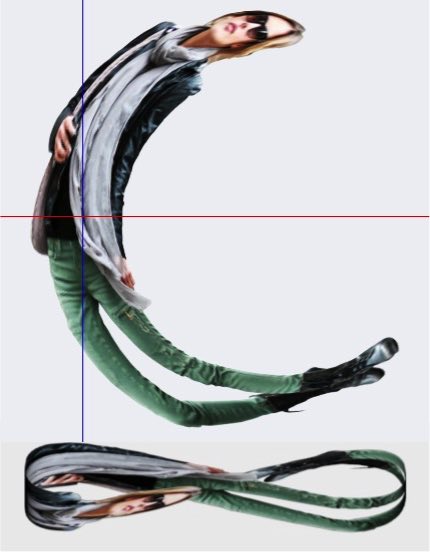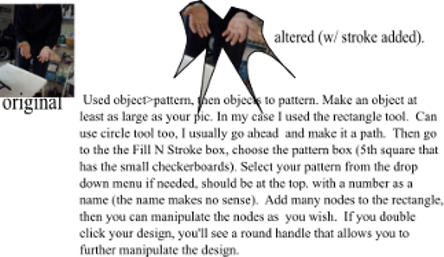Can you warp a picture, I know you can warp letters but I have a picture I'd like to shape differently. Also being new to Inkscape I am also trying to put nodes on the picture to change a few things there... how do I do that too?
Roxanne
Warping a picture
Re: Warping a picture
While Inkscape is not a sophisticated raster image editor kind of mesh warping tools are missing.
But if you´re on a strong machine you can autotrace your image which lets you apply all kind of effects on the vectorized result:
I do all kinds of image bending/wrapping/warping in a 3d program with distorted textured geometry:
Cheers
P.
But if you´re on a strong machine you can autotrace your image which lets you apply all kind of effects on the vectorized result:
I do all kinds of image bending/wrapping/warping in a 3d program with distorted textured geometry:
Cheers
P.
Re: Warping a picture
You won't be able to add nodes to an imported raster image. Nodes are a feature of paths and vector graphics. (Inkscape calls them "nodes" but Adobe Illulstrator calls them "points". But either way, they are a feature of vector graphics.)
Raster images (PNG, JPG, GIF, TIFF, etc.) are made of pixels. So to edit it, you need to be able to manipulate pixels. And for that, you need a raster graphics program, such as GIMP.
As Polygon said, it might be possible to auto trace the raster image, and make it into vector paths and nodes. Then you could use Inkscape tools and edit, warp, whatever. But if it's something like a photo, the autotrace result might not be acceptable. It can only approximate the image, not reproduce it precisely. So the result will look like the photo, but you'll be able to easily see that it's not the same as the photo.
Raster images (PNG, JPG, GIF, TIFF, etc.) are made of pixels. So to edit it, you need to be able to manipulate pixels. And for that, you need a raster graphics program, such as GIMP.
As Polygon said, it might be possible to auto trace the raster image, and make it into vector paths and nodes. Then you could use Inkscape tools and edit, warp, whatever. But if it's something like a photo, the autotrace result might not be acceptable. It can only approximate the image, not reproduce it precisely. So the result will look like the photo, but you'll be able to easily see that it's not the same as the photo.
Basics - Help menu > Tutorials
Manual - Inkscape: Guide to a Vector Drawing Program
Inkscape Community - Inkscape FAQ - Gallery
Inkscape for Cutting Design
Manual - Inkscape: Guide to a Vector Drawing Program
Inkscape Community - Inkscape FAQ - Gallery
Inkscape for Cutting Design
- flamingolady
- Posts: 687
- Joined: Wed Jun 10, 2009 1:40 pm
Re: Warping a picture
Cool warping Polygon. I can see that middle one being used to go around the earth, with others....
As usual, there are several ways to 'get 'er done', so to say. It just depends on what you want as your output. I use a pattern fill method, then each node can be skewed, and it acts as a way to crop. I personally do not have a lot of luck with tracing on my very old laptop.
dee
As usual, there are several ways to 'get 'er done', so to say. It just depends on what you want as your output. I use a pattern fill method, then each node can be skewed, and it acts as a way to crop. I personally do not have a lot of luck with tracing on my very old laptop.
dee
Re: Warping a picture
But then there´s no stretching/bending/warping or altering the image itself.
Cheers
P.
Cheers
P.
- flamingolady
- Posts: 687
- Joined: Wed Jun 10, 2009 1:40 pm
Re: Warping a picture
oh, I was addressing the last part of the question. Thinking the object could be warped, etc as you said, then put into the pattern and further manipulated.
 This is a read-only archive of the inkscapeforum.com site. You can search for info here or post new questions and comments at
This is a read-only archive of the inkscapeforum.com site. You can search for info here or post new questions and comments at