hope this doesn't sound like a dumb question.
I can get my layers, fill and stroke, transform, etc. all to be floating palettes. And I can get them to "iconify"
But I can not get them to "live" as docked palettes, fixed to the drawing window. I've scoured the prefs and menus for a setting that will do this. Can somebody share this with me? It's got to be mindbendingly simple to do..
thanks!
lb
How to MAKE palettes be in the dock?
Re: How to MAKE palettes be in the dock?
Okay. I'm going to have to make some assumptions here. I'm assuming, since you didn't tell us, that you're using... probably some version of "Windows". And that your version of Inkscape, I'm assuming here, is roughly 0.48.1 or 0.48.2.
When you call up the Fill & Stroke dialogue box (Ctrl + Shift + F) the dialogue box is free floating. And you can minimize it by clicking the minimize button, thereby causing it to "iconify". In Windows it will drop to the bottom of the screen as an icon, but won't appear in the task bar area. In fact it sits above the Start button or the Microsoft Windows logo bubble if you're saddled with Vista/Win7.
in inkscape
In the title of the Fill & Stroke dialogue box, just underneath the title is repeated (Fill & Stroke (Shift+Ctrl+F): one on top, one just below it. Click your mouse in the lower title and drag the dialogue box to the right. As you do, you'll notice the right wall of Inkscape creates a dockable area for your dialogue box. Drag it right inside that area and your dialogue box is there until you tear it out.
Once inside it will have the title followed by a > and an x. That's where we iconify/close the box.
Does this answer your question?
When you call up the Fill & Stroke dialogue box (Ctrl + Shift + F) the dialogue box is free floating. And you can minimize it by clicking the minimize button, thereby causing it to "iconify". In Windows it will drop to the bottom of the screen as an icon, but won't appear in the task bar area. In fact it sits above the Start button or the Microsoft Windows logo bubble if you're saddled with Vista/Win7.
in inkscape
In the title of the Fill & Stroke dialogue box, just underneath the title is repeated (Fill & Stroke (Shift+Ctrl+F): one on top, one just below it. Click your mouse in the lower title and drag the dialogue box to the right. As you do, you'll notice the right wall of Inkscape creates a dockable area for your dialogue box. Drag it right inside that area and your dialogue box is there until you tear it out.
Once inside it will have the title followed by a > and an x. That's where we iconify/close the box.
Does this answer your question?
Re: How to MAKE palettes be in the dock?
~
- Attachments
-
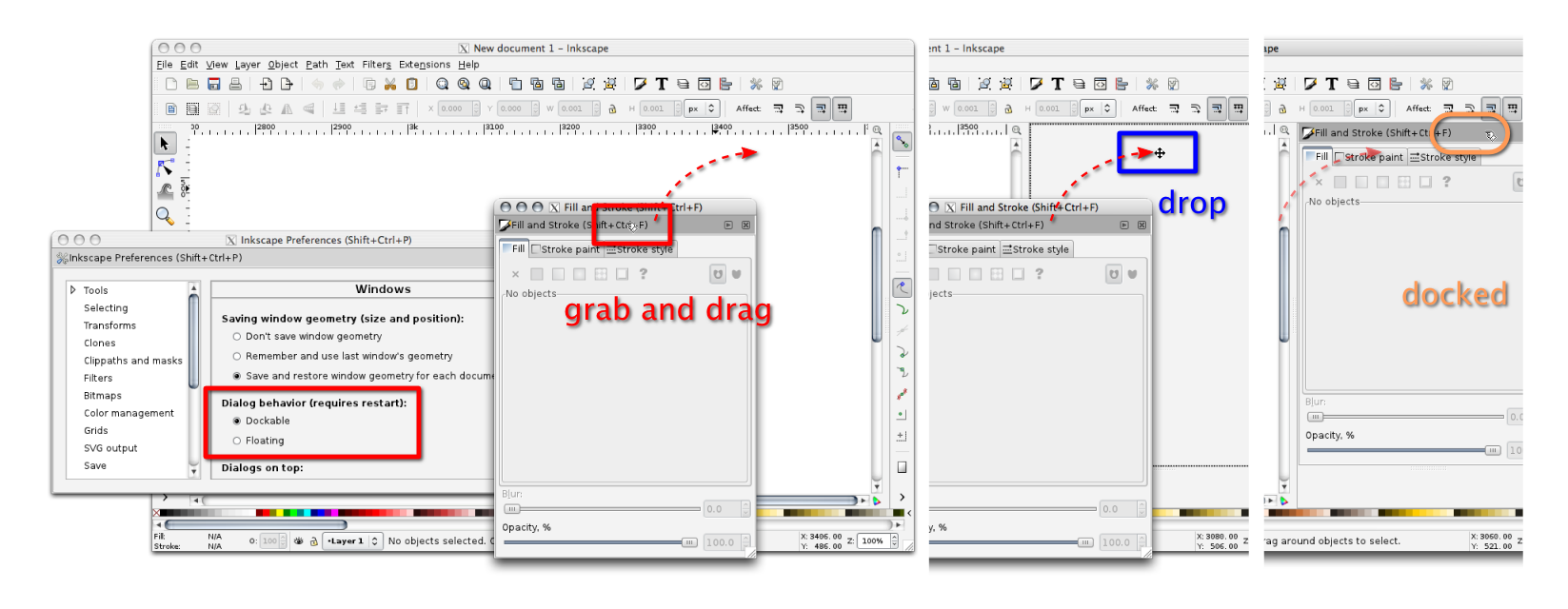
- dock-floating-dialogs-1.png (243.01 KiB) Viewed 2823 times
-
linebender
- Posts: 57
- Joined: Fri Feb 11, 2011 3:46 am
Re: How to MAKE palettes be in the dock?
BobSongs wrote:in inkscape
In the title of the Fill & Stroke dialogue box, just underneath the title is repeated (Fill & Stroke (Shift+Ctrl+F): one on top, one just below it. Click your mouse in the lower title and drag the dialogue box to the right. As you do, you'll notice the right wall of Inkscape creates a dockable area for your dialogue box. Drag it right inside that area and your dialogue box is there until you tear it out.
Once inside it will have the title followed by a > and an x. That's where we iconify/close the box.
Does this answer your question?
yes, it does. and yes, I did mean in Inkscape.
thank you, Bob and ~suv
Last edited by linebender on Thu Sep 15, 2011 6:57 am, edited 2 times in total.
Re: How to MAKE palettes be in the dock?
Nice artwork, ~suv!
I was going to do something similar.
I was going to do something similar.
-
ladams1221
- Posts: 1
- Joined: Thu Feb 18, 2010 10:13 am
Re: How to MAKE palettes be in the dock?
Thank you, Bob! I have been searching all over the Internet for what I knew to be an easy fix for an aggravating little problem. Took 2 seconds to complete.
Re: How to MAKE palettes be in the dock?
Bob and ~suv. Thanks again! Very helpful!!
 This is a read-only archive of the inkscapeforum.com site. You can search for info here or post new questions and comments at
This is a read-only archive of the inkscapeforum.com site. You can search for info here or post new questions and comments at 