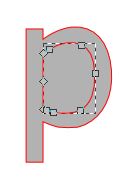Hi,
I created a logo a while back - The element in question is just text for which I used the text tool. I have gone back to the logo to add a web address for a particular print job, again with text tool- all seems OK but when I save as PNG and it opens in windows image viewer (which has a black background), the spaces in the letters that have them (such as 'a, o, p, d') are white and therefore aren't transparent.
if I then go back to Inkscape and the source file I can use the edit paths tool and click on the space which works fine - I go to the colour menu and drag the transparency bar to make it transparent and it changes to the font colour. So it's as if it drew the letter as a block and then laid over a white section to act as the gap/hole in the letter. for some reason, this hasn't affected the web address I recently added.
Shows non trans
Shows gap in letter set to trans
Cheers
[solved] PNG shows spaces in letters not trans - e a p o etc.
-
Dontknowwhatimdoing
- Posts: 2
- Joined: Thu Sep 28, 2017 9:43 pm
-
tylerdurden
- Posts: 2344
- Joined: Sun Apr 14, 2013 12:04 pm
- Location: Michigan, USA
Re: PNG shows spaces in letters not trans - e a p o etc.
The paths of the characters may be separate objects. You could try combining the paths.
Have a nice day.
I'm using Inkscape 0.92.2 (5c3e80d, 2017-08-06), 64 bit win8.1
The Inkscape manual has lots of helpful info! http://tavmjong.free.fr/INKSCAPE/MANUAL/html/
I'm using Inkscape 0.92.2 (5c3e80d, 2017-08-06), 64 bit win8.1
The Inkscape manual has lots of helpful info! http://tavmjong.free.fr/INKSCAPE/MANUAL/html/
-
Dontknowwhatimdoing
- Posts: 2
- Joined: Thu Sep 28, 2017 9:43 pm
Re: PNG shows spaces in letters not trans - e a p o etc.
Nice! That did the trick - feel free to go destroy something pretty now!
-
tylerdurden
- Posts: 2344
- Joined: Sun Apr 14, 2013 12:04 pm
- Location: Michigan, USA
Re: [solved] PNG shows spaces in letters not trans - e a p o etc.
Have a nice day.
I'm using Inkscape 0.92.2 (5c3e80d, 2017-08-06), 64 bit win8.1
The Inkscape manual has lots of helpful info! http://tavmjong.free.fr/INKSCAPE/MANUAL/html/
I'm using Inkscape 0.92.2 (5c3e80d, 2017-08-06), 64 bit win8.1
The Inkscape manual has lots of helpful info! http://tavmjong.free.fr/INKSCAPE/MANUAL/html/
 This is a read-only archive of the inkscapeforum.com site. You can search for info here or post new questions and comments at
This is a read-only archive of the inkscapeforum.com site. You can search for info here or post new questions and comments at