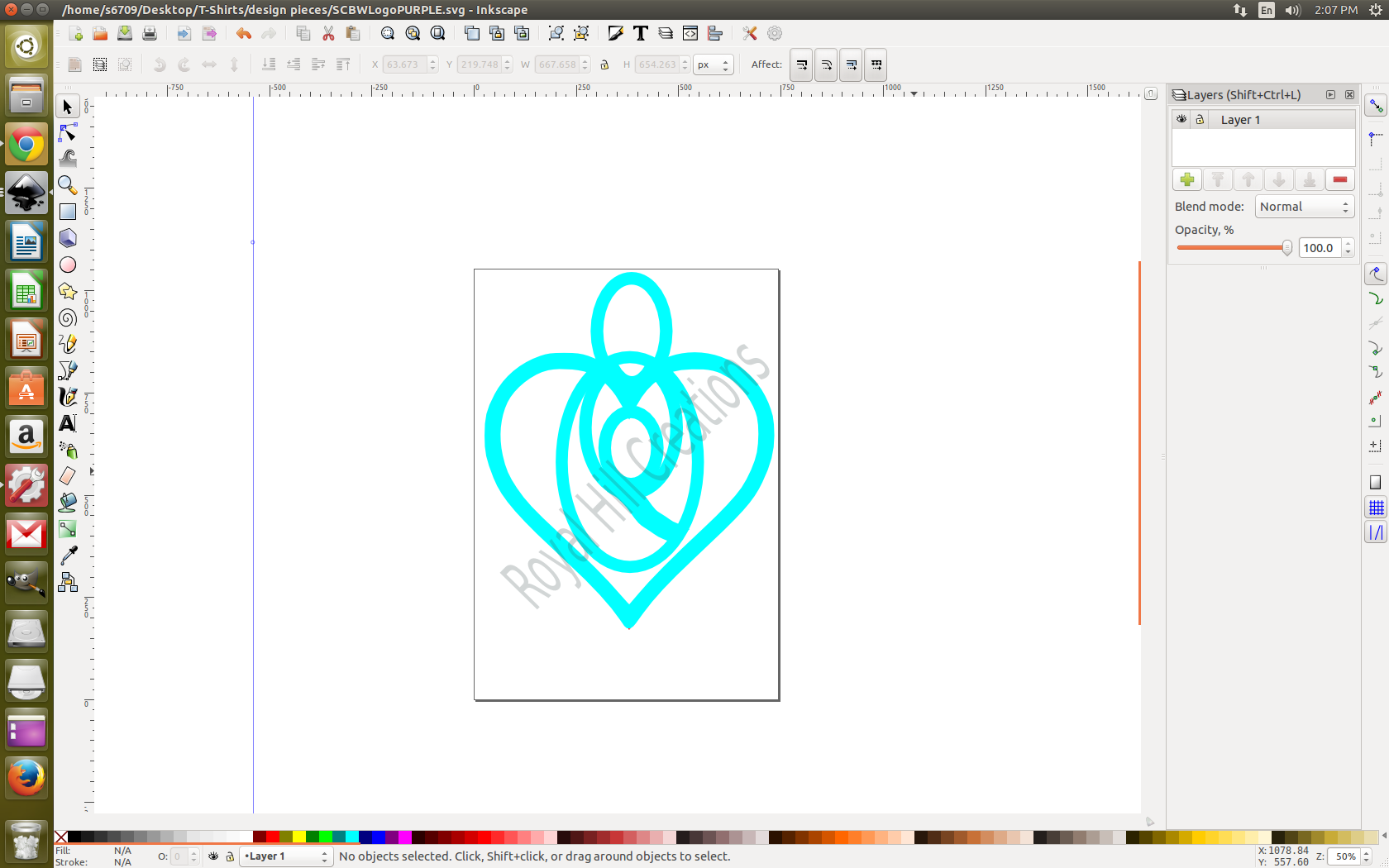Hello, I am new here and learning my way around inkscape. I am currently working on a logo and need to remove some intersecting lines that go inside of a circle. I have tried adding a new inner circle and using "path division" to get rid of the lines, but that doesn't seem to be working and I am not sure what I am doing wrong.
I have attached a screenshot of what I am working with. That top circle needs the inside of it cleaned out. Currently it has one of the other circles intersecting with it. I haven't been able to get rid of it and could really use some help so that I can get this project finished.
Thanks for any help you can give!

 This is a read-only archive of the inkscapeforum.com site. You can search for info here or post new questions and comments at
This is a read-only archive of the inkscapeforum.com site. You can search for info here or post new questions and comments at