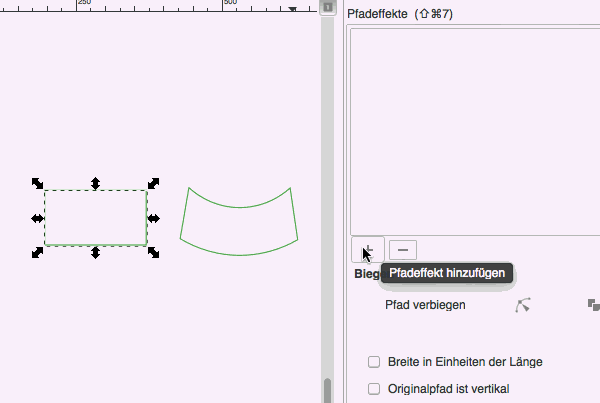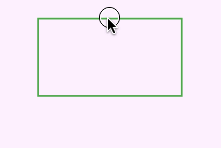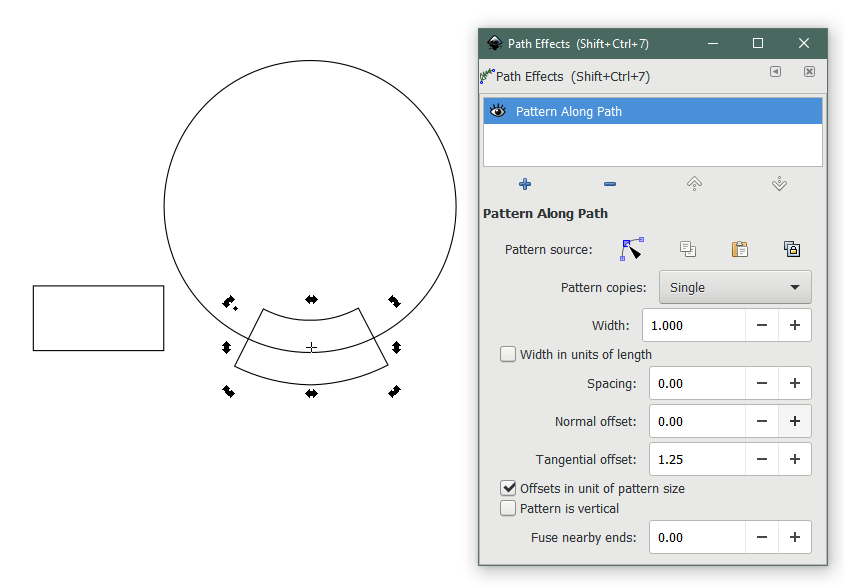Hello all!
I have a rectangle. I need to transform this rectangle into a segment.
Is it possible with a built-in function of the Inskape software?
An example of a rectangle and a segment is attached.
How to transform a rectangle into a segment?
How to transform a rectangle into a segment?
- Attachments
-
- reg_seg.svg
- (2.54 KiB) Downloaded 163 times
Re: How to transform a rectangle into a segment?
Hi.
There are a few possibilities. The easiest and fastest seems LivePathEffect (LPE) Bend to me:
Or just manually adjustment via node tool:
Cheers
There are a few possibilities. The easiest and fastest seems LivePathEffect (LPE) Bend to me:
Or just manually adjustment via node tool:
Cheers
Re: How to transform a rectangle into a segment?
To get a more correct segment (if you need it), you could create a circle with a very wide stroke, then use the round handles to make the circle into an arc of the necessary size, then do Path > Object to path.
This will not transform the rectangle, though, but create a new one - not sure if that will help, as I don't know what you need it for.
This will not transform the rectangle, though, but create a new one - not sure if that will help, as I don't know what you need it for.
Something doesn't work? - Keeping an eye on the status bar can save you a lot of time!
Inkscape FAQ - Learning Resources - Website with tutorials (German and English)
Inkscape FAQ - Learning Resources - Website with tutorials (German and English)
Re: How to transform a rectangle into a segment?
Polygon, thank you, the second tip for me.
Moini,
Could you please give an idea of how to be in a common case when a rectangle includes some additional elements?
I have tried to create the sector of a circle,
I need to inscribe (with a stretch in the bottom part and a compression of the top part) the rectangle into the sector.
Moini,
Could you please give an idea of how to be in a common case when a rectangle includes some additional elements?
I have tried to create the sector of a circle,
I need to inscribe (with a stretch in the bottom part and a compression of the top part) the rectangle into the sector.
- Attachments
-
- reg_seg.svg
- (60.92 KiB) Downloaded 150 times
Re: How to transform a rectangle into a segment?
I should think the quickest and most accurate and flexible method is pattern along path, note the settings in the box, follow instructions for the path effect by copying the rectangle to clipboard first, then select the circle then choose path effect please note the circle will vanish the circle you re seeing here is a copy made for explanatory purposes
Not to be pedantic but manually or using the bend does not assure that the two sides are on radii of the circle or that the inner and outer curves have a common center
Not to be pedantic but manually or using the bend does not assure that the two sides are on radii of the circle or that the inner and outer curves have a common center
Your mind is what you think it is.
Re: How to transform a rectangle into a segment?
^ Didn't think of that, but it's true. Only it won't work if the path is actually a group (only works with single paths) - one would need to combine, and later break apart again, to be able to fix colors etc of the contained objects. Or one would need to have multiple paths, and put each object on a separate path.
For your example, Nike, druban's suggestion is the best way to do it. It's really easy:
https://youtu.be/7O4j0tGa3QI
(only when I used undo at some point Inkscape crashed. Save often!)
For your example, Nike, druban's suggestion is the best way to do it. It's really easy:
https://youtu.be/7O4j0tGa3QI
(only when I used undo at some point Inkscape crashed. Save often!)
Something doesn't work? - Keeping an eye on the status bar can save you a lot of time!
Inkscape FAQ - Learning Resources - Website with tutorials (German and English)
Inkscape FAQ - Learning Resources - Website with tutorials (German and English)
 This is a read-only archive of the inkscapeforum.com site. You can search for info here or post new questions and comments at
This is a read-only archive of the inkscapeforum.com site. You can search for info here or post new questions and comments at