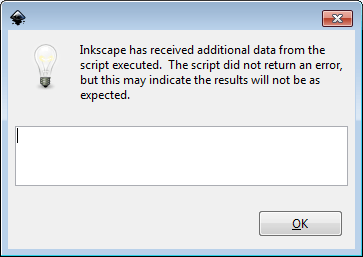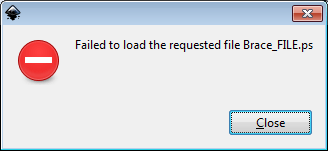Code: Select all
inkscape.exe -z -f "Input.pdf" -l "Output.svg"With the GUI you can also open a PS file and save it as SVG. No Problem!
Why does the command line option not work for PS-Files?
Code: Select all
inkscape.exe -z -f "Input.ps" -l "Output.svg"Even opening a PS-File starting with the command line actually using the GUI (i.e. without option -z) will result in an error message and the GUI will open with an empty file.
Code: Select all
inkscape.exe -f "Input.ps"How can I make it work? I dont' want to convert all the PS to PDF first!
 This is a read-only archive of the inkscapeforum.com site. You can search for info here or post new questions and comments at
This is a read-only archive of the inkscapeforum.com site. You can search for info here or post new questions and comments at