Artifacts in the text SVG
-
NeoMurderer
- Posts: 1
- Joined: Fri Jul 13, 2012 7:48 pm
Artifacts in the text SVG
With JS and SVG in the image generated by the text, everything is fine but the font size decrease appear "artifacts" can be said the shadow.
- Attachments
-
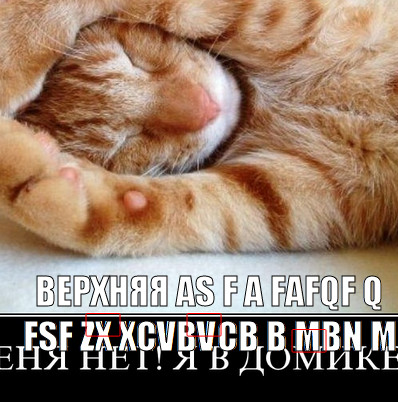
- 471870_381418.jpg (170.83 KiB) Viewed 2738 times
Re: Artifacts in the text SVG

Welcome to InkscapeForum!
Aaaww, cute kitty
I see the problem in your image, but I have some questions. Does it appear only when you decrease the font size? Or are you scaling the text? Does it happen if you make the font larger? Does zooming affect it -- make artifacts better or worse? Or not at all?
I've seen strange artifacts like that, when creating a PNG with Export Bitmap dialog. But it's not clear that you might have used Export Bitmap. In some places, it looks like parts of the text below are showing through. But that could be coincidence.
Can you provide the SVG file for us? And also, please tell us your Inkscape version and operating system. It's hard to know what might be happening, by just looking at the image. But with the SVG file, we can investigate in depth
Or maybe someone else will recongize this, and not need SVG file???
Basics - Help menu > Tutorials
Manual - Inkscape: Guide to a Vector Drawing Program
Inkscape Community - Inkscape FAQ - Gallery
Inkscape for Cutting Design
Manual - Inkscape: Guide to a Vector Drawing Program
Inkscape Community - Inkscape FAQ - Gallery
Inkscape for Cutting Design
Re: Artifacts in the text SVG
you say you used svg and js to create that dynamically?..because all you've provided is a jpeg snapshot. we'd probably need to see the source code and some more details (OS version and browser version where the problem appears) to make any heads or tails [sic] of this.
 This is a read-only archive of the inkscapeforum.com site. You can search for info here or post new questions and comments at
This is a read-only archive of the inkscapeforum.com site. You can search for info here or post new questions and comments at