Hello everyone!
I'm really going nuts here.
I've spent HOURS (literally, it's been about three to four hours trying to do this one operation, and I'm going crazy).
I drew a fish with the bezier pen.
I wanted to fill the fish.
Paint bucket doesn't work..... "Area not bound" ... Really? Ok. Whatever.
Tried using the path tools to exclude a part of a coloured rectangle I made. (Saw that on a video somewhere)
Virtually NOTHING happens when I use any of those tools.
What's going on here? Is this program for real?
Literally, all I want to do is fill my fish. Why is it so complicated?!
Can anyone help me?
Help me colour my fish... Bezier pen, and then filling!
Help me colour my fish... Bezier pen, and then filling!
- Attachments
-
- WTF.svg
- (23.3 KiB) Downloaded 39 times
Re: Help me colour my fish... Bezier pen, and then filling!
nice fish! It took me three clicks to fill with the paint bucket note the settings in the control bar in my screenshot. You might want to check out the node tool use in the manual to fix the little white bits left
- Attachments
-
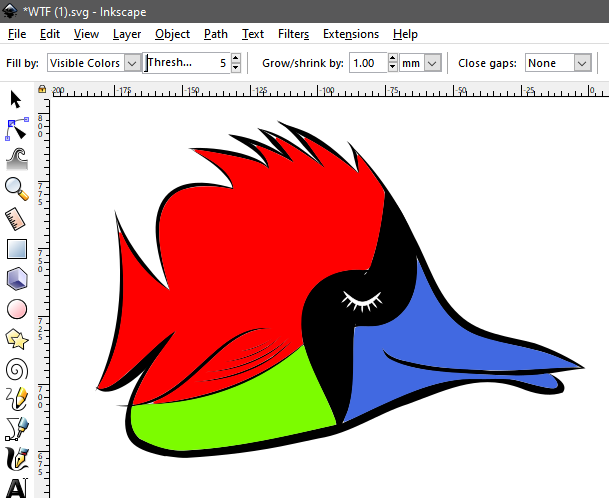
- 2019-11-01_231734.png (45.87 KiB) Viewed 1656 times
Your mind is what you think it is.
Re: Help me colour my fish... Bezier pen, and then filling!
THANKS!
You're a legend.
Now, as close as I can guess... would this have something to do with my threshold setting? It was on something like 17 or 20.
Any clues as to why I can't use any of the path tools with this drawing?
You're a legend.
Now, as close as I can guess... would this have something to do with my threshold setting? It was on something like 17 or 20.
Any clues as to why I can't use any of the path tools with this drawing?
Re: Help me colour my fish... Bezier pen, and then filling!
Which path tools are you talking about? Far as I could tell those are normal filled paths
its important to remember that the variation in width is achieved by making each stroke into a filled path already filled with black. To simulate a fillable outline you will have to duplicate it, remove the path effect and then fill the duplicate and move it to the bottom.
its important to remember that the variation in width is achieved by making each stroke into a filled path already filled with black. To simulate a fillable outline you will have to duplicate it, remove the path effect and then fill the duplicate and move it to the bottom.
Your mind is what you think it is.
Re: Help me colour my fish... Bezier pen, and then filling!
I followed a video on how to fill without gaps- seemed pretty flash so I decided to try it.
https://www.youtube.com/watch?v=ZW-zGeLtj8U
"Idea: how to create fills without gaps in inkscape"
When I started fiddling with it first I discovered that the exclude button didn't do anything, then after poking around more, none of the others did either.
Any pointers on how I can get them back into working order (for future reference)?
Thanks again!
https://www.youtube.com/watch?v=ZW-zGeLtj8U
"Idea: how to create fills without gaps in inkscape"
When I started fiddling with it first I discovered that the exclude button didn't do anything, then after poking around more, none of the others did either.
Any pointers on how I can get them back into working order (for future reference)?
Thanks again!
Re: Help me colour my fish... Bezier pen, and then filling!
Most likely you kept the fish as a group - hence path operations not working as expected.
 This is a read-only archive of the inkscapeforum.com site. You can search for info here or post new questions and comments at
This is a read-only archive of the inkscapeforum.com site. You can search for info here or post new questions and comments at 

