Dear sir ,
I m use auto cad file .Dxf and import in Ink scape but some drawing complete and some where code generated.
Actually is drawing.So what's a problem.
Please some need full help.How can i resolve this problem.
Dxf file import problem.
Dxf file import problem.
- Attachments
-
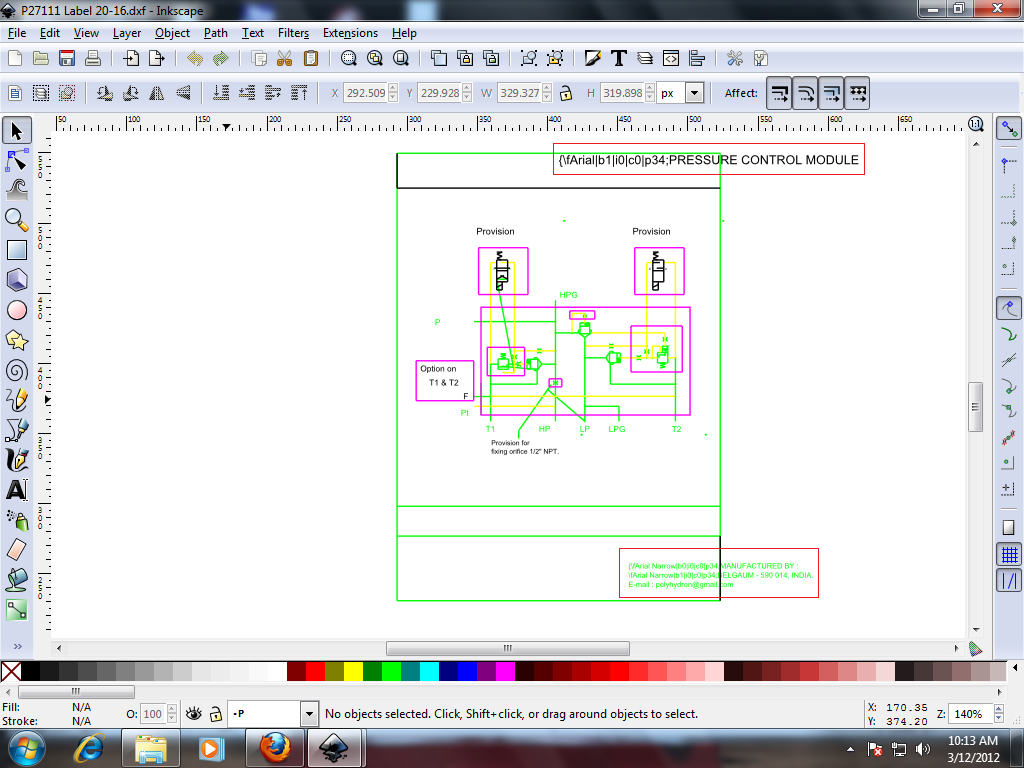
- In screen shot i highlight the red boundary it's actually drawing and Some text but show's only code.
- Dxf Problem.png (200.73 KiB) Viewed 4502 times
Re: Dxf file import problem.
I probably can't answer this. But I'm curious 
I know you said you imported DXF file, but just in case there might be a problem with language translation, I want to ask if you opened or imported (File menu > Open, or File menu > Import). If imported, did you link or embed? Honestly, I don't know if any of that matters, but to my simple way of thinking, it seems they might.
The drawing that was replaced with code, do you know how it was made? It seems that Inkscape could not display it for some reason. Maybe it's not a vector object, or is something Inkscape doesn't recognize? Have you tried open/importing a few times, and it's replaced with code every time? Is it the same code every time?
I know you've posted several messages in this forum, and I remember that they are all interesting questions. But I apologize that I can't remember your system info. For some reason, I'm thinking you might be on a Mac? But if you could let us know that info, it might help to identify if this might be some kind of bug.
Out of curiosity, can you select that code? If you can, what does the status bar say about it? Also, after you select it, open the XML Editor. I'd be interested what's there. Not that I know whether it matters, but that's one of the things I would do, to try to learn more about the problem.
Hopefully ~suv will reply, because I seem to recall that she's had some solutions for you in the past.
I know you said you imported DXF file, but just in case there might be a problem with language translation, I want to ask if you opened or imported (File menu > Open, or File menu > Import). If imported, did you link or embed? Honestly, I don't know if any of that matters, but to my simple way of thinking, it seems they might.
The drawing that was replaced with code, do you know how it was made? It seems that Inkscape could not display it for some reason. Maybe it's not a vector object, or is something Inkscape doesn't recognize? Have you tried open/importing a few times, and it's replaced with code every time? Is it the same code every time?
I know you've posted several messages in this forum, and I remember that they are all interesting questions. But I apologize that I can't remember your system info. For some reason, I'm thinking you might be on a Mac? But if you could let us know that info, it might help to identify if this might be some kind of bug.
Out of curiosity, can you select that code? If you can, what does the status bar say about it? Also, after you select it, open the XML Editor. I'd be interested what's there. Not that I know whether it matters, but that's one of the things I would do, to try to learn more about the problem.
Hopefully ~suv will reply, because I seem to recall that she's had some solutions for you in the past.
Basics - Help menu > Tutorials
Manual - Inkscape: Guide to a Vector Drawing Program
Inkscape Community - Inkscape FAQ - Gallery
Inkscape for Cutting Design
Manual - Inkscape: Guide to a Vector Drawing Program
Inkscape Community - Inkscape FAQ - Gallery
Inkscape for Cutting Design
 This is a read-only archive of the inkscapeforum.com site. You can search for info here or post new questions and comments at
This is a read-only archive of the inkscapeforum.com site. You can search for info here or post new questions and comments at