pattern to CNC engraving Needs a little adjustment
pattern to CNC engraving Needs a little adjustment
So I'm trying to engrave a pattern that I took from a jpeg, I filled the pattern with the paint bucket and then turned that vector (svg) into a tooolpath and engraved it in a block of aluminum. I've attached pictures of the pattern in the block, on the cnc machine, as well as the origional pattern and the svg file I used for the CAD program.
Is there a way to smooth out al of the lines? I feel like there a button that does that. I am just starting to use inkscape, Ihope I will be able to make some awesome stuff wiwth it but I'm just starting out. Thanks so much, I really appreciate
Is there a way to smooth out al of the lines? I feel like there a button that does that. I am just starting to use inkscape, Ihope I will be able to make some awesome stuff wiwth it but I'm just starting out. Thanks so much, I really appreciate
Re: pattern to CNC engraving Needs a little adjustment
here's the origional pattern pic
- Attachments
-
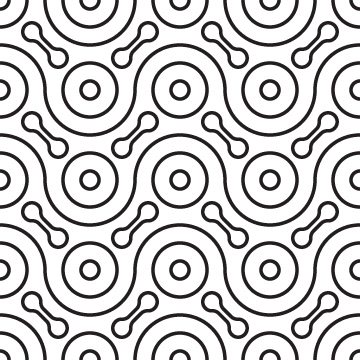
- DOGBone.jpg (82.73 KiB) Viewed 3099 times
Re: pattern to CNC engraving Needs a little adjustment
Hi. Isn't that pattern supposed to be "centerline traced"?
Would suggest reconstructing it in inkscape with either the circle/ellipse or polygon tools.
Would suggest reconstructing it in inkscape with either the circle/ellipse or polygon tools.
Re: pattern to CNC engraving Needs a little adjustment
I don't know, maybe I'm just not familiar with engraving in aluminum (or any metal work, really). But the vector paths look smooth to me -- the engraved vector paths anyway. The part that looks rough to me looks like tool marks, from whatever kind of tool cut the design. It looks like the toolmarks need to be polished out of the routes (assuming some kind of router).
If you could provide your SVG file, we can see how the paths look, and suggest ways to fix any problems. We have no way of knowing what might need to be done to the vector paths, by looking only at the real-world result (the aluminum). If it's too large to attach, you could try zipping it. But if still too large, we can get it from dropbox, like with the photo.
Lazur does have a point. The paths that are created by the Paint Bucket tool probably are not ideal for a project like this. The only other "easy" option (Path menu > Trace Bitmap) is probably only worse than the Paint Bucket. Drawing it fresh as a vector would be the best approach (in my opinion).
However, I realize there may be a learning curve for you, to do that. I enjoy making geometric patterns like that. And I wouldn't mind drawing it up for you. But perhaps you need to learn to use those other Inkscape tools anyway, for other projects in the future.
Help menu > Tutorials > Advanced will give you a good introduction to the path tools, that you'll need for part of the work. Don't worry -- even though it's called advanced, it really is introductory in nature. I recommend it for beginners all the time (and those tutorials were my first introduction to Inkscape). The Shapes tutorial (also in the Help menu) will introduce the shape tools, such as Ellipse, Rectangle, etc., which you'll also need.
Posssibly there are a couple of different tools/features that might be used to smooth out lines, as the exist now. But we would need to see the SVG file, to know for sure. (to know how much they need smoothing and to determine which tool/feature would be best)
If you could provide your SVG file, we can see how the paths look, and suggest ways to fix any problems. We have no way of knowing what might need to be done to the vector paths, by looking only at the real-world result (the aluminum). If it's too large to attach, you could try zipping it. But if still too large, we can get it from dropbox, like with the photo.
Lazur does have a point. The paths that are created by the Paint Bucket tool probably are not ideal for a project like this. The only other "easy" option (Path menu > Trace Bitmap) is probably only worse than the Paint Bucket. Drawing it fresh as a vector would be the best approach (in my opinion).
However, I realize there may be a learning curve for you, to do that. I enjoy making geometric patterns like that. And I wouldn't mind drawing it up for you. But perhaps you need to learn to use those other Inkscape tools anyway, for other projects in the future.
Help menu > Tutorials > Advanced will give you a good introduction to the path tools, that you'll need for part of the work. Don't worry -- even though it's called advanced, it really is introductory in nature. I recommend it for beginners all the time (and those tutorials were my first introduction to Inkscape). The Shapes tutorial (also in the Help menu) will introduce the shape tools, such as Ellipse, Rectangle, etc., which you'll also need.
Posssibly there are a couple of different tools/features that might be used to smooth out lines, as the exist now. But we would need to see the SVG file, to know for sure. (to know how much they need smoothing and to determine which tool/feature would be best)
Basics - Help menu > Tutorials
Manual - Inkscape: Guide to a Vector Drawing Program
Inkscape Community - Inkscape FAQ - Gallery
Inkscape for Cutting Design
Manual - Inkscape: Guide to a Vector Drawing Program
Inkscape Community - Inkscape FAQ - Gallery
Inkscape for Cutting Design
-
tylerdurden
- Posts: 2344
- Joined: Sun Apr 14, 2013 12:04 pm
- Location: Michigan, USA
Re: pattern to CNC engraving Needs a little adjustment
Yes,
We should see the svg and hear a little more about the workflow.
Going from drawing to machine has a number of steps, any of which could add distortion, variation, and surprises good and otherwise.
We should see the svg and hear a little more about the workflow.
Going from drawing to machine has a number of steps, any of which could add distortion, variation, and surprises good and otherwise.
Have a nice day.
I'm using Inkscape 0.92.2 (5c3e80d, 2017-08-06), 64 bit win8.1
The Inkscape manual has lots of helpful info! http://tavmjong.free.fr/INKSCAPE/MANUAL/html/
I'm using Inkscape 0.92.2 (5c3e80d, 2017-08-06), 64 bit win8.1
The Inkscape manual has lots of helpful info! http://tavmjong.free.fr/INKSCAPE/MANUAL/html/
Re: pattern to CNC engraving Needs a little adjustment
Hmm looking at it again (after editing the link...) probably it's on the engraver's end. Wether it's a software issue, or hardware limitation we would hardly tell. Probably you'd have better luck asking it from the manufacturer.
-It looks to me as the machine moved only in horizontal/vertical direction at a time, following "pixellated" representations of the paths.
If that behave cannot be changed, like there is only one motor for both, it may be possible setting a finer "resolution" I guess.
-It looks to me as the machine moved only in horizontal/vertical direction at a time, following "pixellated" representations of the paths.
If that behave cannot be changed, like there is only one motor for both, it may be possible setting a finer "resolution" I guess.
Re: pattern to CNC engraving Needs a little adjustment
I gave up and had a guy from fiver make me an svg copy of the pattern and the engraving is coming out great now. It was the way the paint bucket tool fills the lines, I dunno, its what I'm trying to learn myself, heres a copy of the file I used to do the engraving, (that I recieved from the guy on fiverr that did the job). I think he totally redrew the pattern but I don't know how to do that yet, I'm just beginning. . but now I know it's doable at least.
Re: pattern to CNC engraving Needs a little adjustment
Heres the file I recievedd back, done by someone who knows what they're doing.. haha
- Attachments
-
- LINE.svg
- (19.86 KiB) Downloaded 166 times
Re: pattern to CNC engraving Needs a little adjustment
Here's a quick pic, it's on the machine right now. I'll post fill pics when its done, it's looking great. Ugh, ill host it, pic is too big.
-
tylerdurden
- Posts: 2344
- Joined: Sun Apr 14, 2013 12:04 pm
- Location: Michigan, USA
Re: pattern to CNC engraving Needs a little adjustment
Hi tbev,
Looks quite nice!
What are you using for CAM? What filetype to go from Inkscape to CAM?
Thanks!
Looks quite nice!
What are you using for CAM? What filetype to go from Inkscape to CAM?
Thanks!
Have a nice day.
I'm using Inkscape 0.92.2 (5c3e80d, 2017-08-06), 64 bit win8.1
The Inkscape manual has lots of helpful info! http://tavmjong.free.fr/INKSCAPE/MANUAL/html/
I'm using Inkscape 0.92.2 (5c3e80d, 2017-08-06), 64 bit win8.1
The Inkscape manual has lots of helpful info! http://tavmjong.free.fr/INKSCAPE/MANUAL/html/
Re: pattern to CNC engraving Needs a little adjustment
Great result! I wonder that the CNC-software can handle parametric path objects: Cool!
Cheers
P.
Cheers
P.
Re: pattern to CNC engraving Needs a little adjustment
Thanks! im certainly happy with it. I use Fusion 360 for CAD\CAM and Inkscape to create the .svg file. Once I turned the jepg or whatever picture type, this pattern for example, to an svg, I import the svg, setup the tool paths in the CAM and toss it into the machine, I'm running a tormach 1100 ccn mill, it can do anything, anything I can tell it to that is, Ill post somme other pictures of things I've done the same way.
Re: pattern to CNC engraving Needs a little adjustment
so I have another picture that is very simple that I am trying to do the same thing with. I have attached ilnks to the origional picture, the picture after I filled it with the paintcan tool and saved it ass an svg. it looks like crap, if theres a way to hit the "cleanup" buton on the picture it would be awesome.
Heres the origional picture, after I filled it with paintbucket, adn when I opened it in the CAD program and made toolpaths to engrave it. as it sits it will come out all choppy like the first picture before I had a guy that knows what to do with inkscape.



Heres the origional picture, after I filled it with paintbucket, adn when I opened it in the CAD program and made toolpaths to engrave it. as it sits it will come out all choppy like the first picture before I had a guy that knows what to do with inkscape.
Re: pattern to CNC engraving Needs a little adjustment
Hello
First of all, thanks for sharing your work and information
As It's being said before, for your designs It's better to take more time using the bezier and node tools, and tracing "by hand and mouse"
Like is being done here:
https://www.youtube.com/watch?v=0rSDWJ_kncE
The or the Trace Bitmap dialog are also options, but it has its pros and cons:
or the Trace Bitmap dialog are also options, but it has its pros and cons:
- When the bitmap image is small or pixelated, or have a poor resolution, the results are also poor
- When you have a complex image, at big resolution, and you want a quick non-optimized result, the Tracing bitmap dialog is a good option
- The paintbucket tool may be a good option, if it's used as a first aproximation of a shape. That shape later has to be cleared and improved.
Let me say that, so far, your "fiverr guy" is well deserving what you are paying it
Greetings
First of all, thanks for sharing your work and information
As It's being said before, for your designs It's better to take more time using the bezier and node tools, and tracing "by hand and mouse"
Like is being done here:
https://www.youtube.com/watch?v=0rSDWJ_kncE
The
 or the Trace Bitmap dialog are also options, but it has its pros and cons:
or the Trace Bitmap dialog are also options, but it has its pros and cons:- When the bitmap image is small or pixelated, or have a poor resolution, the results are also poor
- When you have a complex image, at big resolution, and you want a quick non-optimized result, the Tracing bitmap dialog is a good option
- The paintbucket tool may be a good option, if it's used as a first aproximation of a shape. That shape later has to be cleared and improved.
Let me say that, so far, your "fiverr guy" is well deserving what you are paying it
Greetings
If you have problems:
1.- Post a sample (or samples) of your file please.
2.- Please check here:
http://tavmjong.free.fr/INKSCAPE/MANUAL/html/index.html
3.- If you manage to solve your problem, please post here your solution.
1.- Post a sample (or samples) of your file please.
2.- Please check here:
http://tavmjong.free.fr/INKSCAPE/MANUAL/html/index.html
3.- If you manage to solve your problem, please post here your solution.
Re: pattern to CNC engraving Needs a little adjustment
In this case, I don't think there will be any way to make the lines smooth, except to draw them new using the Pen/Bezier tool.
There is Path menu > Simplify, which drasically reduces the number of nodes in the selected path or paths. If you click it once, it reduces the number of nodes, without drastically changing the shape of the path. If you click it a 2nd or more times, it will start to smooth out the paths. But it will also start rounding the sharp corners. And there are some sharp corners here that you probably want to keep. For more info about this, see Help menu > Tutorials > Advanced (it's not really very advanced, so don't let that worry you). (I would call it "Introduction to Paths".) Near the bottom is the info on Simplification.
But this would be a good project for you to start learning how to use the Pen/Bezier tool. I recently wrote a series of tutorials for converting raster images to vector, and one of them is written exactly for this situation.
One of these 2 tutorials below will be precisely what you need. Both of them teach you how to draw vector paths. Since I'm a little unclear about what happens after you send the files to the machines, for cutting, I'm not sure if I have the scenarios correct. (The community desparately needs some tutorials for using Inkscape with these kinds of machines. This is my attempt too provide at least some basic info, but as I said, I'm a little unclear what happens after you send the file to the CNC -- especially for using gcode.) (If you've seen any tutorials like that, I'd appreciate if you can give me links.) If it works the way I think it does, the 2nd one below is what you need ("...Prepare for Etching"). "Etching" is what I call what you did with the first file. You removed part of the material, but did not cut all the way through. "Cutting" is where you cut all the way through the material, such as using one of those home/craft cutters to cut paper or cardboard shapes. I suspect the machine you're using is capable of cutting all the way through various materials (as well as etching).
Convert Your Single Line Sketch to Vector, to Prepare for Cutting
Convert Your Single Line Sketch to Vector, to Prepare for Etching
There is Path menu > Simplify, which drasically reduces the number of nodes in the selected path or paths. If you click it once, it reduces the number of nodes, without drastically changing the shape of the path. If you click it a 2nd or more times, it will start to smooth out the paths. But it will also start rounding the sharp corners. And there are some sharp corners here that you probably want to keep. For more info about this, see Help menu > Tutorials > Advanced (it's not really very advanced, so don't let that worry you). (I would call it "Introduction to Paths".) Near the bottom is the info on Simplification.
But this would be a good project for you to start learning how to use the Pen/Bezier tool. I recently wrote a series of tutorials for converting raster images to vector, and one of them is written exactly for this situation.
One of these 2 tutorials below will be precisely what you need. Both of them teach you how to draw vector paths. Since I'm a little unclear about what happens after you send the files to the machines, for cutting, I'm not sure if I have the scenarios correct. (The community desparately needs some tutorials for using Inkscape with these kinds of machines. This is my attempt too provide at least some basic info, but as I said, I'm a little unclear what happens after you send the file to the CNC -- especially for using gcode.) (If you've seen any tutorials like that, I'd appreciate if you can give me links.) If it works the way I think it does, the 2nd one below is what you need ("...Prepare for Etching"). "Etching" is what I call what you did with the first file. You removed part of the material, but did not cut all the way through. "Cutting" is where you cut all the way through the material, such as using one of those home/craft cutters to cut paper or cardboard shapes. I suspect the machine you're using is capable of cutting all the way through various materials (as well as etching).
Convert Your Single Line Sketch to Vector, to Prepare for Cutting
Convert Your Single Line Sketch to Vector, to Prepare for Etching
Basics - Help menu > Tutorials
Manual - Inkscape: Guide to a Vector Drawing Program
Inkscape Community - Inkscape FAQ - Gallery
Inkscape for Cutting Design
Manual - Inkscape: Guide to a Vector Drawing Program
Inkscape Community - Inkscape FAQ - Gallery
Inkscape for Cutting Design
 This is a read-only archive of the inkscapeforum.com site. You can search for info here or post new questions and comments at
This is a read-only archive of the inkscapeforum.com site. You can search for info here or post new questions and comments at 
.jpg?dl=1)
