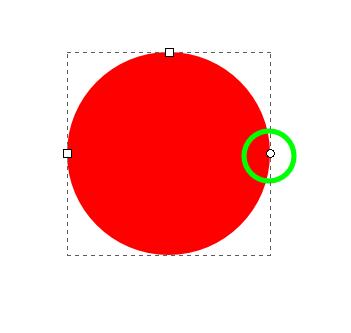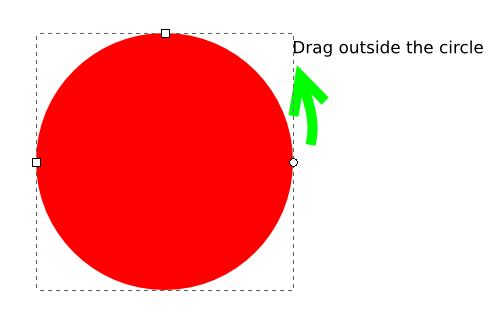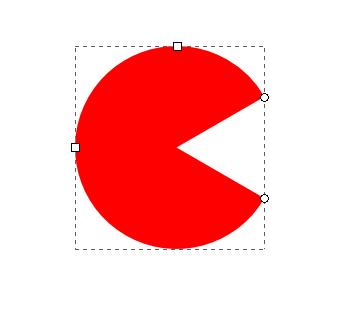Hello,
I have a circular object in which I'd like a triangular dent (the finish should be a pacman head), but I don't know how to achieve this. I noticed there is a operation called "difference", which subtracts the top object from the bottom object. The only problem is that both objects have to be created by paths for this operation to work. I used the circle operation to create the circle and I don't think I'd manage to make a very nice circle by using paths. So.. my question is:
How do I solve this? Is there a way to create a circle-path easily (like fitting it to a circle object) or is there another way?
Thanks in advance
P.S. I know about the option of putting a triangular object in the background-colour over the circle, which makes it look like it's dented, but I prefer to to use it because I have a rather complex background.
Fit path to circle?
Re: Fit path to circle?
There's a very easy way to do this.
Create a circle and while still using the circle tool, left click and grab the 3 o'clock position handle and with the circle tool to the outside of the perimeter, drag up.
With the remaining 3 o'clock handle, left click and drag down making sure the circle tool stay to the outside of your original circle.
You can also use the CTRL key to move in exact increments, if you want.
Cheers
Create a circle and while still using the circle tool, left click and grab the 3 o'clock position handle and with the circle tool to the outside of the perimeter, drag up.
With the remaining 3 o'clock handle, left click and drag down making sure the circle tool stay to the outside of your original circle.
You can also use the CTRL key to move in exact increments, if you want.
Cheers
Re: Fit path to circle?
You're right, that was easy =)
Thanks!
Thanks!
 This is a read-only archive of the inkscapeforum.com site. You can search for info here or post new questions and comments at
This is a read-only archive of the inkscapeforum.com site. You can search for info here or post new questions and comments at