Removing the spaces between 3D Letters
Removing the spaces between 3D Letters
I have a 3D word (ie front face one colour and extrusion another colour). When I trace the bitmap I get small gaps between the front face of each letter and the black extrusion of letter.
I want to be able to cut the two colours in vinyl and have them properly aligned.
Is there an easy way to get rid of the white space between the letters or a method of tracing the bitmap in inkscape where I get the two colours traced correctly.
The attached file is from a bitmap trace from another program.
I want to be able to cut the two colours in vinyl and have them properly aligned.
Is there an easy way to get rid of the white space between the letters or a method of tracing the bitmap in inkscape where I get the two colours traced correctly.
The attached file is from a bitmap trace from another program.
- Attachments
-
- 3D letters_v5.svg
- (19.04 KiB) Downloaded 153 times
Re: Removing the spaces between 3D Letters
I think the problem is with the original raster image. Can you show us the original?
If it's not a ton of text, you could just create new text in Inkscape. Then you wouldn't have the problems that apparently are resulting from tracing a raster image.
If it's not a ton of text, you could just create new text in Inkscape. Then you wouldn't have the problems that apparently are resulting from tracing a raster image.
Basics - Help menu > Tutorials
Manual - Inkscape: Guide to a Vector Drawing Program
Inkscape Community - Inkscape FAQ - Gallery
Inkscape for Cutting Design
Manual - Inkscape: Guide to a Vector Drawing Program
Inkscape Community - Inkscape FAQ - Gallery
Inkscape for Cutting Design
Re: Removing the spaces between 3D Letters
Or you could delete the black parts (select same -> Del), then just repeat the extrusion with the extrusion extension on the remainder, and color the extruded parts black. This would save you from having to search for an identical font.
Something doesn't work? - Keeping an eye on the status bar can save you a lot of time!
Inkscape FAQ - Learning Resources - Website with tutorials (German and English)
Inkscape FAQ - Learning Resources - Website with tutorials (German and English)
Re: Removing the spaces between 3D Letters
I have done a bit more research and I think what is happening is that the 3D software I am using is adding shades to the two colours that are in the bitmap file. These are converted to vector graphics by the pixel trace program which saves the tracings as an svg file.
If I then fill these with the same colours as the text face and extrusion then I get a more satisfactory outcome. I have asked the producers of the 3D software if it is possible to just have a two colour text with the front face and extrusion only.
I haven't tried the Inkscape extrusion - will try that and get back to you if I still have problems.
Thank you all for your help.
If I then fill these with the same colours as the text face and extrusion then I get a more satisfactory outcome. I have asked the producers of the 3D software if it is possible to just have a two colour text with the front face and extrusion only.
I haven't tried the Inkscape extrusion - will try that and get back to you if I still have problems.
Thank you all for your help.
Re: Removing the spaces between 3D Letters
I have done a bit more testing and think I may have found the problem. The 3D software is adding additional shades of the two colour text and these are being recognised by the pixel tracing software (leaving gaps between the face and the extrusion). I have coloured these the same as the face and extrusion and this has given me a better outcome. I have asked the software developers is there is anyway I can have just two colour 3D text.
I haven't tried the Inkscape extrusion - will try this and get back to you if I have problems.
Thanks for your help
I haven't tried the Inkscape extrusion - will try this and get back to you if I have problems.
Thanks for your help
Re: Removing the spaces between 3D Letters
Hi.
Wouldn't suggest using another program for the process, and also, for practical reasons you could make it much easier if it was in an ortographic 3D (parallel sides, no vanishing point, back faces same sized as the front etc.).
Then you could use filtering to generate the base. Converting it to a raster copy and vectorising that could make it in a much faster way than by any editing.
Wouldn't suggest using another program for the process, and also, for practical reasons you could make it much easier if it was in an ortographic 3D (parallel sides, no vanishing point, back faces same sized as the front etc.).
Then you could use filtering to generate the base. Converting it to a raster copy and vectorising that could make it in a much faster way than by any editing.
Re: Removing the spaces between 3D Letters
Lazur wrote:Then you could use filtering to generate the base. Converting it to a raster copy and vectorising that could make it in a much faster way than by any editing.
Do you mean an offset ?
How does it produce an extrusion ?
Can you post an example, please ?
Re: Removing the spaces between 3D Letters
Like this way:
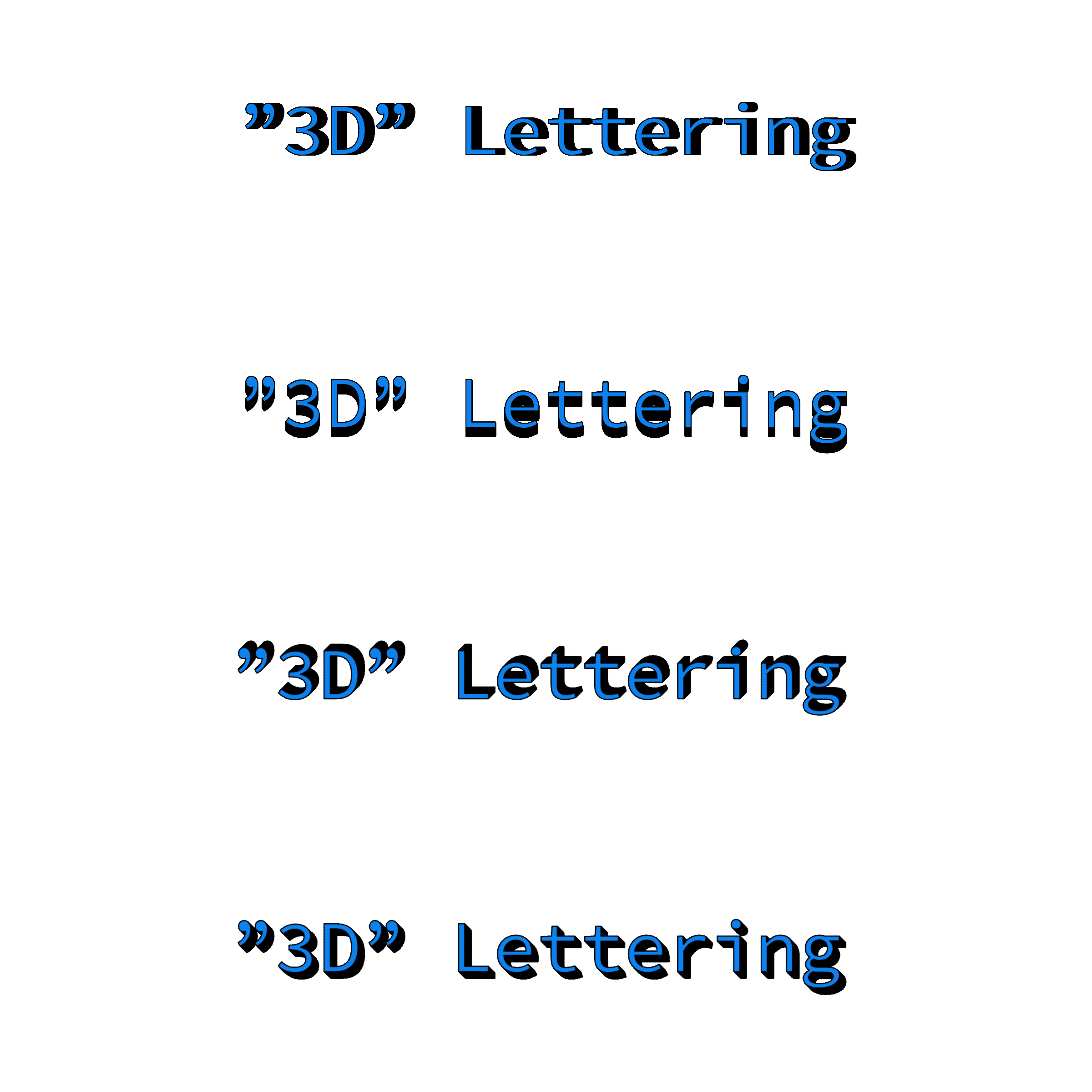
By filtering you can recreate this effect either by gaussian blurring and strenghtening the alpha values,
many offsetting and stacking them atop of each and theoretically by the convolve matrix.
The blurring is % based so you cannot really define an exact size for the "depth" and changing the alpha may not render right with larger blur values.
The convolve matrix can modify 5 screen pixels the max, which varies with every zoom level so that won't really work.
So the example above was made by offsetting.
100 copies are stacked upon eachother.
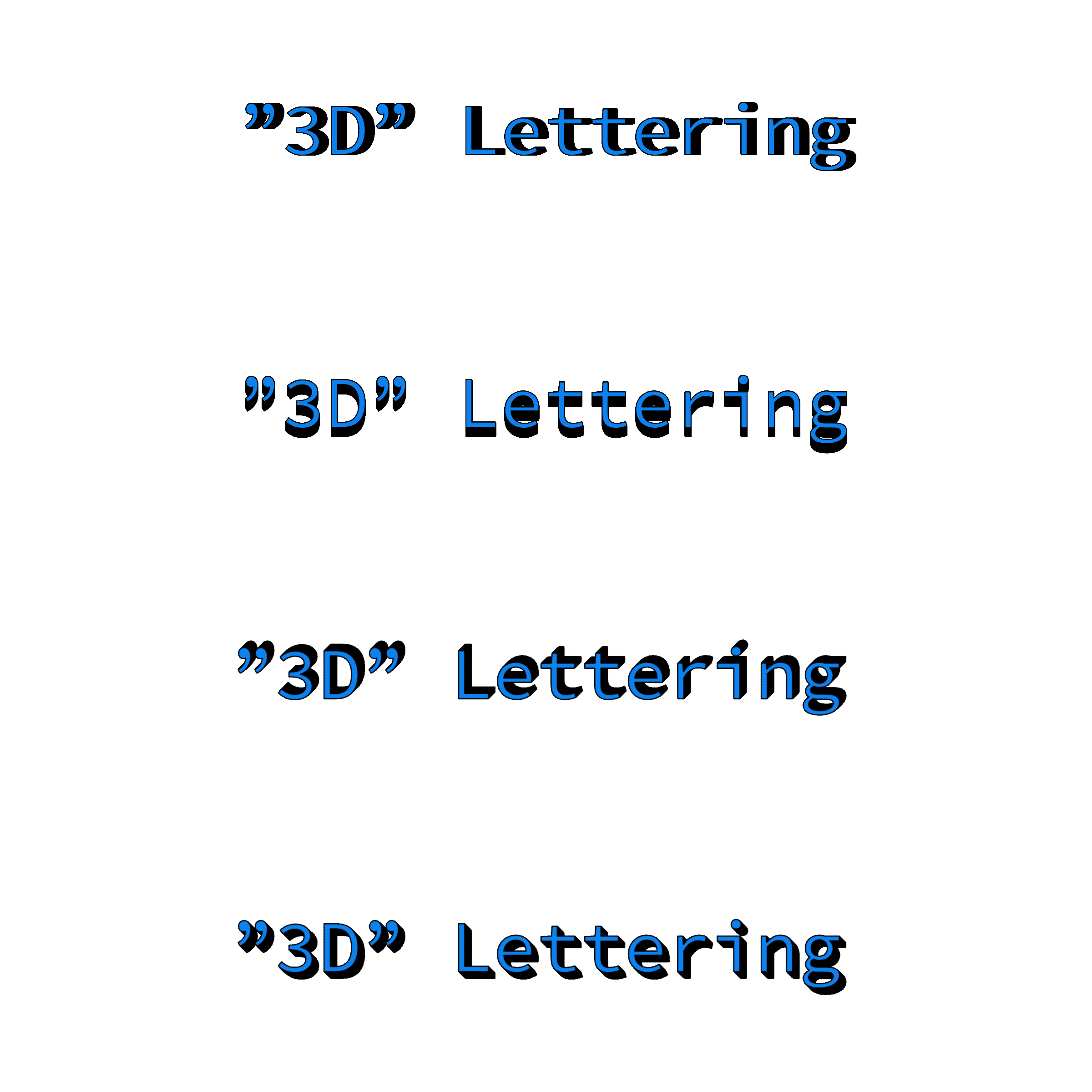
By filtering you can recreate this effect either by gaussian blurring and strenghtening the alpha values,
many offsetting and stacking them atop of each and theoretically by the convolve matrix.
The blurring is % based so you cannot really define an exact size for the "depth" and changing the alpha may not render right with larger blur values.
The convolve matrix can modify 5 screen pixels the max, which varies with every zoom level so that won't really work.
So the example above was made by offsetting.
100 copies are stacked upon eachother.
Re: Removing the spaces between 3D Letters
Thanks !
Thats a lot of offsets...
Does it look jaggy on your monitor as well ?
Thats a lot of offsets...
Does it look jaggy on your monitor as well ?
Re: Removing the spaces between 3D Letters
Depends on what you call jaggy.
When copies are stacked upon eachother at the vertical edges you can see each of the corners, like in the bottom left end of the "3" character.
Hence added a slight blur atop, and to harder the edges added a component transfer to raise the alpha's slope.
That results in aliased edges.
Not much of a problem if you rasterize the lettering at a bit higher resolution and trace bitmap the raster image.
When copies are stacked upon eachother at the vertical edges you can see each of the corners, like in the bottom left end of the "3" character.
Hence added a slight blur atop, and to harder the edges added a component transfer to raise the alpha's slope.
That results in aliased edges.
Not much of a problem if you rasterize the lettering at a bit higher resolution and trace bitmap the raster image.
Re: Removing the spaces between 3D Letters
I dont understand your aproach. Instead of setting up a filter, blur for antialiasing, then trace, why not union with a duplicate of text and node edit ?
Much faster and probably better result.
Much faster and probably better result.
Re: Removing the spaces between 3D Letters
Try it out.
Node edit each character if you like and start over with every new lettering. Way faster than a filter that updates the moment you type the text. I know at least 6 ways of doing this, and explained the one which takes the less effort, since I ALREADY MADE IT AND SHARED THE RESULT.
Node edit each character if you like and start over with every new lettering. Way faster than a filter that updates the moment you type the text. I know at least 6 ways of doing this, and explained the one which takes the less effort, since I ALREADY MADE IT AND SHARED THE RESULT.
Re: Removing the spaces between 3D Letters
@Lazur - Is there a tutorial anywhere that shows what you are suggesting.
Thanks
Thanks
Re: Removing the spaces between 3D Letters
@Lazur - Thanks for posting the tutorial, unfortunately my skills in the use of filters is lacking so I will have to brush-up on them first and come back to this.
 This is a read-only archive of the inkscapeforum.com site. You can search for info here or post new questions and comments at
This is a read-only archive of the inkscapeforum.com site. You can search for info here or post new questions and comments at 