I'd like to create a radial displacement of scaled dots.
I created a simple circle, then did and Edit > Clone > Tiled Clones - to make a column of 15 dots with each clone -5% smaller than the original:
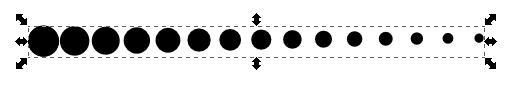
I then group them and apply a radial displacement following the instructions in the very first section here:
Last edited by poet on Mon Jun 20, 2011 6:45 pm, edited 1 time in total.
 This is a read-only archive of the inkscapeforum.com site. You can search for info here or post new questions and comments at
This is a read-only archive of the inkscapeforum.com site. You can search for info here or post new questions and comments at 