Is it possible to snap to objects or vertex of currently drawn objects. I tried to enable "Always snap to object" in the document preference, and then I tried snap together lines, square and squares converted to path and it does not work.
So if there is object/vertex snapping, how is it done.
Snapping to objects or Vertex
-
generatemutate
- Posts: 39
- Joined: Thu Aug 23, 2012 5:48 am
Re: Snapping to objects or Vertex
Hi Larienna
There is a whole toolbar dedicated to snapping.
Ensure it is enabled- View > Show/Hide > Snap Controls Bar
In the toolbar Highlight- 'Enable Snapping', 'Snap to nodes or handles' and 'Snap to Paths'
Snap to Paths allows you to snap to 'paths' or 'vertexes'
Does this answer the question?
There is a whole toolbar dedicated to snapping.
Ensure it is enabled- View > Show/Hide > Snap Controls Bar
In the toolbar Highlight- 'Enable Snapping', 'Snap to nodes or handles' and 'Snap to Paths'
Snap to Paths allows you to snap to 'paths' or 'vertexes'
Does this answer the question?
Re: Snapping to objects or Vertex
I tried with the snapping tool bar and it works. I attached the results as an example. The hexagon are made of 6 different segments grouped together. Vertex Snapping and rotation in steps of 15 degrees make it work perfectly without the use of a grid.
- Attachments
-
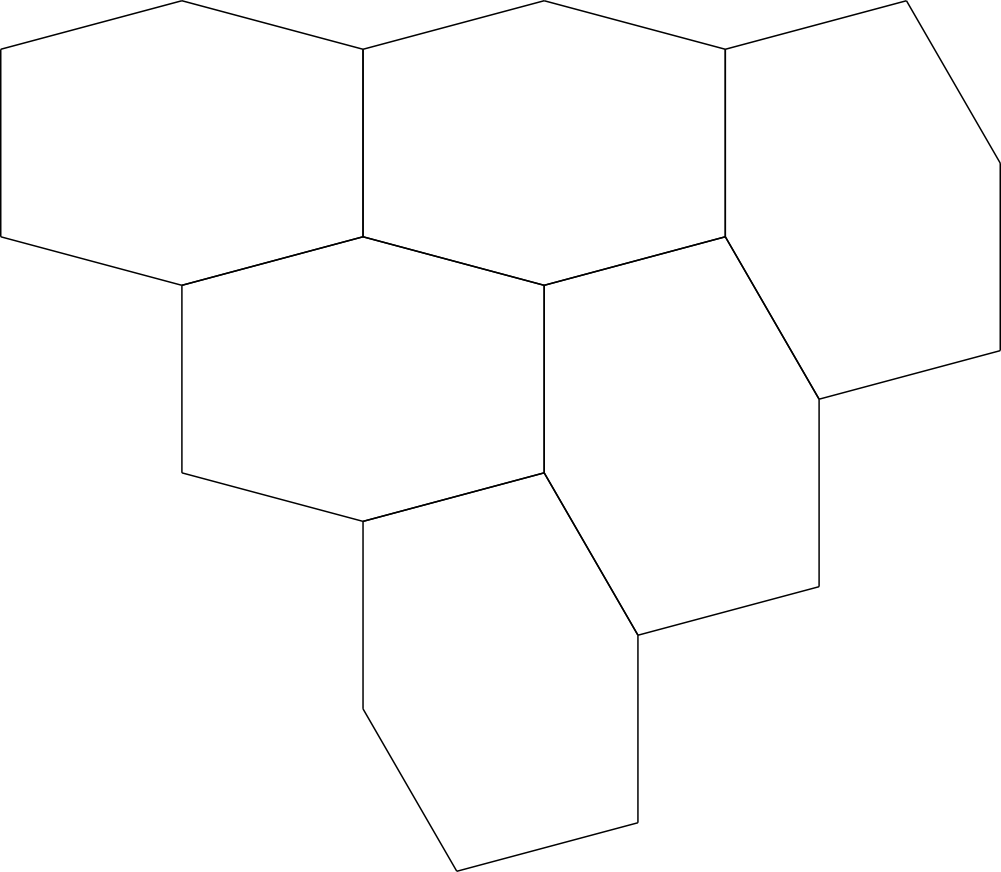
- Rectangular hex pattern
- TestGrid2.png (30.4 KiB) Viewed 10054 times
-
generatemutate
- Posts: 39
- Joined: Thu Aug 23, 2012 5:48 am
Re: Snapping to objects or Vertex
great, looks interesting using elongated hexagons 
 This is a read-only archive of the inkscapeforum.com site. You can search for info here or post new questions and comments at
This is a read-only archive of the inkscapeforum.com site. You can search for info here or post new questions and comments at