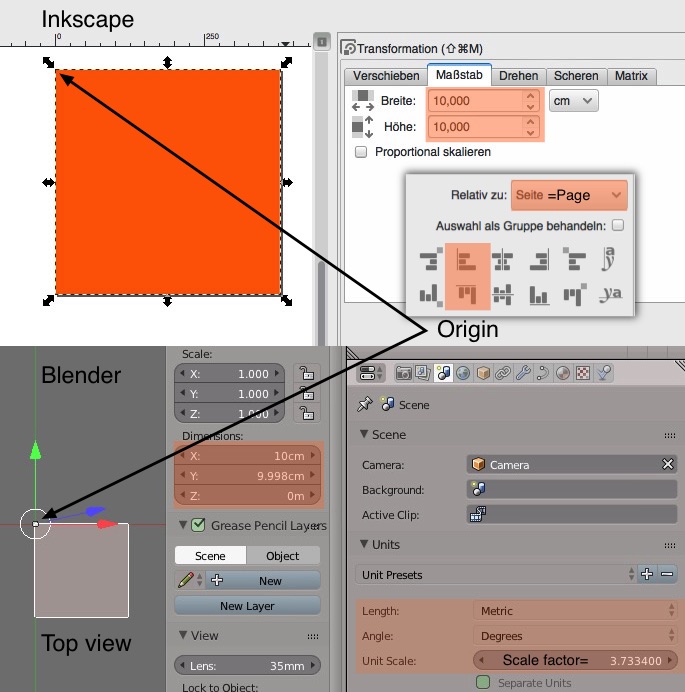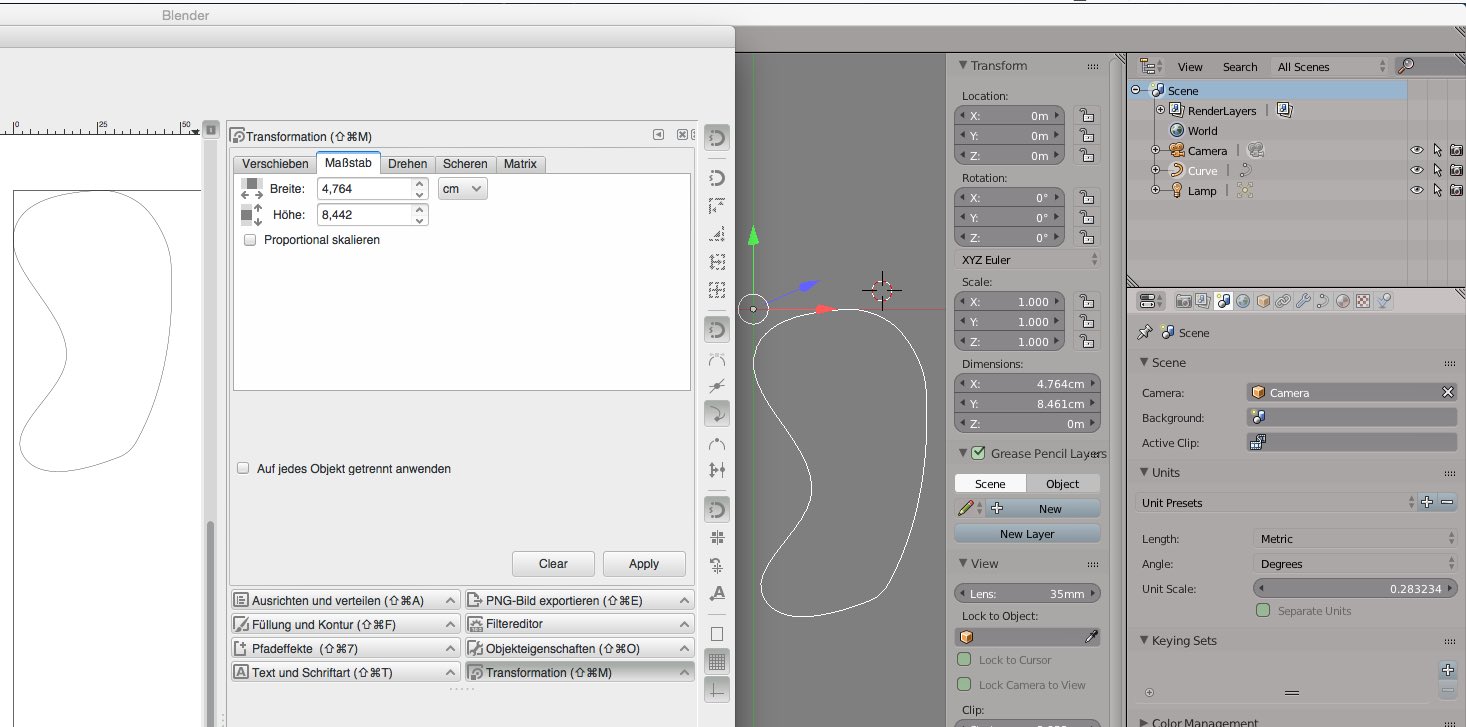inkscape to blender.
inkscape to blender.
Hello..when I Export an SVG. file into blender, the dimensions of the object are at approx 28% of the original. and the Position of the zero point. (X=0,Y=O)/ is at totally different place. Anybody can help me to unser stand what happened???
Re: inkscape to blender.
probably your drawing is unitless and one assume 300dpi vs other assumes 90dpi.
upload your file somewhere so that we can have a look at it
upload your file somewhere so that we can have a look at it
Re: inkscape to blender.
I guess you ´llneed to adjust the scale value by yourself. What works here for metric units is:
Cheers
P.
Cheers
P.
Re: inkscape to blender.
Here s the svg
Thanks in advance
Thanks in advance
- Attachments
-
- bs.svg
- (2.8 KiB) Downloaded 173 times
Re: inkscape to blender.
So you want me to do the math for you?
Here you go:
Cheers
P.
Here you go:
Cheers
P.
Re: inkscape to blender.
Thanks polygon!
And? Does it has anything to do with the dpi's ? What happened? Why does it comes out in different scale?
And? Does it has anything to do with the dpi's ? What happened? Why does it comes out in different scale?
Re: inkscape to blender.
Not sure - maybe ask the Blender foundation. 
-
tylerdurden
- Posts: 2344
- Joined: Sun Apr 14, 2013 12:04 pm
- Location: Michigan, USA
Re: inkscape to blender.
Something odd with the y-scaling... I see it here too.
@ schoggi, Inkscape user units can now be scaled (e.g. 90/in vs. 96/in), Blender units can be scaled as well.
I advocate setting Inkscape scale 1 unit per px (same as 96/in and 3.77953/mm) before changing the display units to mm/cm/in/etc. This resolves a number of other Inkscape scale issues. (In this case Blender scale setting would be 1.066666666666667.)
@ schoggi, Inkscape user units can now be scaled (e.g. 90/in vs. 96/in), Blender units can be scaled as well.
I advocate setting Inkscape scale 1 unit per px (same as 96/in and 3.77953/mm) before changing the display units to mm/cm/in/etc. This resolves a number of other Inkscape scale issues. (In this case Blender scale setting would be 1.066666666666667.)
Have a nice day.
I'm using Inkscape 0.92.2 (5c3e80d, 2017-08-06), 64 bit win8.1
The Inkscape manual has lots of helpful info! http://tavmjong.free.fr/INKSCAPE/MANUAL/html/
I'm using Inkscape 0.92.2 (5c3e80d, 2017-08-06), 64 bit win8.1
The Inkscape manual has lots of helpful info! http://tavmjong.free.fr/INKSCAPE/MANUAL/html/
 This is a read-only archive of the inkscapeforum.com site. You can search for info here or post new questions and comments at
This is a read-only archive of the inkscapeforum.com site. You can search for info here or post new questions and comments at