Hi,
I exported a svg file from online editor Photopea.
When I open the file in Inkscape 0.92.4 (5da689c313, 2019-01-14) on Windows 10, it opens blank file. I can't select nothing on it.
But the same file in Firefox opens well. Is there any chance top open the file with Inkscape, or it is a bug of Photopea SVG export feature and I can do nothing?
The file is 2.2 Mb and it is there: https://drive.google.com/open?id=1SbnDZ ... ye6HyWVZ-l
Thank you!
Inkscape opens blank file, Firefox opens OK
Re: Inkscape opens blank file, Firefox opens OK
It looks like Photopea has created a rather odd SVG file that will only work in recent web browsers.
* The content consists of two raster images embedded into the document.
* There is no vector content.
* The images are then exposed via a "shadow-root". This is a way of encapsulating content within web browsers, but isn't understood by non-browsers, or some older browsers that otherwise support SVG.
* The shadow-root is set to "closed", which prevents certain operations such as saving the images elsewhere.
Basically it's the sort of trick used by online sites precisely to stop you easily accessing and editing images - in this case it's presumably to lock you into using their tools, or get you to pay for a premium account.
* The content consists of two raster images embedded into the document.
* There is no vector content.
* The images are then exposed via a "shadow-root". This is a way of encapsulating content within web browsers, but isn't understood by non-browsers, or some older browsers that otherwise support SVG.
* The shadow-root is set to "closed", which prevents certain operations such as saving the images elsewhere.
Basically it's the sort of trick used by online sites precisely to stop you easily accessing and editing images - in this case it's presumably to lock you into using their tools, or get you to pay for a premium account.
-
tylerdurden
- Posts: 2344
- Joined: Sun Apr 14, 2013 12:04 pm
- Location: Michigan, USA
Re: Inkscape opens blank file, Firefox opens OK
I'd trace in 2 grey scans to get the black bits, then make the color arcs with blurred open paths.
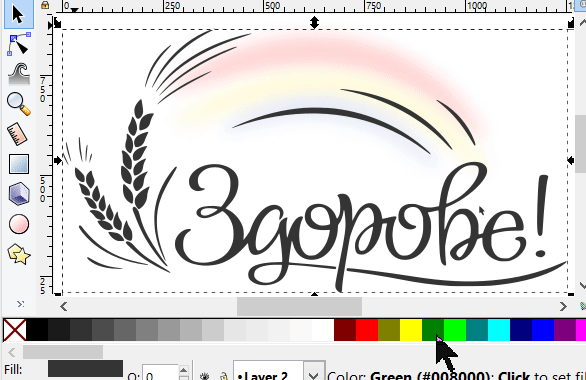
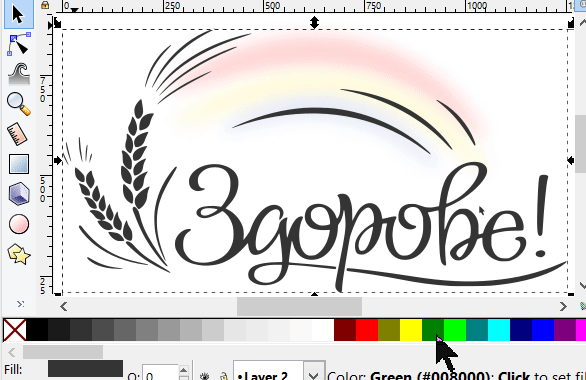
Have a nice day.
I'm using Inkscape 0.92.2 (5c3e80d, 2017-08-06), 64 bit win8.1
The Inkscape manual has lots of helpful info! http://tavmjong.free.fr/INKSCAPE/MANUAL/html/
I'm using Inkscape 0.92.2 (5c3e80d, 2017-08-06), 64 bit win8.1
The Inkscape manual has lots of helpful info! http://tavmjong.free.fr/INKSCAPE/MANUAL/html/
Re: Inkscape opens blank file, Firefox opens OK
Thank you all for the answers, sorry, I waited for an email notifications, but they were not set up in my forum profile, and I didn't see them earlier.
So I exported the layers as png files from Photopea. I use it because it opened my psd file most orrectly.
tylerdurden, how did you manage to open the svg file, unfortunately, I didn't get that
Thank you in advance!
So I exported the layers as png files from Photopea. I use it because it opened my psd file most orrectly.
tylerdurden wrote:I'd trace in 2 grey scans to get the black bits, then make the color arcs with blurred open paths.
tylerdurden, how did you manage to open the svg file, unfortunately, I didn't get that
Thank you in advance!
-
tylerdurden
- Posts: 2344
- Joined: Sun Apr 14, 2013 12:04 pm
- Location: Michigan, USA
Re: Inkscape opens blank file, Firefox opens OK
I don't recall exactly, but I probably took a screen capture of the design, opened it in Inkscape and traced it.
Have a nice day.
I'm using Inkscape 0.92.2 (5c3e80d, 2017-08-06), 64 bit win8.1
The Inkscape manual has lots of helpful info! http://tavmjong.free.fr/INKSCAPE/MANUAL/html/
I'm using Inkscape 0.92.2 (5c3e80d, 2017-08-06), 64 bit win8.1
The Inkscape manual has lots of helpful info! http://tavmjong.free.fr/INKSCAPE/MANUAL/html/
 This is a read-only archive of the inkscapeforum.com site. You can search for info here or post new questions and comments at
This is a read-only archive of the inkscapeforum.com site. You can search for info here or post new questions and comments at 