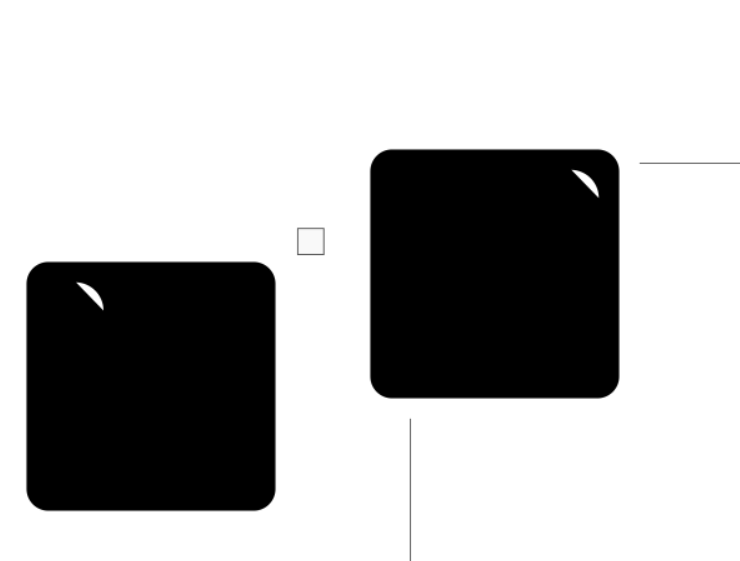Here's a link to where I got one of the files:
- dice-six-faces-six.svg
- Here's one of the files
- (680 Bytes) Downloaded 156 times
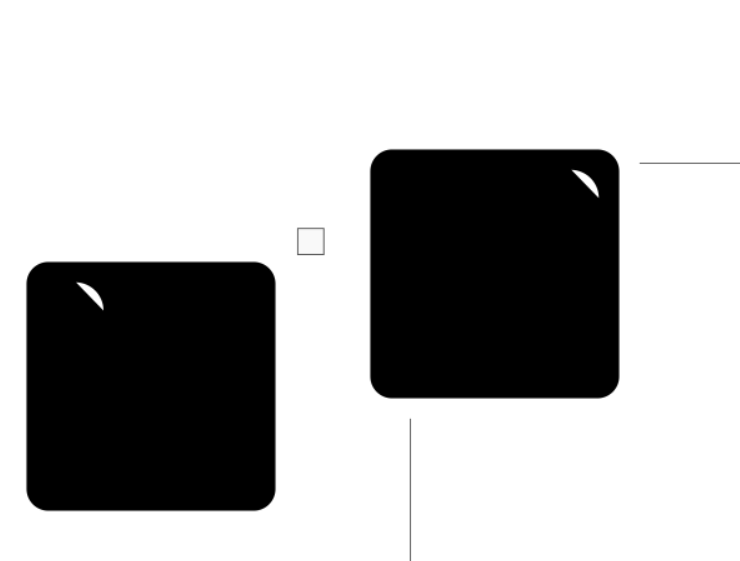
- Here's the screenshot of two of the files in Inkscape.
- Inkscape Screenshot.png (8.88 KiB) Viewed 1016 times
 This is a read-only archive of the inkscapeforum.com site. You can search for info here or post new questions and comments at inkscape.org/forums
This is a read-only archive of the inkscapeforum.com site. You can search for info here or post new questions and comments at inkscape.org/forums  This is a read-only archive of the inkscapeforum.com site. This feature is no longer available.
This is a read-only archive of the inkscapeforum.com site. This feature is no longer available.