[moderator note -- Since the thread ended up going so far off topic from where the original subject was concerned, I've split the last several messages out, and created a new topic here]
Hi, I tried to figure out how to do the green bottle in dots tutorial (titled: Render a bitmap Image using Tiled SVG Clones to create a nice effect) on the Inkscape tutorials blog as there no longer were any instructions for it, but I was having some trouble making it look exactly the same. I am a beginner with Inkscape and while I got something that looked sort of close, it wasn't close enough. Anyone know how that one was done exactly?
Thanks!
Mel
"Render a bitmap Image using Tiled SVG Clones..." tutorial ?
"Render a bitmap Image using Tiled SVG Clones..." tutorial ?
Last edited by brynn on Sat Feb 09, 2013 1:35 pm, edited 1 time in total.
Reason: split topic
Reason: split topic
- flamingolady
- Posts: 687
- Joined: Wed Jun 10, 2009 1:40 pm
Re: list of inkscape tutorials
MelM - Can you post the link to it as I can't find any reference to the tut that you referenced, that would help.
Re: list of inkscape tutorials
Oh, good job PT! I knew exactly what MelM was referring to, but couldn't find it.
PS - MelM is not the "op". Maybe "top" (top of page)
Off topic:
Out of curiosity, what is the "Wayback Machine"?PS - MelM is not the "op". Maybe "top" (top of page)
Basics - Help menu > Tutorials
Manual - Inkscape: Guide to a Vector Drawing Program
Inkscape Community - Inkscape FAQ - Gallery
Inkscape for Cutting Design
Manual - Inkscape: Guide to a Vector Drawing Program
Inkscape Community - Inkscape FAQ - Gallery
Inkscape for Cutting Design
Re: list of inkscape tutorials
yes, that is the one. I already knew it was no longer available, which is why I wanted to see if anyone knew how to do it 
I just wasn't sure what settings to use in the tabs of the cloned tiles dialog box. I kept all at default but for the trace tab. I used the P1 symmetry. I had copied the green bottle from the blog and used that to trace and set the tiled clones to the same width and height as the image. I played around with the settings in the trace tab and couldn't produce the same exact effect.
Another issue I had was once I created the cloned tiles they filled up the entire rectangle boundary around the bottle (there was no background on the image). So I had to manually delete the dots outside of the bottle shape. Not sure if there is a better way to get the tiled clones to fit exactly to the shape or not...that is part of what I wondered as well as the settings to use in the trace tab.
If anyone who sees this post hasn't actually done this tutorial or anything like it, then I am not asking anyone to take the time to do it and figure it out for me....just wanted to see if anyone was already familiar with this effect and the best way to do it.
I can attach the image of what mine turned out like if anyone wants to or needs to see it...let me know.
I just wasn't sure what settings to use in the tabs of the cloned tiles dialog box. I kept all at default but for the trace tab. I used the P1 symmetry. I had copied the green bottle from the blog and used that to trace and set the tiled clones to the same width and height as the image. I played around with the settings in the trace tab and couldn't produce the same exact effect.
Another issue I had was once I created the cloned tiles they filled up the entire rectangle boundary around the bottle (there was no background on the image). So I had to manually delete the dots outside of the bottle shape. Not sure if there is a better way to get the tiled clones to fit exactly to the shape or not...that is part of what I wondered as well as the settings to use in the trace tab.
If anyone who sees this post hasn't actually done this tutorial or anything like it, then I am not asking anyone to take the time to do it and figure it out for me....just wanted to see if anyone was already familiar with this effect and the best way to do it.
I can attach the image of what mine turned out like if anyone wants to or needs to see it...let me know.
Re: list of inkscape tutorials
wow PT.....how awesome are you? I can't express how much I appreciate the screencast you created for this...thank you! I followed along and did everything exactly as you demonstrated (twice in fact, to be sure I was doing it all correctly), however the end result was different than yours - maybe that is what you meant by YMMV - I had to uncheck 'presence' (you had yours checked) and that gave me the tile layout to look like what you had. But I am still getting tiles outside the bottle whether 'presence' is ticked or not. I double checked to be sure I didn't have a background on that bottle image and I don't. I used the same width and height as the image showed it to be and unchecked the "used saved size and postion of tile" too.
So perhaps it is an issue with how I created the image in the first place? I c/p the image from that blog and put it into Gimp to remove background and saved as a png, then imported it into Inkscape. As as aside, the lines around my bottle are not as clean as yours are so I'm not sure how you got yours looking so perfect (though I know the jagged lines are not the issue here) - but mainly, if there's a better way to copy the image to use for this so I don't get tiles outside the bottle, or if you have any other ideas as to why that is happening, let me know. Thanks!
So perhaps it is an issue with how I created the image in the first place? I c/p the image from that blog and put it into Gimp to remove background and saved as a png, then imported it into Inkscape. As as aside, the lines around my bottle are not as clean as yours are so I'm not sure how you got yours looking so perfect (though I know the jagged lines are not the issue here) - but mainly, if there's a better way to copy the image to use for this so I don't get tiles outside the bottle, or if you have any other ideas as to why that is happening, let me know. Thanks!
Re: "Render a bitmap Image using Tiled SVG Clones..." tutori
Thanks Brynn for moving this thread to a better location. Sorry...didn't mean to hijack that other thread with all of this. I didn't realize it was going to be so complicated for me. 
PT, I've attached the screen shot of what it happening. I cropped the bottle image so the boundary is much tighter. Though I tried to do the same process with a few other images I have and was getting the same results, so it does not seem to be an issue with the bottle image itself. I can easily manually remove the dots outside the bottle area if need be, but I really want to understand why this isn't working properly - that is, if it can be figured out.
P.S. I am using version 0.48.1.0 if that matters or not.
EDIT: I am sorry the image is not that clear....hopefully you can see the settings I used. Let me know if not.
PT, I've attached the screen shot of what it happening. I cropped the bottle image so the boundary is much tighter. Though I tried to do the same process with a few other images I have and was getting the same results, so it does not seem to be an issue with the bottle image itself. I can easily manually remove the dots outside the bottle area if need be, but I really want to understand why this isn't working properly - that is, if it can be figured out.
P.S. I am using version 0.48.1.0 if that matters or not.
EDIT: I am sorry the image is not that clear....hopefully you can see the settings I used. Let me know if not.
- Attachments
-
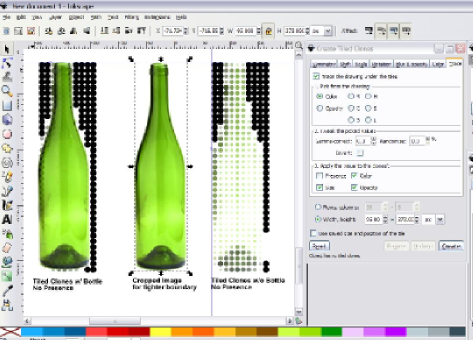
- Bottle Practice3 - image14432.png (172.41 KiB) Viewed 6771 times
Re: "Render a bitmap Image using Tiled SVG Clones..." tutori
yeah, sorry about that...I had a larger one that was more clear but it took up a lot of real estate and I wasn't sure if that was "board legal" (reminds me I need to read up on attachment rules and regs here).
I was actually just thinking about upgrading so I'll do that and see if it doesn't make a difference.
Thanks again for all of your help....I really appreciate it!
I was actually just thinking about upgrading so I'll do that and see if it doesn't make a difference.
Thanks again for all of your help....I really appreciate it!
Re: "Render a bitmap Image using Tiled SVG Clones..." tutori
I upgraded to 0.48.4 and there is absolutely no change. This is something I'd like to use again for future projects and other shaped objects (the bottle was just for practice to learn), so I'd love to be able to figure out what's wrong here. Could it possibly be a bug of sorts? I wonder if it's my computer but no idea how having little memory on an old laptop could cause this effect (the black dots outside of the shape). While I can just delete those outer dots that I don't want, it's sort of a hassle to have to do...but can make do in any case with that method.
Should I make a new inquiry in "Help with Inkscape" forum or perhaps have mods put this entire thread into that forum? I can post up the larger and better quality image of what i posted a few threads up from this one too if that'll help.
Should I make a new inquiry in "Help with Inkscape" forum or perhaps have mods put this entire thread into that forum? I can post up the larger and better quality image of what i posted a few threads up from this one too if that'll help.
Re: "Render a bitmap Image using Tiled SVG Clones..." tutori
I'm using 0.48.4 r9939. Here's my before and after w/ settings.
/edit
Judging by what I can see of your settings, you don't have the 'Presence' box ticked in section 3.
/edit
Judging by what I can see of your settings, you don't have the 'Presence' box ticked in section 3.
- Attachments
-
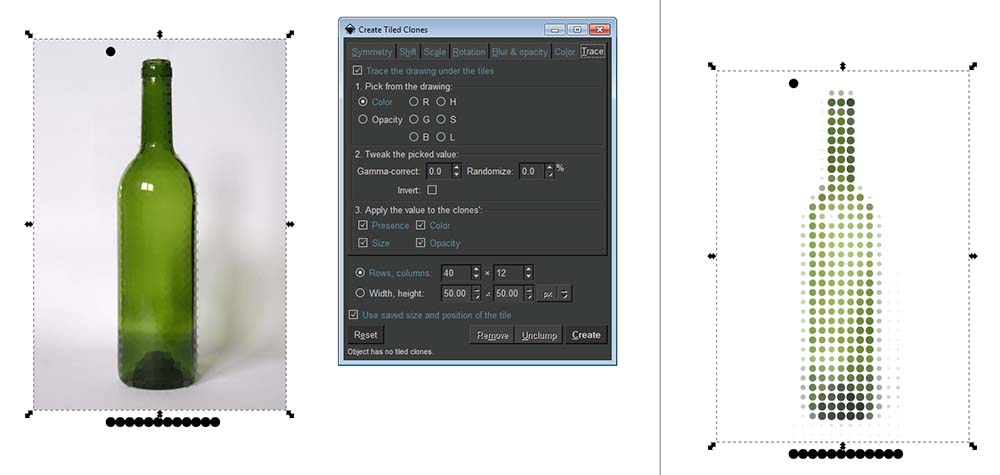
- Before, after, and settings.
- bottle.jpg (67.19 KiB) Viewed 6639 times
Re: "Render a bitmap Image using Tiled SVG Clones..." tutori
Hi sinsation, thanks for your screenshot and reply. I actually had tried it both ways, one with presence ticked and one without, but I got the same results with dots also filling in the outside of the bottle.
I just noticed your bottle image looks like it has a background. I had removed the background on the one I was using so I did it with a background just now and guess what? It worked this time and looks just the same as your screenshot is showing. Go figure. I'd have thought no background would be better so as not to give the dots anywhere to sit outside of the bottle image outline.
The other thing I did differently was use rows and columns instead of width and height - had to guess on the numbers to get it right but that worked. I then tried it again with the w x h and that too worked. With that, it seems the mystery is solved in that the image needed to have a background to it (which is just a plain white background). Though I thought PT's sample also had no background (could be wrong about that) so not entirely sure, but bottom line is it appears to be functioning as it should. So...yay.
Thanks again everyone for your help with this!
I just noticed your bottle image looks like it has a background. I had removed the background on the one I was using so I did it with a background just now and guess what? It worked this time and looks just the same as your screenshot is showing. Go figure. I'd have thought no background would be better so as not to give the dots anywhere to sit outside of the bottle image outline.
The other thing I did differently was use rows and columns instead of width and height - had to guess on the numbers to get it right but that worked. I then tried it again with the w x h and that too worked. With that, it seems the mystery is solved in that the image needed to have a background to it (which is just a plain white background). Though I thought PT's sample also had no background (could be wrong about that) so not entirely sure, but bottom line is it appears to be functioning as it should. So...yay.
Thanks again everyone for your help with this!
Re: "Render a bitmap Image using Tiled SVG Clones..." tutori
The tutorial image might have had a plain white background rather than sitting on transparency.
 This is a read-only archive of the inkscapeforum.com site. You can search for info here or post new questions and comments at
This is a read-only archive of the inkscapeforum.com site. You can search for info here or post new questions and comments at 
