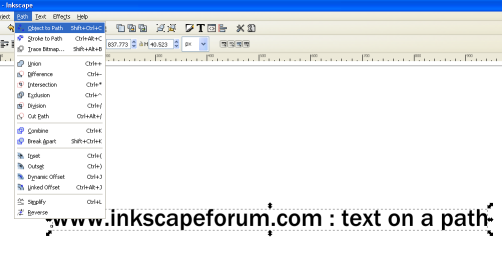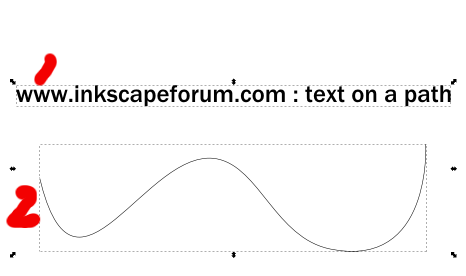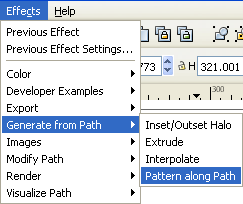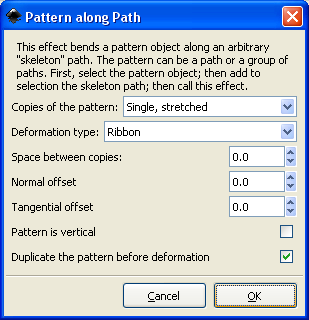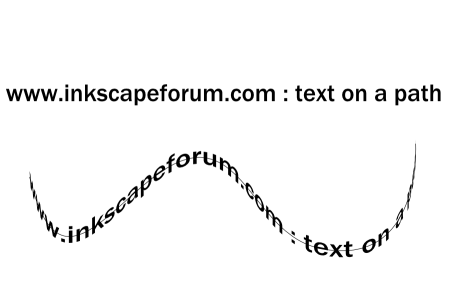1: Create some text and your path

2: Select the text and convert to a path
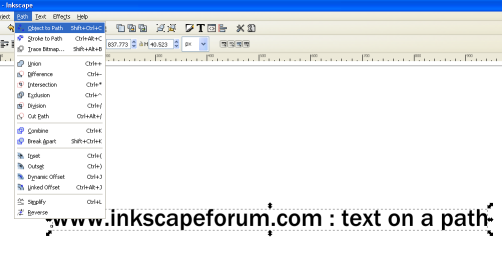
3: Select the text then the path (Shift+Ctrl+C)
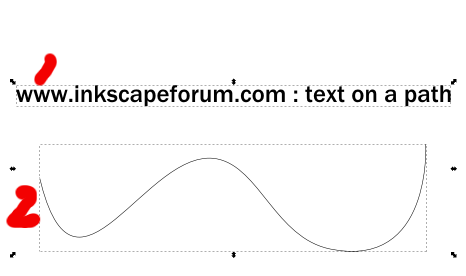
4: Effects --> Generate from Path --> Pattern along path
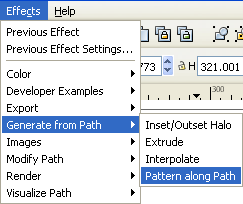
5: Select Single, Stretched & Ribbon
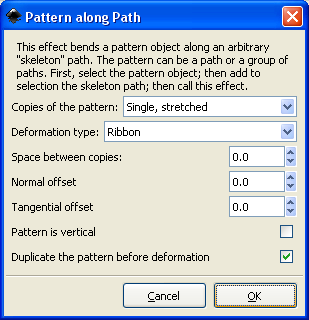
6: Done
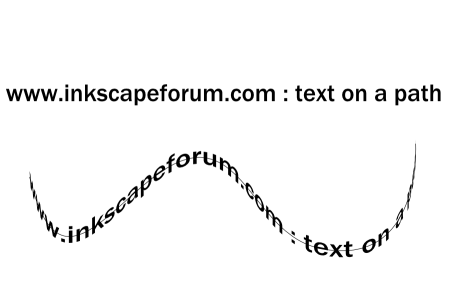
Good luck!
 This is a read-only archive of the inkscapeforum.com site. You can search for info here or post new questions and comments at inkscape.org/forums
This is a read-only archive of the inkscapeforum.com site. You can search for info here or post new questions and comments at inkscape.org/forums  This is a read-only archive of the inkscapeforum.com site. This feature is no longer available.
This is a read-only archive of the inkscapeforum.com site. This feature is no longer available.