When i do path > division, inkscape modifies the lines of the curves.
See this gif (click to see).

How can I prevent it from deforming the letters?
Thanks,
Greg
 This is a read-only archive of the inkscapeforum.com site. You can search for info here or post new questions and comments at inkscape.org/forums
This is a read-only archive of the inkscapeforum.com site. You can search for info here or post new questions and comments at inkscape.org/forums  This is a read-only archive of the inkscapeforum.com site. This feature is no longer available.
This is a read-only archive of the inkscapeforum.com site. This feature is no longer available. 
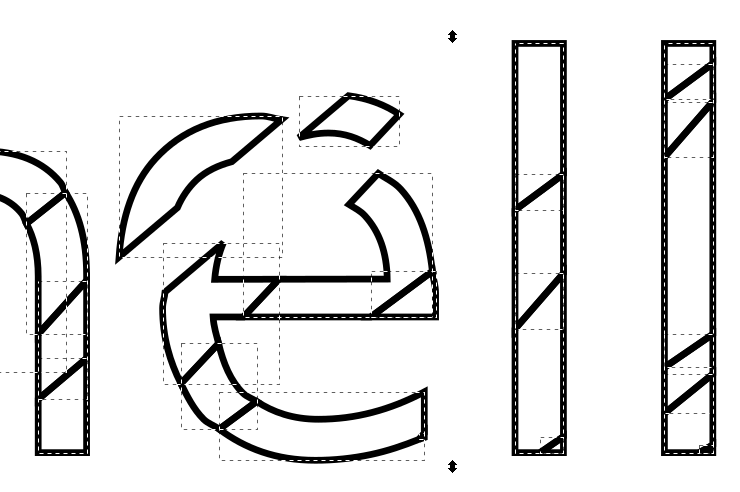
@brynn Yes, only engraving, I have no plan in cutting with this machine.