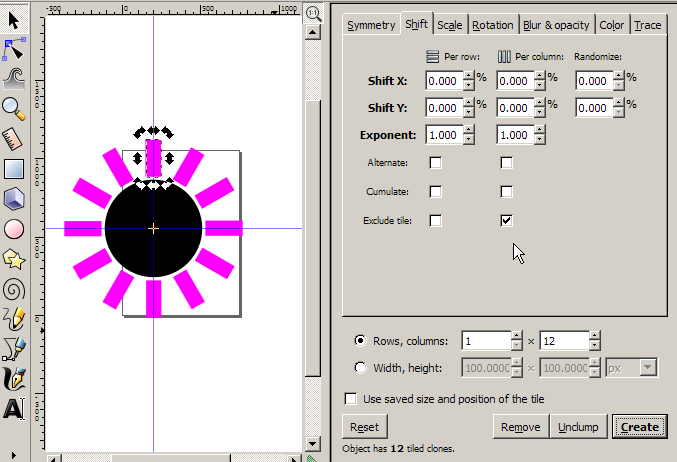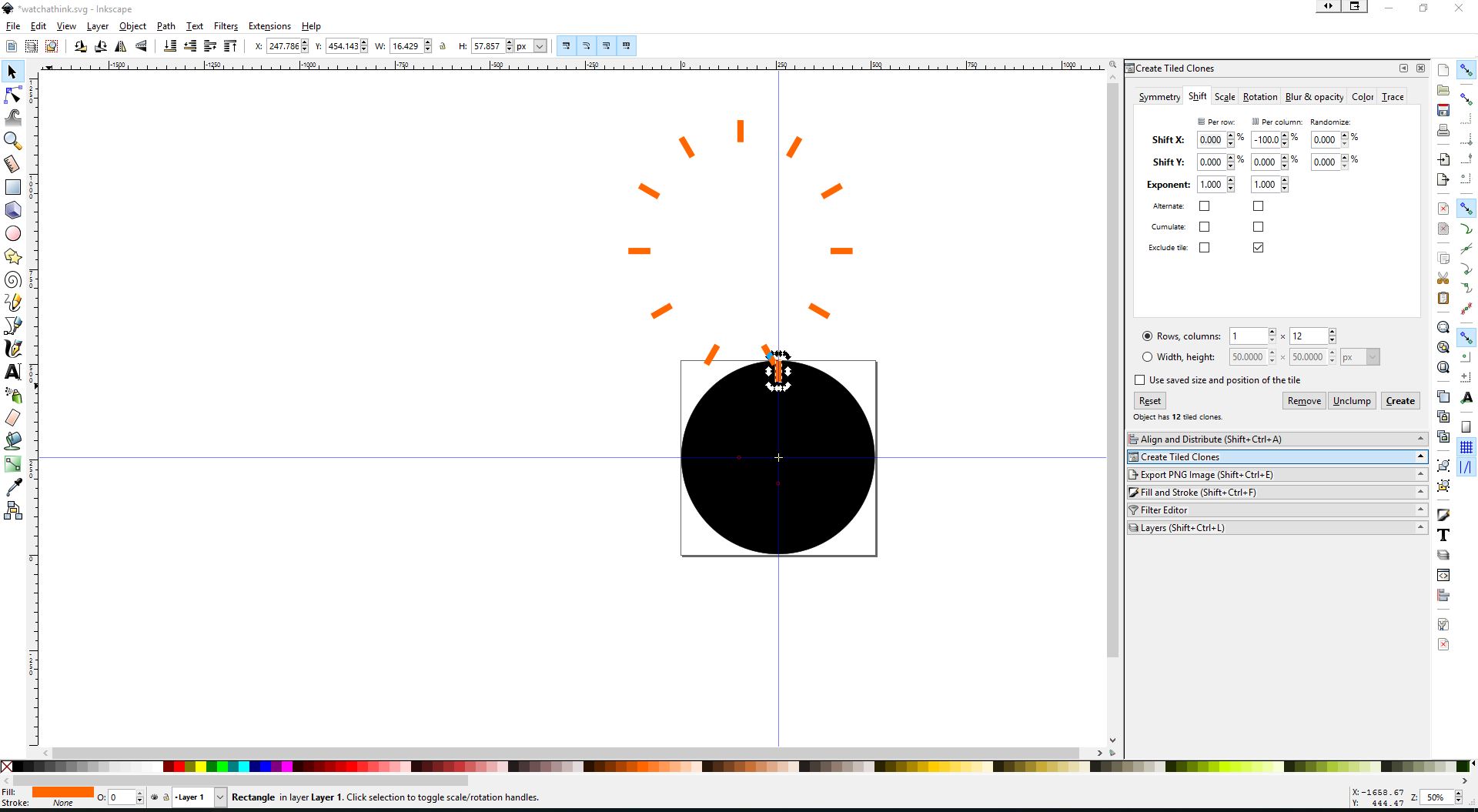I want to create a cloned tile of a rectangle around a 360 degree circle
I draw my rectangle at 12 oclock
click on transform
drag the + to the center
hit clone tile symmetry is simple translation
shift X per column -100
Rotation column is 30
why does it do this@#@! my document setting is 512px by 512px
https://onedrive.live.com/redir?resid=9 ... hoto%2cpng
 This is a read-only archive of the inkscapeforum.com site. You can search for info here or post new questions and comments at
This is a read-only archive of the inkscapeforum.com site. You can search for info here or post new questions and comments at