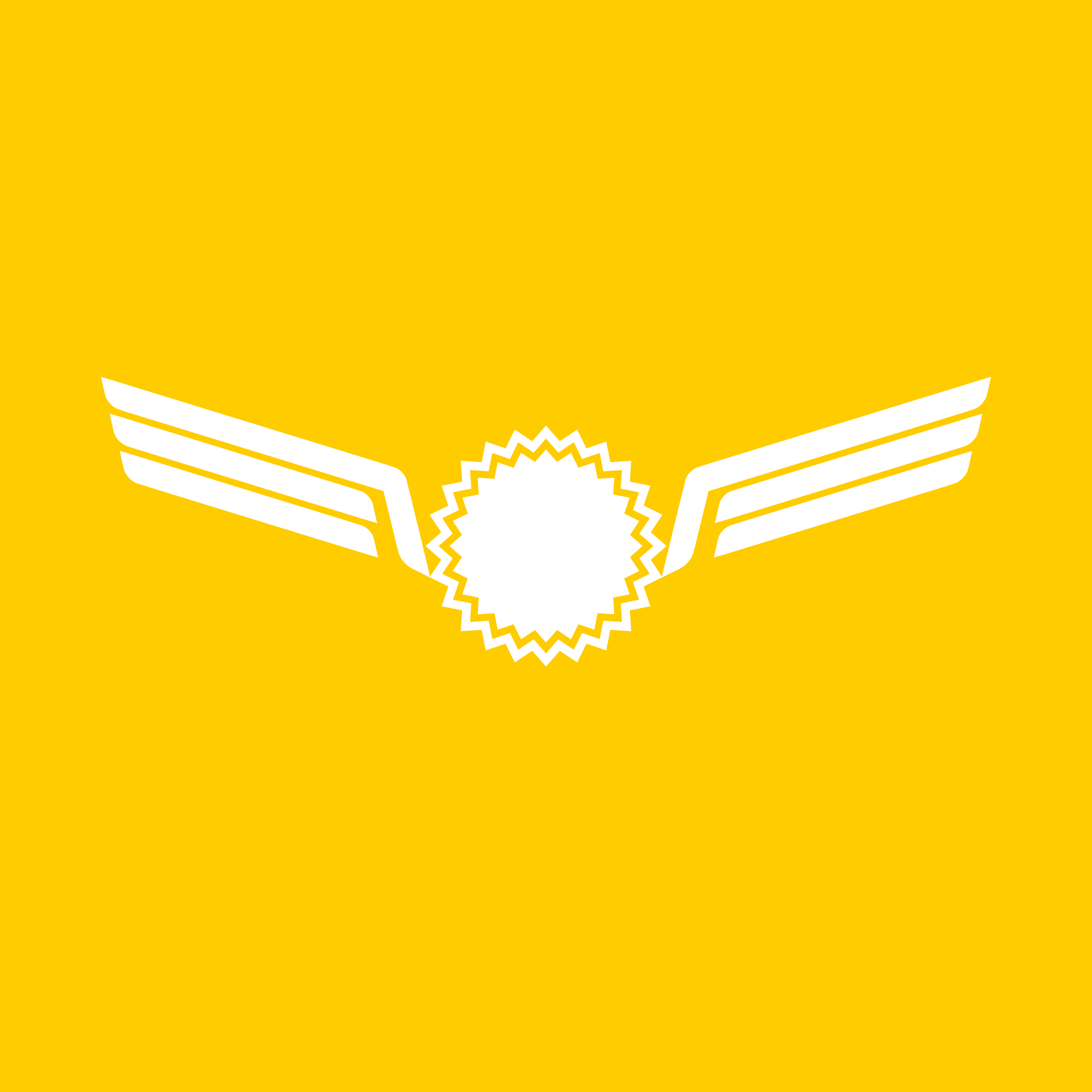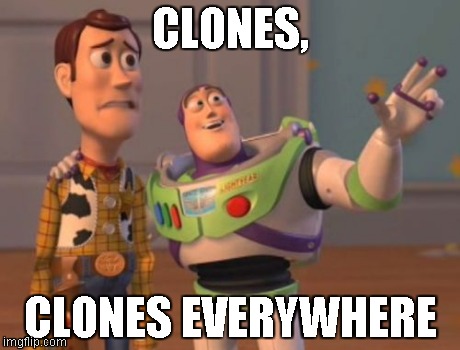The Wing Transform Situation
- Espermaschine
- Posts: 892
- Joined: Thu Jun 05, 2014 9:10 pm
The Wing Transform Situation
So i made these wings attached to a gear i saw on a fantasy-art blog.
Tried to make it as flexible as possible, so i could always change the proportions.
Made the gear from a star, overlayed with objects in background color, or used clipping.
All went well until i started constructing the wings.
Made a helper object of several rectangles, then tried to rotate into position, but once i had it right, i was unable to transform the group further, because whatever transformation (with the handles) i used, it either grew or distorted.
As a workaround i rotated the whole thing into a horizontal position, but i do not like that too much, because it changes the look and hinders the design process.
So question: how to transform objects (rectangles) at an angle ?
Tried to make it as flexible as possible, so i could always change the proportions.
Made the gear from a star, overlayed with objects in background color, or used clipping.
All went well until i started constructing the wings.
Made a helper object of several rectangles, then tried to rotate into position, but once i had it right, i was unable to transform the group further, because whatever transformation (with the handles) i used, it either grew or distorted.
As a workaround i rotated the whole thing into a horizontal position, but i do not like that too much, because it changes the look and hinders the design process.
So question: how to transform objects (rectangles) at an angle ?
- Attachments
-
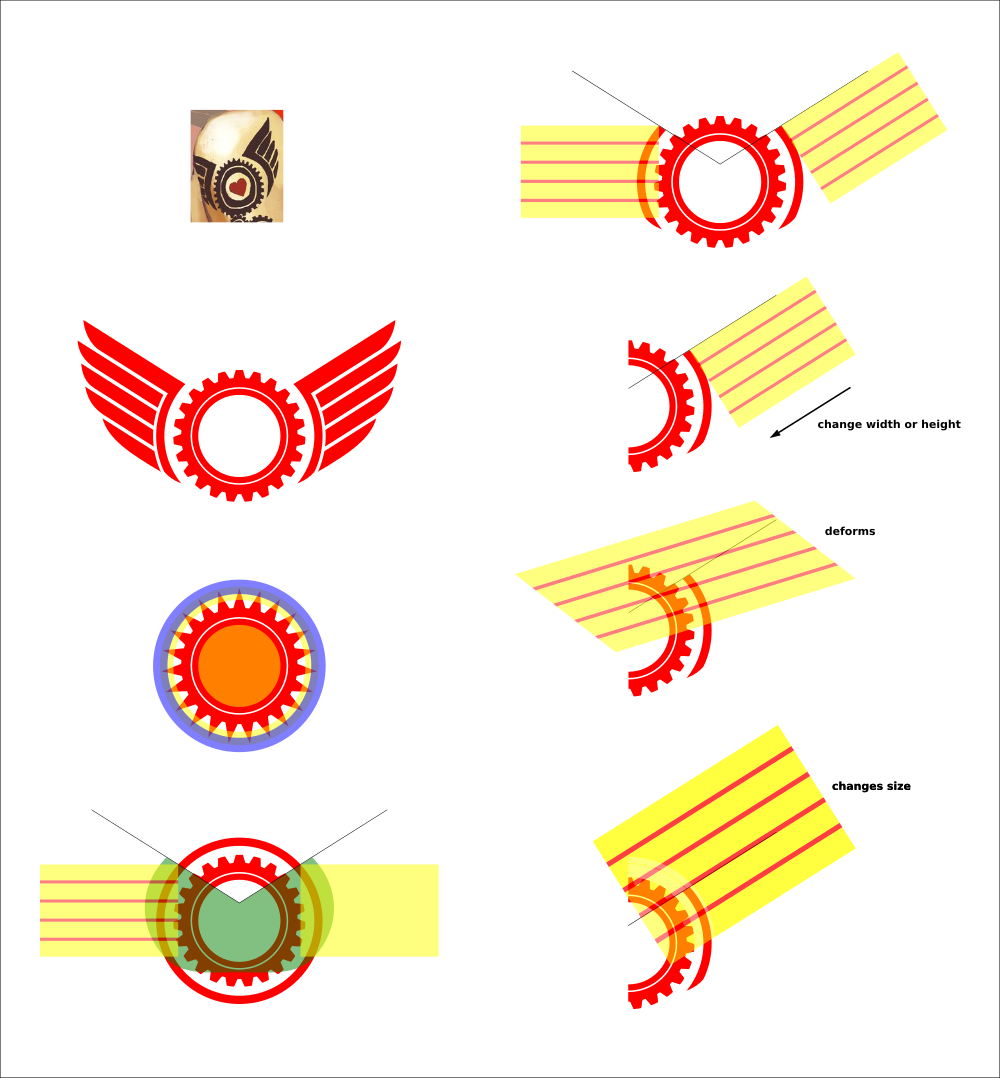
- rect5592.png (165.56 KiB) Viewed 2605 times
- Espermaschine
- Posts: 892
- Joined: Thu Jun 05, 2014 9:10 pm
Re: The Wing Transform Situation
So nobody has any advice for this situation ?
It seems kind of trivial if you think that rotating the whole object is just a change of the position in the workspace.
So as long as i dont want to rotate my wing temporarily, it seems all i could do is working with a clone.
Use the original for scaling.
Or convert the rectangles into paths use the node tool with CTRL + ALt pressed, but that is kind of fiddly. It also doesnt seem to be restricted by angle, which means the object is kind of twitching around while i transform.
It seems kind of trivial if you think that rotating the whole object is just a change of the position in the workspace.
So as long as i dont want to rotate my wing temporarily, it seems all i could do is working with a clone.
Use the original for scaling.
Or convert the rectangles into paths use the node tool with CTRL + ALt pressed, but that is kind of fiddly. It also doesnt seem to be restricted by angle, which means the object is kind of twitching around while i transform.
Re: The Wing Transform Situation
Will try to draw something later, but can tell already you have to decide which part you want to adjust later, and between what values, since the possibilities are limited on creating "parametric objects" or "dynamic blocks".
Like on this one for example.
Like on this one for example.
Re: The Wing Transform Situation
Working on it right now.
"Hacks" all the way. Biggest issue is that you can't set distance between objects related to a percentage of a certain value.
Closest is using a filter for offsetting, but that is also defined with px values.
"Hacks" all the way. Biggest issue is that you can't set distance between objects related to a percentage of a certain value.
Closest is using a filter for offsetting, but that is also defined with px values.
- Espermaschine
- Posts: 892
- Joined: Thu Jun 05, 2014 9:10 pm
Re: The Wing Transform Situation
I think i found a way that i like too:
create the wing as above from stacked rectangles, but work on it while its horizontal.
Have a clone in the original artwork, and a clone of the clone mirrored.
So while you are working, you can see and judge the result in realtime.
(make sure Behaviour for Clones is set up the right way (stay unmoved))
.
create the wing as above from stacked rectangles, but work on it while its horizontal.
Have a clone in the original artwork, and a clone of the clone mirrored.
So while you are working, you can see and judge the result in realtime.
(make sure Behaviour for Clones is set up the right way (stay unmoved))
.
- Attachments
-

- rect5029.png (39.64 KiB) Viewed 2544 times
- Espermaschine
- Posts: 892
- Joined: Thu Jun 05, 2014 9:10 pm
- Espermaschine
- Posts: 892
- Joined: Thu Jun 05, 2014 9:10 pm
Re: The Wing Transform Situation
The deeper i delve into this miracle the more i dont understand anything of it.
The wings are made of smaller objects ???
How do you come up with stuff like this ???
The wings are made of smaller objects ???
How do you come up with stuff like this ???
Re: The Wing Transform Situation
It was the rounding.
Started the original design from a square-shaped rectangle with maximum rounding, so that the handle have enough space.
Then needed all sort of overlapping of the same thing and masking to get to a single line with two rounded corners.
After that would come the offsetting, if-ever-possible by a percentage value
-like with tiled clones, BUT the output retaining the size changes of the parent tile in the offsets.
Once one of the wing was finished, it needed to be mirrored. Did the same thing you wrote above.
Only difference is that the parent wing was grouped with the "background" and clipped to its bounds,
so that you can enter that group and move the wing from the mirroring axis&rotate it ect.
(Tried to add a bend lpe to the parent wing but it doesn't work on the clones.)
Started the original design from a square-shaped rectangle with maximum rounding, so that the handle have enough space.
Then needed all sort of overlapping of the same thing and masking to get to a single line with two rounded corners.
After that would come the offsetting, if-ever-possible by a percentage value
-like with tiled clones, BUT the output retaining the size changes of the parent tile in the offsets.
Once one of the wing was finished, it needed to be mirrored. Did the same thing you wrote above.
Only difference is that the parent wing was grouped with the "background" and clipped to its bounds,
so that you can enter that group and move the wing from the mirroring axis&rotate it ect.
(Tried to add a bend lpe to the parent wing but it doesn't work on the clones.)
- Espermaschine
- Posts: 892
- Joined: Thu Jun 05, 2014 9:10 pm
Re: The Wing Transform Situation
Most impressive !
Some new form of art. Looks like a cube made by a most skilled artisan on the outside.
Once you open it, it unfolds.
Demons to some, angels to others.
Admit it Lazur !
I will stick to my method for simpler minds. Thanks anyway !
Some new form of art. Looks like a cube made by a most skilled artisan on the outside.
Once you open it, it unfolds.
Demons to some, angels to others.
Admit it Lazur !
I will stick to my method for simpler minds. Thanks anyway !
Re: The Wing Transform Situation
My thought exactly. So much more control if the whole thing is done the regular way.
Re: The Wing Transform Situation
I saw this yesterday, but was interrupted and had to log off. Plus I'm not quite clear what the question is. But here's what I would do.
Using the rectangles as an example. Of course convert to paths. Then I would select the outer nodes and move them upwards together, leaving the inner nodes in place by the gear. Then either duplicate or clone, or whatever, to make the other side. Then flip horizontal.
Using the rectangles as an example. Of course convert to paths. Then I would select the outer nodes and move them upwards together, leaving the inner nodes in place by the gear. Then either duplicate or clone, or whatever, to make the other side. Then flip horizontal.
Basics - Help menu > Tutorials
Manual - Inkscape: Guide to a Vector Drawing Program
Inkscape Community - Inkscape FAQ - Gallery
Inkscape for Cutting Design
Manual - Inkscape: Guide to a Vector Drawing Program
Inkscape Community - Inkscape FAQ - Gallery
Inkscape for Cutting Design
- Espermaschine
- Posts: 892
- Joined: Thu Jun 05, 2014 9:10 pm
Re: The Wing Transform Situation
brynn wrote:Plus I'm not quite clear what the question is.
*snip*
Then I would select the outer nodes and move them upwards together, leaving the inner nodes in place by the gear.
Yes, you can do that. But its difficult.
Once you have the objects at an angle, the transformation becomes very hard. Even with the node tool and Ctrl + Alt.
For example: try to make the gaps between the feathers bigger. Very difficult with the node tool.
You can not even use the arrow keys.
Maybe with a helper object and Boolean Operations.
In comparison, this all very easy as long as everything is vertical and horizontal.
Re: The Wing Transform Situation
What kind of transformation? Why can't you use the arrow keys?
Basics - Help menu > Tutorials
Manual - Inkscape: Guide to a Vector Drawing Program
Inkscape Community - Inkscape FAQ - Gallery
Inkscape for Cutting Design
Manual - Inkscape: Guide to a Vector Drawing Program
Inkscape Community - Inkscape FAQ - Gallery
Inkscape for Cutting Design
- Espermaschine
- Posts: 892
- Joined: Thu Jun 05, 2014 9:10 pm
Re: The Wing Transform Situation
brynn wrote:What kind of transformation? Why can't you use the arrow keys?
- Attachments
-
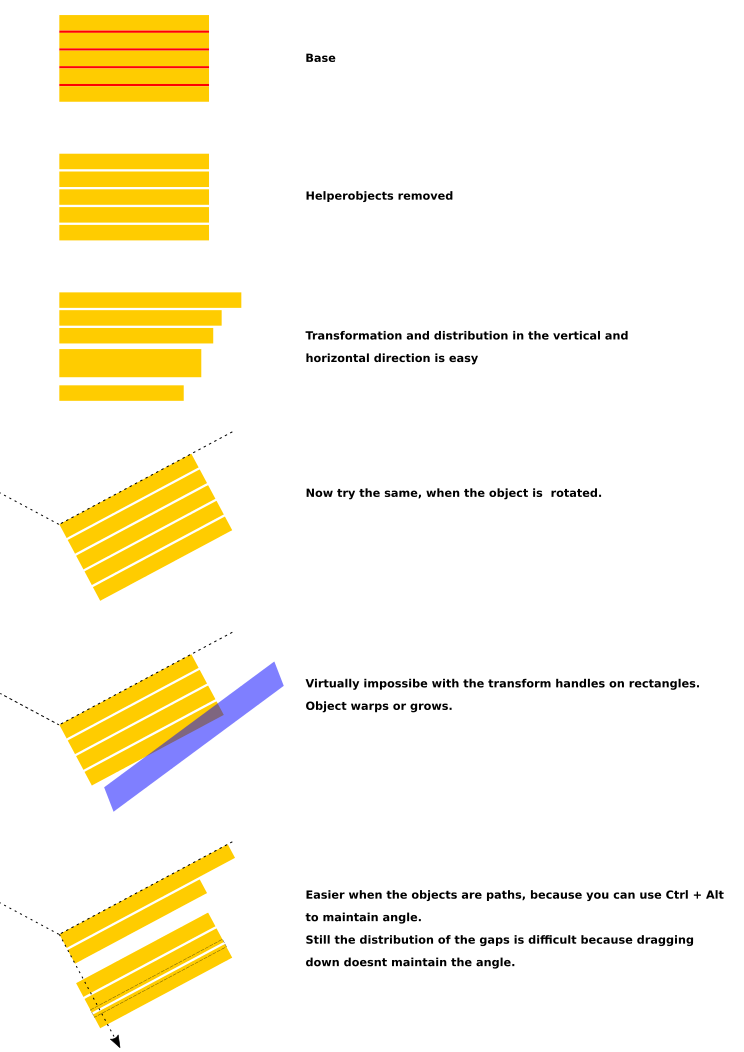
- rect6279.png (85.41 KiB) Viewed 2444 times
Re: The Wing Transform Situation
Bit confused about that because it's the rectangle's handles which would make it possible modifying the height/width while preserving the angles.
Isn't that the goal?
Isn't that the goal?
- Espermaschine
- Posts: 892
- Joined: Thu Jun 05, 2014 9:10 pm
Re: The Wing Transform Situation
Lazur URH wrote:Bit confused about that because it's the rectangle's handles which would make it possible modifying the height/width while preserving the angles.
Isn't that the goal?
Am i missing something here ?
- Attachments
-
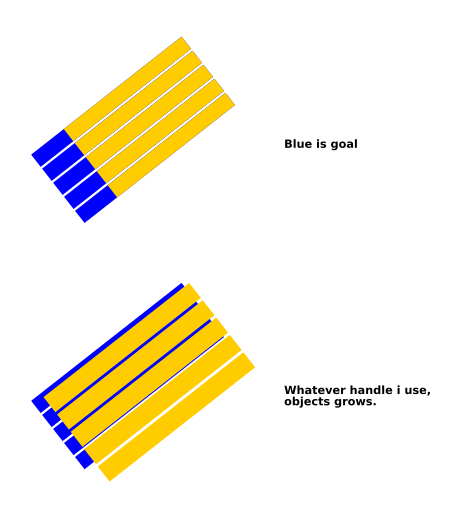
- rect4281.png (36.63 KiB) Viewed 2437 times
Re: The Wing Transform Situation
You ned to use the rectangle's handles instead of the object's bounding box handles.
If they are clones, you can achieve the goal by editing the parent rectangle.
If they are clones, you can achieve the goal by editing the parent rectangle.
- Espermaschine
- Posts: 892
- Joined: Thu Jun 05, 2014 9:10 pm
Re: The Wing Transform Situation
The rectangle's handles ??
What are these ?
So the rectangle is still an object, not a path...what other handles are there, except of the bounding box ?
EDIT: ok, i get it. The little rectangles.
But how do i distribute the rectangles to widen the gaps while maintaining angle ?
What are these ?
So the rectangle is still an object, not a path...what other handles are there, except of the bounding box ?
EDIT: ok, i get it. The little rectangles.
But how do i distribute the rectangles to widen the gaps while maintaining angle ?
Re: The Wing Transform Situation
That would be the tricky part as mentioned before, you cannot link one object's distance from another by an extra handle.
Some ugly solutions could cover it, like if the rectangle was a marker and a path would be used with a stroke of 0 alpha value and no fill, with the custom marker added. Or even the interpolate lpe for distributing them.
Some ugly solutions could cover it, like if the rectangle was a marker and a path would be used with a stroke of 0 alpha value and no fill, with the custom marker added. Or even the interpolate lpe for distributing them.
- Espermaschine
- Posts: 892
- Joined: Thu Jun 05, 2014 9:10 pm
Re: The Wing Transform Situation
Yes, and i think the clone solution i posted above is an elegant solution.
Still i think Inkscape could solve this problem in a future version - all it takes it using the angle as a framework.
Maybe this could be proposed as a new feature ?
Still i think Inkscape could solve this problem in a future version - all it takes it using the angle as a framework.
Maybe this could be proposed as a new feature ?
Re: The Wing Transform Situation
Made another one with markers and interpolate lpe.
There is a thumbnail generating issue with it at ocal so not embedding the raster copy this time.
There is a thumbnail generating issue with it at ocal so not embedding the raster copy this time.
- Espermaschine
- Posts: 892
- Joined: Thu Jun 05, 2014 9:10 pm
Re: The Wing Transform Situation
Lazur URH wrote:Made another one with markers and interpolate lpe.
Im sure it can fly too !
What does parametric mean ?
Re: The Wing Transform Situation
Parametric design is one of the latest fads in architecture -generative architecture.
Design is based upon a few parametres -this case height/width&transformation for the rectangle, trajectory path and number of steps etc.
Fun part comes in when those parametres are linked to a variable outside, like generating/articulating a shape and form based on the sounds around the place for example.
Rhinoceros with grasshopper is highly related.
Design is based upon a few parametres -this case height/width&transformation for the rectangle, trajectory path and number of steps etc.
Fun part comes in when those parametres are linked to a variable outside, like generating/articulating a shape and form based on the sounds around the place for example.
Rhinoceros with grasshopper is highly related.
 This is a read-only archive of the inkscapeforum.com site. You can search for info here or post new questions and comments at
This is a read-only archive of the inkscapeforum.com site. You can search for info here or post new questions and comments at