Hi There,
I’m new to this process but have done some reading on the subject. I’m creating simple typography designs for T-shirt printing. I want to convert the file format into PNG which I will do using Gimp (I understand that process).
I also understand that the quality of a vector image doesn’t change when enlarged; so this should remain the case once the file has been converted to PNG?
If I’ve researched correctly I think the image quality shouldn’t alter however, I would like confirmation about this as the image will need to be printed quite large.
Does anyone use Inkscape for T-shirt printing?
Need confirmation on using Inkscape for T.shirt design
Re: Need confirmation on using Inkscape for T.shirt design
I don't personally use Inkscape for making t-shirt designs, but a lot of people do.
You won't need to use GIMP to convert the vector design to PNG, because Inkscape has a built-in exporter (File menu > Export PNG).
However, once you convert it to PNG, you can no longer scale it without distortion. PNG is a raster format. You should scale the image to the size you need it, before converting to PNG. And then don't scale the PNG afterwards.
Also, it seems unusual that you want to use a PNG to send to the screenprinter (or whatever kind of process you're going to use). Usually they want a vector file. And usually they want a vector file with each color on a separate layer.
You won't need to use GIMP to convert the vector design to PNG, because Inkscape has a built-in exporter (File menu > Export PNG).
However, once you convert it to PNG, you can no longer scale it without distortion. PNG is a raster format. You should scale the image to the size you need it, before converting to PNG. And then don't scale the PNG afterwards.
Also, it seems unusual that you want to use a PNG to send to the screenprinter (or whatever kind of process you're going to use). Usually they want a vector file. And usually they want a vector file with each color on a separate layer.
Basics - Help menu > Tutorials
Manual - Inkscape: Guide to a Vector Drawing Program
Inkscape Community - Inkscape FAQ - Gallery
Inkscape for Cutting Design
Manual - Inkscape: Guide to a Vector Drawing Program
Inkscape Community - Inkscape FAQ - Gallery
Inkscape for Cutting Design
Re: Need confirmation on using Inkscape for T.shirt design
Thank you, that's been helpful. I'm using redbubble and for some reason they only accept JPEG or PNG format. Thanks for the confirmation.
- Espermaschine
- Posts: 892
- Joined: Thu Jun 05, 2014 9:10 pm
Re: Need confirmation on using Inkscape for T.shirt design
The exported png still has to have the required pixelsize, depending on desired size and dpi.
So for example: Din-A4 = 2480 x 3508px at 300dpi.
Drawing something in vector just means you can scale it to any size you want, without loss of quality.
So for example: Din-A4 = 2480 x 3508px at 300dpi.
Drawing something in vector just means you can scale it to any size you want, without loss of quality.
Re: Need confirmation on using Inkscape for T.shirt design
Redbubble require: 3873x4814 pixels to cover the printable area. I'm thinking I'll just type this in before I export to png and fit page to image etc, that should hopefully be ok.
Thanks for the info,
Thanks for the info,
- Espermaschine
- Posts: 892
- Joined: Thu Jun 05, 2014 9:10 pm
Re: Need confirmation on using Inkscape for T.shirt design
vee wrote:Redbubble require: 3873x4814 pixels to cover the printable area. I'm thinking I'll just type this in before I export to png and fit page to image etc, that should hopefully be ok.
That would be the canvas size.
Re: Need confirmation on using Inkscape for T.shirt design
Espermaschine wrote:vee wrote:Redbubble require: 3873x4814 pixels to cover the printable area. I'm thinking I'll just type this in before I export to png and fit page to image etc, that should hopefully be ok.
That would be the canvas size.
Where do you mean "type it in"? If you mean the Export PNG dialog, and if you mean in the DPI fields, then no, don't do that! If that (3873x4814 pixels) is the page size, set that in Document Properties > Page tab. Then draw your image. When finished, scale it to fit the page size. Align it to the center of the page by changing Relative: dropdown menu to Page, and then click the 2 circled buttons in the screenshot attached (Align and Distribute dialog) Then in Export PNG dialog, choose the Page option (at the top) and either set or leave the DPI at 90.
- Attachments
-
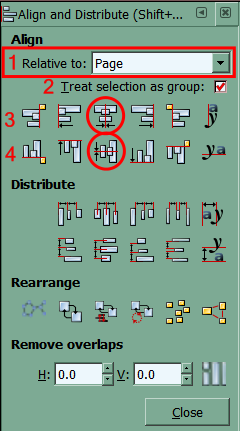
- pc.png (32.99 KiB) Viewed 6606 times
Basics - Help menu > Tutorials
Manual - Inkscape: Guide to a Vector Drawing Program
Inkscape Community - Inkscape FAQ - Gallery
Inkscape for Cutting Design
Manual - Inkscape: Guide to a Vector Drawing Program
Inkscape Community - Inkscape FAQ - Gallery
Inkscape for Cutting Design
Re: Need confirmation on using Inkscape for T.shirt design
thorough explanation - thanks so much
 This is a read-only archive of the inkscapeforum.com site. You can search for info here or post new questions and comments at
This is a read-only archive of the inkscapeforum.com site. You can search for info here or post new questions and comments at 