I've attached a picture of an example of the issue I'm having. The visual boundary box of any path I draw with the pen tool seems bigger than expected, and it darkens and pixelates sections of other paths that fall within it. It's kind of subtle, so in the example I used four or five copies of the path on the right to highlight the effect. Does anybody know what feature this is and how to disable it? I've already looked at the filters and I don't think I have any of the enabled.
Thanks in advance for any help you can give me.
Path's Boundary Box Darkens other Paths
-
johndorian28
- Posts: 1
- Joined: Tue Sep 15, 2015 8:21 am
Path's Boundary Box Darkens other Paths
- Attachments
-
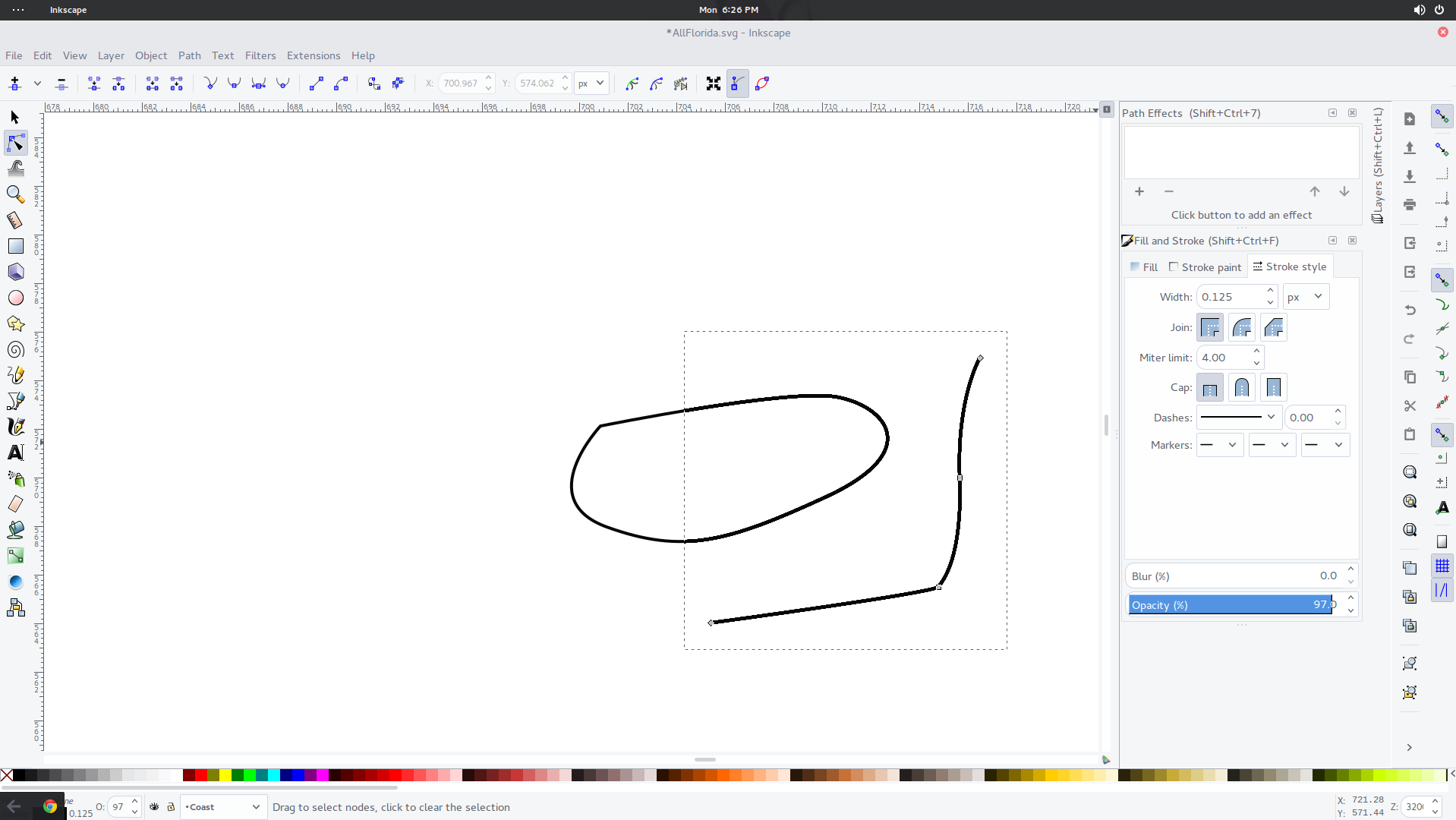
- Screenshot from 2015-09-14 18-26-24.png (154.84 KiB) Viewed 604 times
Re: Path's Boundary Box Darkens other Paths
Interesting.... I do see the effect you're seeing. Is there any chance you could upload the SVG file for us? Then we could try to see it locally for ourselves, and be able to investigate nuch, much easier.
There are a lot of things to think about, as far as what's happening. The first thing I would do is select each path with the Selection tool, and look at the status bar to see what kind of object is. (Tell us what it says too.)
Do you have it with the Node tool enabled, because you only see the problem with the Node tool? Or does it happen with other tools?
What about zoom level -- do you only see on zooming (the screenshot is zoomed to at least 3200%)? Or do you just have it zoomed because it's easier to see?
Were these paths made natively in Inkscape? Or have they been created in some other program and imported?
Do you literally have the visual bounding box enabled (at opposed to geometric)? Or did you use "visual" for it's basic definition? You can check in Inkscape Preferences > Tools.
Ok, well those questions are just for a start. If we can see the file, and we can actually see this effect on our own systems, we'll be able to investigate much better. (I don't see it here on Win7 and Inks 0.91.) Otherwise, we can only ask questions, and guess. Anyway, with more info, more focussed questions will come.
There are a lot of things to think about, as far as what's happening. The first thing I would do is select each path with the Selection tool, and look at the status bar to see what kind of object is. (Tell us what it says too.)
Do you have it with the Node tool enabled, because you only see the problem with the Node tool? Or does it happen with other tools?
What about zoom level -- do you only see on zooming (the screenshot is zoomed to at least 3200%)? Or do you just have it zoomed because it's easier to see?
Were these paths made natively in Inkscape? Or have they been created in some other program and imported?
Do you literally have the visual bounding box enabled (at opposed to geometric)? Or did you use "visual" for it's basic definition? You can check in Inkscape Preferences > Tools.
Ok, well those questions are just for a start. If we can see the file, and we can actually see this effect on our own systems, we'll be able to investigate much better. (I don't see it here on Win7 and Inks 0.91.) Otherwise, we can only ask questions, and guess. Anyway, with more info, more focussed questions will come.
Basics - Help menu > Tutorials
Manual - Inkscape: Guide to a Vector Drawing Program
Inkscape Community - Inkscape FAQ - Gallery
Inkscape for Cutting Design
Manual - Inkscape: Guide to a Vector Drawing Program
Inkscape Community - Inkscape FAQ - Gallery
Inkscape for Cutting Design
 This is a read-only archive of the inkscapeforum.com site. You can search for info here or post new questions and comments at
This is a read-only archive of the inkscapeforum.com site. You can search for info here or post new questions and comments at