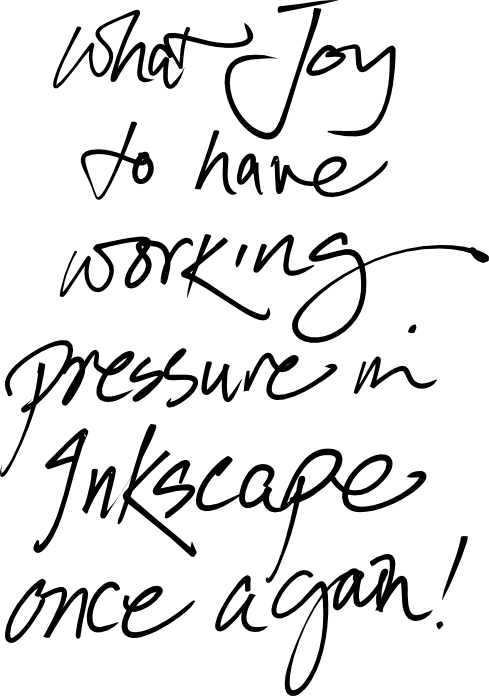I originally downloaded the latest version, 0.48.2-1, and found that my Intuos4 tablet would not work as a tablet within the program. It worked just fine, but only as a mouse, ie, no pressure sensitivity. I did a little digging and I read someone say that they used an older version of Inkscape for pressure sensitivity and, sure enough, version 0.47 did have pressure sensitivity. Unfortunately it was a bit spotty (required to de-activate and re-activate pressure sensitivity every time I opened a new document) and i would prefer to use the latest version.
Is there something that I'm missing? I've made sure that 'Use pressure-sensitive tablet' is activated in Inkscape Preferences, and I've gone to Input Devices and fiddled with that a bit. However the new Input Devices window in 0.48 is a lot *less* intuitive than earlier versions, and I do not understand what I am looking at. Here is a screenshot of what I see:

I do not have the ability to check the box next to Hardware or Wacom Tablet -- I can check Pressure Stylus, Eraser, and Core Pointer. If I enable the Eraser and try to draw something then Inkscape freaks out on me and locks up, with a ton of random lines.
Does anyone have any idea what I can do to get my tablet to work? I'd like to use the latest version and not be stuck with 0.47 until the latest version comes out. My tablet works flawlessly in all other pressure-sensitive applications, including GIMP and MyPaint.
Thanks!
 This is a read-only archive of the inkscapeforum.com site. You can search for info here or post new questions and comments at
This is a read-only archive of the inkscapeforum.com site. You can search for info here or post new questions and comments at