Any help is much appreciated
HELP! Inkscape distorting images when moved
-
tiffa_cakes
- Posts: 11
- Joined: Tue Mar 20, 2018 10:06 am
HELP! Inkscape distorting images when moved
I'm not sure what is happening to my inkscape, but it keeps distorting my images whenever I move anything. I thought at first it was because I had an old version, so I upgraded to the newest stable version and it still does this. I even open a new file thinking I had just too many assets in one file, but when I copy from one inkscape file to another the image distorts just like the second image as well.
Any help is much appreciated
Any help is much appreciated
- Attachments
-
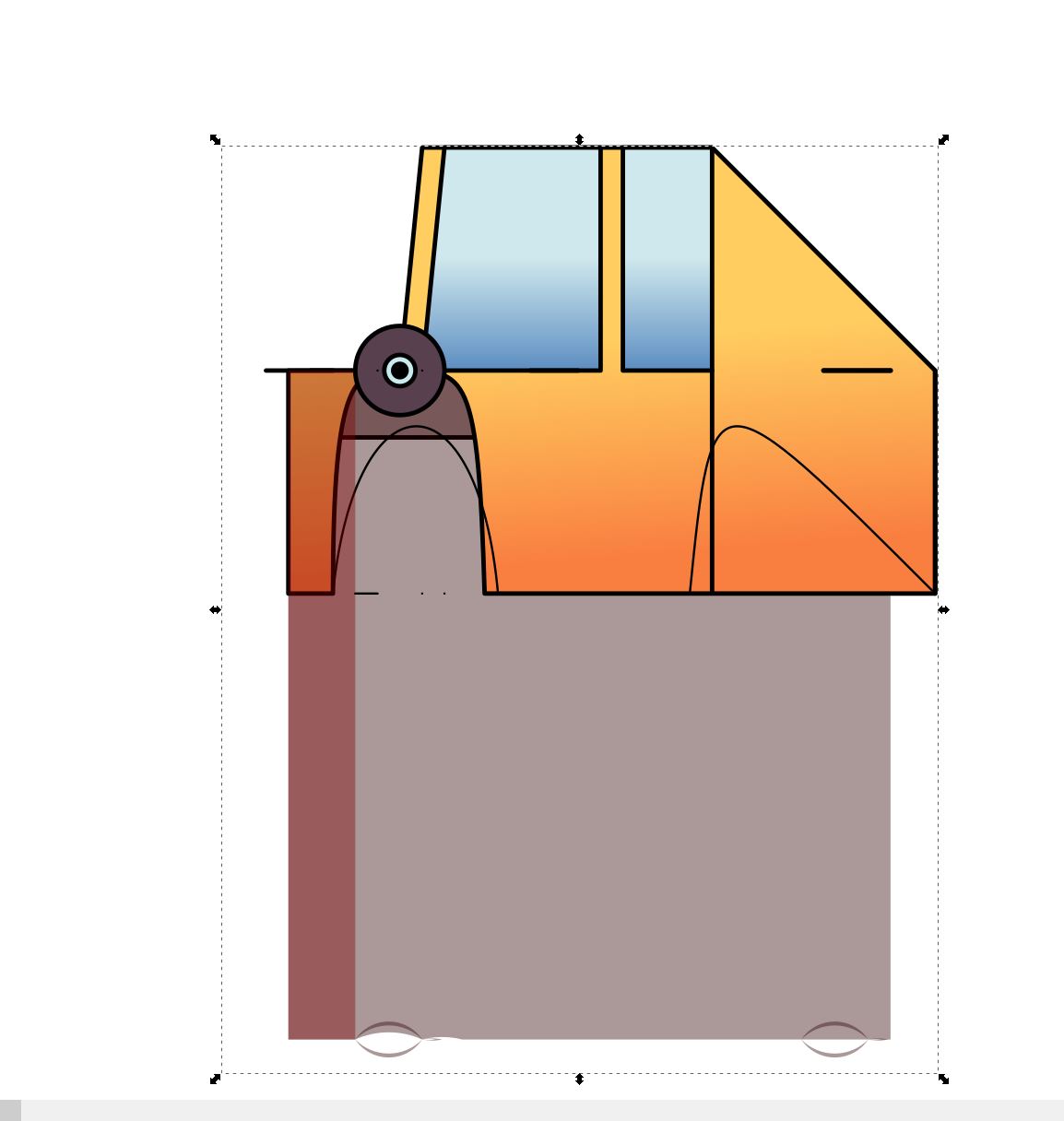
- When moved
- 2.JPG (69.56 KiB) Viewed 2856 times
-
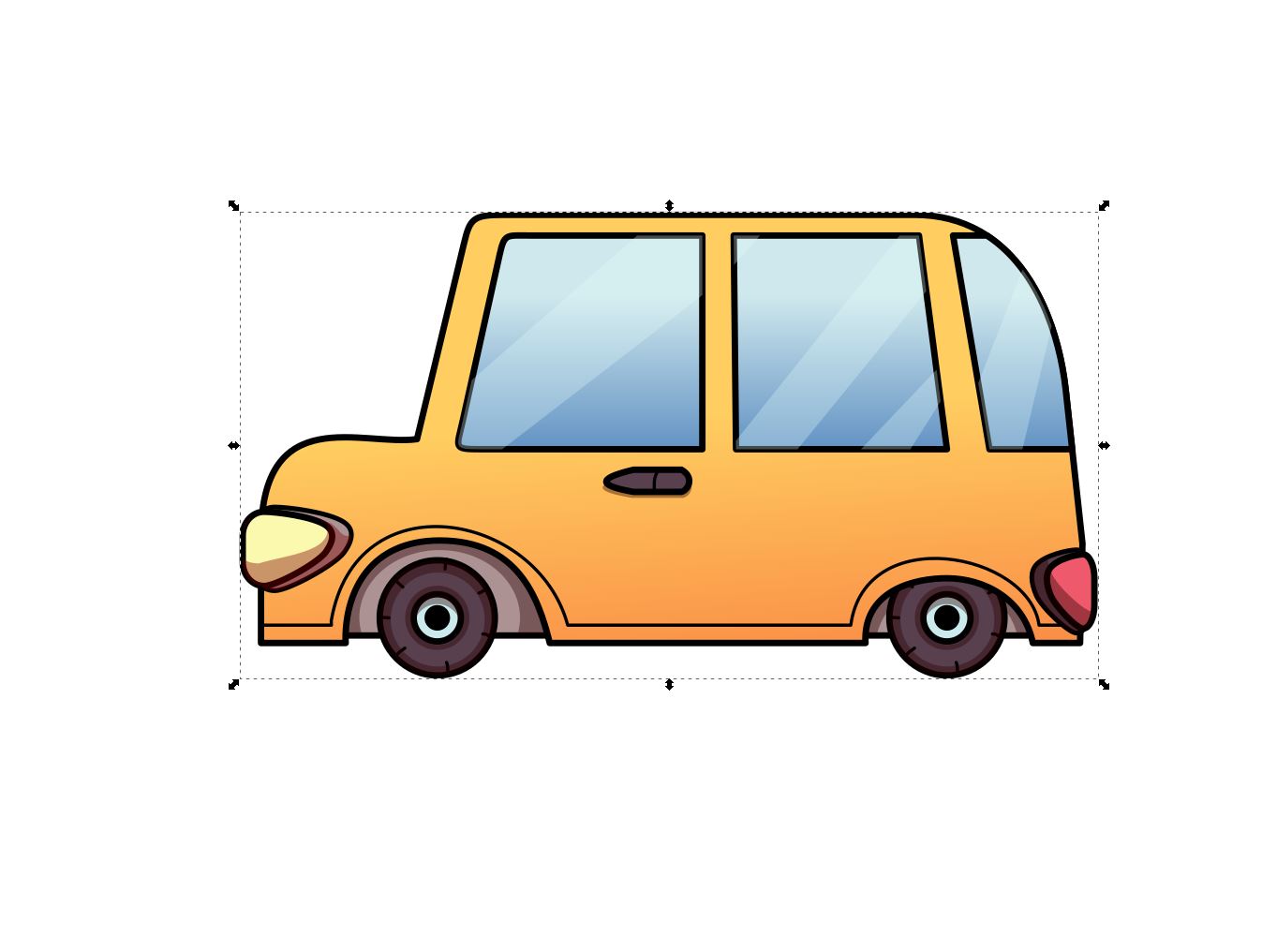
- The original
- 1.JPG (82.87 KiB) Viewed 2856 times
Re: HELP! Inkscape distorting images when moved
This is usually caused by transforms applied to objects and groups or even layers (layers are basically groups). It's difficult to say without looking at your code. Can you upload the SVG?
What do you have set under Preferences (Ctrl + Shift + P) > Behavior > Transforms > Store transformation?
What do you have set under Preferences (Ctrl + Shift + P) > Behavior > Transforms > Store transformation?
just hand over the chocolate and nobody gets hurt
Inkscape Manual on Floss
Inkscape FAQ
very comprehensive Inkscape guide
Inkscape 0.48 Illustrator's Cookbook - 109 recipes to learn and explore Inkscape - with SVG examples to download
Inkscape Manual on Floss
Inkscape FAQ
very comprehensive Inkscape guide
Inkscape 0.48 Illustrator's Cookbook - 109 recipes to learn and explore Inkscape - with SVG examples to download
-
tiffa_cakes
- Posts: 11
- Joined: Tue Mar 20, 2018 10:06 am
Re: HELP! Inkscape distorting images when moved
I'm not allowed to give the SVG away (since it's for work) BUT I can make a dummy file and send it over! I have it set to Optimized under that setting.
- Attachments
-
- dummy_file.svg
- (3.98 KiB) Downloaded 211 times
Re: HELP! Inkscape distorting images when moved
Thank you! Dummy file is all it takes, even easier to track down bugs.
But I don't have any problems with moving objects in that file, or copying them into a new file.
Do you have problems moving the objects in the dummy file? What exactly happens?
But I don't have any problems with moving objects in that file, or copying them into a new file.
Do you have problems moving the objects in the dummy file? What exactly happens?
just hand over the chocolate and nobody gets hurt
Inkscape Manual on Floss
Inkscape FAQ
very comprehensive Inkscape guide
Inkscape 0.48 Illustrator's Cookbook - 109 recipes to learn and explore Inkscape - with SVG examples to download
Inkscape Manual on Floss
Inkscape FAQ
very comprehensive Inkscape guide
Inkscape 0.48 Illustrator's Cookbook - 109 recipes to learn and explore Inkscape - with SVG examples to download
-
tiffa_cakes
- Posts: 11
- Joined: Tue Mar 20, 2018 10:06 am
Re: HELP! Inkscape distorting images when moved
prkos wrote:Thank you! Dummy file is all it takes, even easier to track down bugs.
But I don't have any problems with moving objects in that file, or copying them into a new file.
Do you have problems moving the objects in the dummy file? What exactly happens?
Yeah I have problems for sure with moving objects in the dummy file.
So all I'm doing right now is moving this object to the right (I moved some nodes around so you can see what it's doing more) and it changes the shape of the whole object just with moving
EDIT: Something might be wrong with my surface entirely.....I'm using a surface pro 4.
- Attachments
-
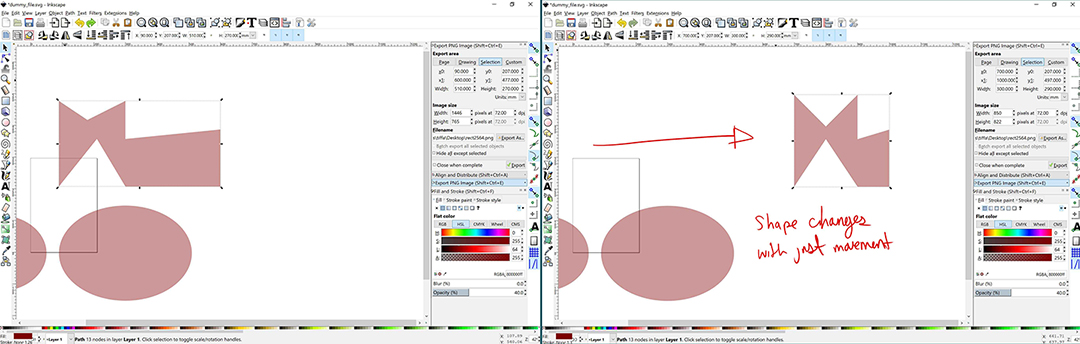
- 1.JPG (227.9 KiB) Viewed 2836 times
-
tylerdurden
- Posts: 2344
- Joined: Sun Apr 14, 2013 12:04 pm
- Location: Michigan, USA
Re: HELP! Inkscape distorting images when moved
If this is the windows app store version of inkscape, there might be issues. There may be extra hoops to jump through, but the version directly from inkscape.org is reputedly better.
Have a nice day.
I'm using Inkscape 0.92.2 (5c3e80d, 2017-08-06), 64 bit win8.1
The Inkscape manual has lots of helpful info! http://tavmjong.free.fr/INKSCAPE/MANUAL/html/
I'm using Inkscape 0.92.2 (5c3e80d, 2017-08-06), 64 bit win8.1
The Inkscape manual has lots of helpful info! http://tavmjong.free.fr/INKSCAPE/MANUAL/html/
-
tiffa_cakes
- Posts: 11
- Joined: Tue Mar 20, 2018 10:06 am
Re: HELP! Inkscape distorting images when moved
tylerdurden wrote:If this is the windows app store version of inkscape, there might be issues. There may be extra hoops to jump through, but the version directly from inkscape.org is reputedly better.
Yeah I got this from the inkscape site itself, so I don't know what's up
Re: HELP! Inkscape distorting images when moved
I've seen this problem before, but I can't remember exactly where the problem is. (I don't remember, because it's something that's too far over my head.)
Just having a vague recollection, and low confidence, it might be the setting for Inkscape Preferences > Input/Output > SVG Output > Path Data > Path String Format. I don't see this problem, and mine is set for Optimized.
Or just below that, in Inkscape Preferences, Numbers. Mine's set for 8 (Numeric Precision) and -8 (Minimum Exponent). I think having those set for something like 1 and -1 or 2 and -2, could be a problem.
And again, stressing that I have very low confidence those might solve the problem. But since no other solution has been found, worth mentioning.
Just having a vague recollection, and low confidence, it might be the setting for Inkscape Preferences > Input/Output > SVG Output > Path Data > Path String Format. I don't see this problem, and mine is set for Optimized.
Or just below that, in Inkscape Preferences, Numbers. Mine's set for 8 (Numeric Precision) and -8 (Minimum Exponent). I think having those set for something like 1 and -1 or 2 and -2, could be a problem.
And again, stressing that I have very low confidence those might solve the problem. But since no other solution has been found, worth mentioning.
Basics - Help menu > Tutorials
Manual - Inkscape: Guide to a Vector Drawing Program
Inkscape Community - Inkscape FAQ - Gallery
Inkscape for Cutting Design
Manual - Inkscape: Guide to a Vector Drawing Program
Inkscape Community - Inkscape FAQ - Gallery
Inkscape for Cutting Design
Re: HELP! Inkscape distorting images when moved
Maybe there is some setting on your Surface pro that is affecting things inside Inkscape. I can't think of anything else, if we are on the same page with the file you sent. What kind of a stylus? Maybe it has movement connected with transform?
Brynn you are correct with the precision, but it only affects position, if I lower precision and move the object around it seems to jump around, like snapping, not where you dropped it exactly. But it doesn't transform the object in terms of scale.
tiffa_cakes try backing up your preferences file (just rename it) while Inkscape is closed, then open Inkscape, it will create a new preferences.xml with all the default values, then open the dummy file and see if you still get the same behaviour. If it's fixed, then you know it was something with your Inkscape settings. If it isn't fixed, it's probably something outside.
You can see the location of your preferences.xml file in Preferences (Shift + Ctrl + P) > System.
Brynn you are correct with the precision, but it only affects position, if I lower precision and move the object around it seems to jump around, like snapping, not where you dropped it exactly. But it doesn't transform the object in terms of scale.
tiffa_cakes try backing up your preferences file (just rename it) while Inkscape is closed, then open Inkscape, it will create a new preferences.xml with all the default values, then open the dummy file and see if you still get the same behaviour. If it's fixed, then you know it was something with your Inkscape settings. If it isn't fixed, it's probably something outside.
You can see the location of your preferences.xml file in Preferences (Shift + Ctrl + P) > System.
just hand over the chocolate and nobody gets hurt
Inkscape Manual on Floss
Inkscape FAQ
very comprehensive Inkscape guide
Inkscape 0.48 Illustrator's Cookbook - 109 recipes to learn and explore Inkscape - with SVG examples to download
Inkscape Manual on Floss
Inkscape FAQ
very comprehensive Inkscape guide
Inkscape 0.48 Illustrator's Cookbook - 109 recipes to learn and explore Inkscape - with SVG examples to download
-
tiffa_cakes
- Posts: 11
- Joined: Tue Mar 20, 2018 10:06 am
Re: HELP! Inkscape distorting images when moved
prkos wrote:Maybe there is some setting on your Surface pro that is affecting things inside Inkscape. I can't think of anything else, if we are on the same page with the file you sent. What kind of a stylus? Maybe it has movement connected with transform?
Brynn you are correct with the precision, but it only affects position, if I lower precision and move the object around it seems to jump around, like snapping, not where you dropped it exactly. But it doesn't transform the object in terms of scale.
tiffa_cakes try backing up your preferences file (just rename it) while Inkscape is closed, then open Inkscape, it will create a new preferences.xml with all the default values, then open the dummy file and see if you still get the same behaviour. If it's fixed, then you know it was something with your Inkscape settings. If it isn't fixed, it's probably something outside.
You can see the location of your preferences.xml file in Preferences (Shift + Ctrl + P) > System.
I think it does have something to do with my Surface....I installed it on my friend's computer and am able to work with no problems. Maybe I have a virus or something that is affecting everything because it was working just fine for a year until now. I'm going to try what you suggested and hopefully something will give. If not, I'm going to wipe my computer clean and start fresh
Re: HELP! Inkscape distorting images when moved
A vector graphics opinionated virus  I hope it's nothing like that. What happens with a new preferences.xml?
I hope it's nothing like that. What happens with a new preferences.xml?
Are you sure you just haven't changed any settings lately? Plugged in different devices that may have changed anything?
Are you sure you just haven't changed any settings lately? Plugged in different devices that may have changed anything?
just hand over the chocolate and nobody gets hurt
Inkscape Manual on Floss
Inkscape FAQ
very comprehensive Inkscape guide
Inkscape 0.48 Illustrator's Cookbook - 109 recipes to learn and explore Inkscape - with SVG examples to download
Inkscape Manual on Floss
Inkscape FAQ
very comprehensive Inkscape guide
Inkscape 0.48 Illustrator's Cookbook - 109 recipes to learn and explore Inkscape - with SVG examples to download
-
tiffa_cakes
- Posts: 11
- Joined: Tue Mar 20, 2018 10:06 am
Re: HELP! Inkscape distorting images when moved
prkos wrote:A vector graphics opinionated virusI hope it's nothing like that. What happens with a new preferences.xml?
Are you sure you just haven't changed any settings lately? Plugged in different devices that may have changed anything?
Haha! Right!? I'm really not sure at all....I know I accidentally press some keys thinking that they are hotkeys (from my old jobs shortcuts). So, even if I did press something.....why would it do all that crazy stuff??? I do I completely wipe out all information regarding inkscape? I uninstalled and reinstalled it, but my shortcuts and whatever preferences that I made stay and get passed onto the new one.
EDIT: Oh gosh I completely forgot you already told me how to change the preferences.xml! Sorry about that!
Re: HELP! Inkscape distorting images when moved
The preferences will survive a reinstall. Look up their location in Edit > Preferences > System : User preferences, close Inkscape and rename that file to preferences.xml.bak. Then start Inkscape again.
Something doesn't work? - Keeping an eye on the status bar can save you a lot of time!
Inkscape FAQ - Learning Resources - Website with tutorials (German and English)
Inkscape FAQ - Learning Resources - Website with tutorials (German and English)
-
tiffa_cakes
- Posts: 11
- Joined: Tue Mar 20, 2018 10:06 am
Re: HELP! Inkscape distorting images when moved
Moini wrote:The preferences will survive a reinstall. Look up their location in Edit > Preferences > System : User preferences, close Inkscape and rename that file to preferences.xml.bak. Then start Inkscape again.
SUCCESS!!!! Deleting the file solved the entire problem!!! Now....I have to make all the icons bigger, haha! They are so tiny!
-
tiffa_cakes
- Posts: 11
- Joined: Tue Mar 20, 2018 10:06 am
Re: HELP! Inkscape distorting images when moved
THANK YOU EVERYONE SO MUCH FOR YOUR TIME/HELP! Hopefully this doesn't happen again, but if it does. I know how to fix the problem without reformatting my entire system.
Re: HELP! Inkscape distorting images when moved
Make icons bigger:
https://answers.launchpad.net/inkscape/+question/667050
This will be saved in the preferences. If you need to delete them again, you'll need to reapply the changes.
https://answers.launchpad.net/inkscape/+question/667050
This will be saved in the preferences. If you need to delete them again, you'll need to reapply the changes.
Something doesn't work? - Keeping an eye on the status bar can save you a lot of time!
Inkscape FAQ - Learning Resources - Website with tutorials (German and English)
Inkscape FAQ - Learning Resources - Website with tutorials (German and English)
Re: HELP! Inkscape distorting images when moved
Can you share your old preferences.xml? It might be useful for developers to take a look and see what might have caused problems, or for future reference if this problem pops up again. I once had a situation when Inkscape behaved a bit odd that went away with clean preferences, and devs found that it was precision set to too low.
Change personal information inside it (if there is any) before you share it publically, like your default folders for saving files (just change it to something generic), for privacy reasons. You can open and edit the file with any Text editor.
Change personal information inside it (if there is any) before you share it publically, like your default folders for saving files (just change it to something generic), for privacy reasons. You can open and edit the file with any Text editor.
just hand over the chocolate and nobody gets hurt
Inkscape Manual on Floss
Inkscape FAQ
very comprehensive Inkscape guide
Inkscape 0.48 Illustrator's Cookbook - 109 recipes to learn and explore Inkscape - with SVG examples to download
Inkscape Manual on Floss
Inkscape FAQ
very comprehensive Inkscape guide
Inkscape 0.48 Illustrator's Cookbook - 109 recipes to learn and explore Inkscape - with SVG examples to download
-
tiffa_cakes
- Posts: 11
- Joined: Tue Mar 20, 2018 10:06 am
Re: HELP! Inkscape distorting images when moved
prkos wrote:Can you share your old preferences.xml? It might be useful for developers to take a look and see what might have caused problems, or for future reference if this problem pops up again. I once had a situation when Inkscape behaved a bit odd that went away with clean preferences, and devs found that it was precision set to too low.
Change personal information inside it (if there is any) before you share it publically, like your default folders for saving files (just change it to something generic), for privacy reasons. You can open and edit the file with any Text editor.
Muffins....I deleted it :/ hmmm if it happens again I'll send it! > n >) Didn't think about that, I was just so frustrated with it I flipped it to the trash!
 This is a read-only archive of the inkscapeforum.com site. You can search for info here or post new questions and comments at
This is a read-only archive of the inkscapeforum.com site. You can search for info here or post new questions and comments at