Hi,
I just ran into a strange problem that I just can't seem to solve. I have two overlapping spiro paths which together should form a ridged spine on my pic. For some reason part of the ridged spine doesn't get a fill when I export the drawing to a bitmap (via File > Export Bitmap). If I export the parts by themselves the fills are ok, but when the two spiro paths are exported together the problem appears.
The problematic part of the image is attached below and I set varying stroke colors to highlight the parts. Any suggestions on what might be causing this and how to avoid the problem would be greatly appreciated. Thanks.
r.
Bitmap export problem with spiro lines
Bitmap export problem with spiro lines
- Attachments
-
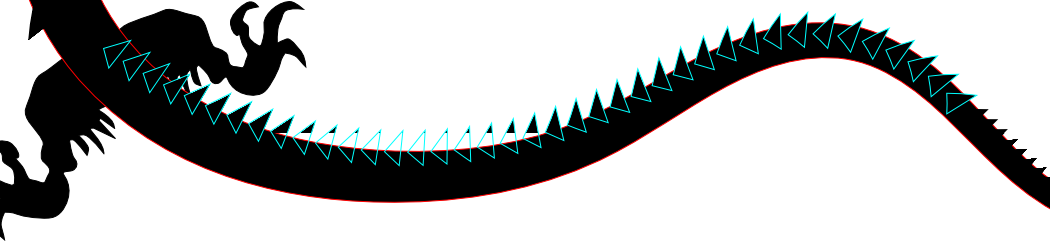
- a part of the image showing the problem
- logo_problem.png (45.06 KiB) Viewed 2144 times
Re: Bitmap export problem with spiro lines
Cool monster!
I can't explain your problem. Maybe it's a bug? But I wanted to suggest that you try grouping the 2 spiros, before exporting. I'm thinking maybe if it appears to the exporter to be one object????
I can't explain your problem. Maybe it's a bug? But I wanted to suggest that you try grouping the 2 spiros, before exporting. I'm thinking maybe if it appears to the exporter to be one object????
Basics - Help menu > Tutorials
Manual - Inkscape: Guide to a Vector Drawing Program
Inkscape Community - Inkscape FAQ - Gallery
Inkscape for Cutting Design
Manual - Inkscape: Guide to a Vector Drawing Program
Inkscape Community - Inkscape FAQ - Gallery
Inkscape for Cutting Design
Re: Bitmap export problem with spiro lines
Thanks, it's a part of an oriental dragon I'm working on for a site logo.
Anyway, grouping didn't change the behavior. It must be a bug, but I was hoping someone might have a workaround. It'll be a nuisance to manually fix that in gimp every time.
Should I report this bug to the project and how do I go about that if so?
r.
Anyway, grouping didn't change the behavior. It must be a bug, but I was hoping someone might have a workaround. It'll be a nuisance to manually fix that in gimp every time.
Should I report this bug to the project and how do I go about that if so?
r.
Re: Bitmap export problem with spiro lines
Ok, seems I'm quicker than the mods... =)
I found the bug on the launchpad and the workaround is to save the file as .png through the save dialog. The export seems to be the bugging part.
r.
I found the bug on the launchpad and the workaround is to save the file as .png through the save dialog. The export seems to be the bugging part.
r.
Re: Bitmap export problem with spiro lines
have you tried converting the spiro paths (2) to a regular paths (>path >object to path) then.
selecting both objects and either combine (>path >combine) or union (>path >union)?
selecting both objects and either combine (>path >combine) or union (>path >union)?
Re: Bitmap export problem with spiro lines
To avoid the (known) glitches of Inkscape's renderer when exporting to bitmap at certain dpis, I would recommend to test with different methods: a) break apart (and group as needed) the converted path effects and b) combine/union as many paths as possible after converting the path effects to regular paths. AFAIU paths with a huge number of nodes are more prone to be exported partially or with incorrect fills than grouped paths with fewer nodes.vwanweb wrote:have you tried converting the spiro paths (2) to a regular paths (>path >object to path) then.
selecting both objects and either combine (>path >combine) or union (>path >union)?
A better workaround than saving as 'Cairo PNG' is to vary the dpi value in the 'Export bitmap…' dialog slightly, or - for partially rendered (small) curved paths with incorrect fills - to insert an additional node into the path before exporting to bitmap.
Some related reports:
Bug #189214 in Inkscape: “curve is exported badly (but displayed correctly)”
Bug #381022 in Inkscape: “view rendering glitch for complex paths”
Bug #428415 in Inkscape: “Portions of path not drawn on screen or exported”
These issues will (hopefully) be fixed when Inkscape switches to cairo as internal renderer (for the canvas, and bitmap export), as planned for 0.49.
Re: Bitmap export problem with spiro lines
Hi,
Thanks for the tips. It seems the object -> path + union for the two spiro paths solved the problem and I can now export the whole image smoothly.
Thanks for the tips. It seems the object -> path + union for the two spiro paths solved the problem and I can now export the whole image smoothly.
 This is a read-only archive of the inkscapeforum.com site. You can search for info here or post new questions and comments at
This is a read-only archive of the inkscapeforum.com site. You can search for info here or post new questions and comments at