Was toying around with an inner shadow and a longshadow and lighting in general. Not sure i got the direction of light correct.
What do y'all think ?
Inner & Outer Shadows
- Espermaschine
- Posts: 892
- Joined: Thu Jun 05, 2014 9:10 pm
Inner & Outer Shadows
- Attachments
-
- ESP_Shades.svg
- (26.38 KiB) Downloaded 201 times
-

- Shade.png (98.96 KiB) Viewed 2783 times
Last edited by Espermaschine on Thu Mar 31, 2016 5:13 am, edited 1 time in total.
Re: Shadows
Very nice! I like the effect of the concave surface of the buttons or keys or whatever they are. The lighting and shadow looks ok to me. ....well....maybe the cast shadow is just a hair off.... Maybe not, it's hard to say. Maybe the far end of the cast shadow should be shaped like the edges of buttons?
The only problem I see is that the shadow of the E and the shadow of the P is darker where they overlap. I'm not sure if that would happen in real life. Maybe it would....this is one of those things where I'd have to set up the situation in front of me.... Like maybe with stacks of coins....or maybe find some bottle caps or something.
Nice work
The only problem I see is that the shadow of the E and the shadow of the P is darker where they overlap. I'm not sure if that would happen in real life. Maybe it would....this is one of those things where I'd have to set up the situation in front of me.... Like maybe with stacks of coins....or maybe find some bottle caps or something.
Nice work
Basics - Help menu > Tutorials
Manual - Inkscape: Guide to a Vector Drawing Program
Inkscape Community - Inkscape FAQ - Gallery
Inkscape for Cutting Design
Manual - Inkscape: Guide to a Vector Drawing Program
Inkscape Community - Inkscape FAQ - Gallery
Inkscape for Cutting Design
- Espermaschine
- Posts: 892
- Joined: Thu Jun 05, 2014 9:10 pm
Re: Shadows
brynn wrote:I'm not sure if that would happen in real life.
Me neither
EDIT: just tried with a flashlight.
It seem the shadows merge and they dont fade out. They just blur a bit....
That better ?
It looks kind of boring....
- Attachments
-

- Shades3.png (96.63 KiB) Viewed 2744 times
-

- Shades2.png (92.11 KiB) Viewed 2744 times
Last edited by Espermaschine on Thu Mar 31, 2016 1:53 am, edited 2 times in total.
- Espermaschine
- Posts: 892
- Joined: Thu Jun 05, 2014 9:10 pm
Re: Shadows
My Gimp technique translated into Inkscape.
In before Lazur makes a filter

In before Lazur makes a filter
- Attachments
-
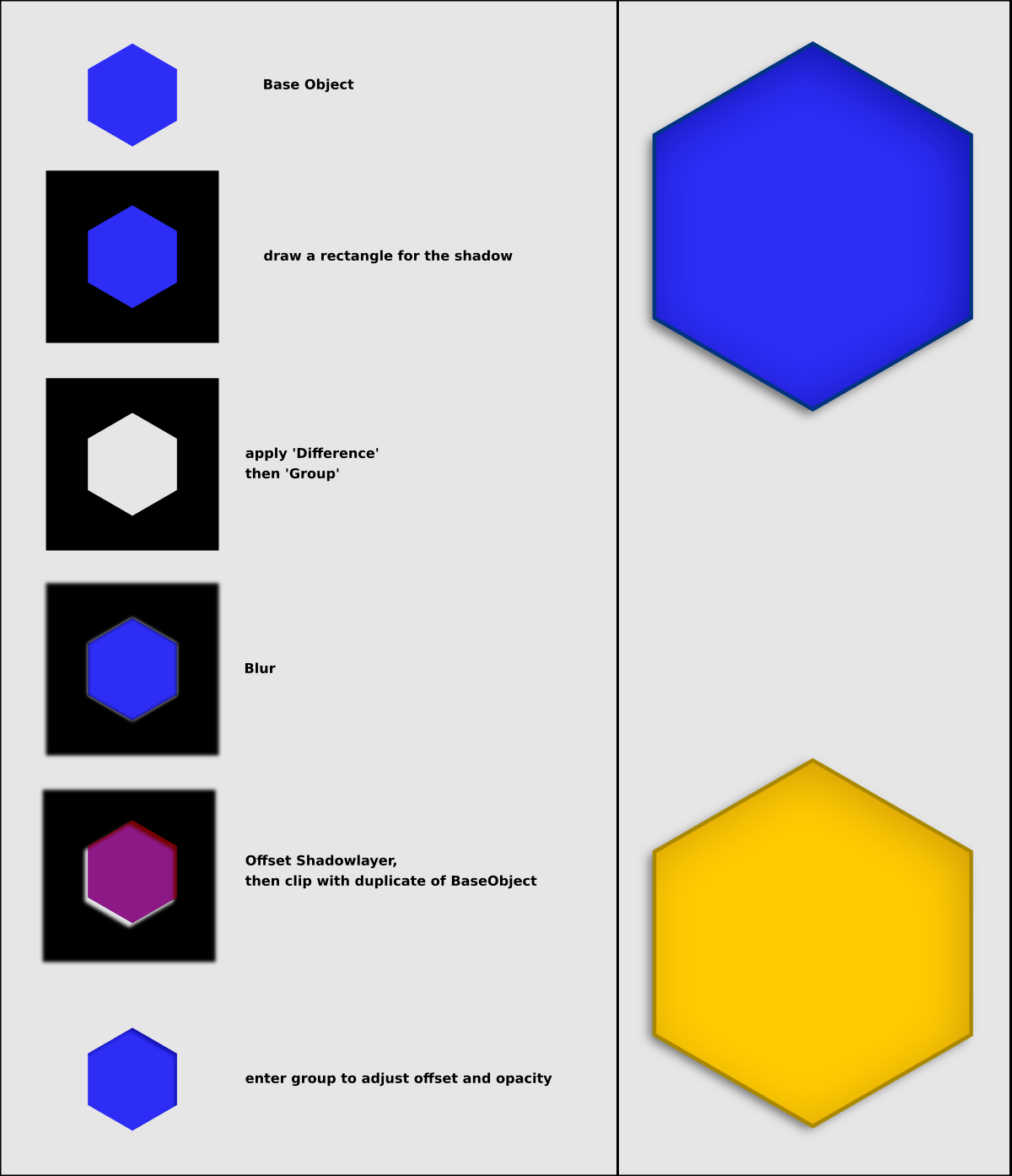
- InnerShadow Tutorial.png (171.16 KiB) Viewed 2753 times
Re: Shadows
^--filter new
flood fill with black&alpha value
composite out
gaussian blur
offset
composite in
composite over
flood fill with black&alpha value
composite out
gaussian blur
offset
composite in
composite over
Re: Shadows
That better ?
It looks kind of boring...
Make the gradient on the shadow the same as in the first one. That was very effective.
Edit
I mean keep the new shape for the shadow, but use the same gradient as before -- where it goes to 0 alpha
Basics - Help menu > Tutorials
Manual - Inkscape: Guide to a Vector Drawing Program
Inkscape Community - Inkscape FAQ - Gallery
Inkscape for Cutting Design
Manual - Inkscape: Guide to a Vector Drawing Program
Inkscape Community - Inkscape FAQ - Gallery
Inkscape for Cutting Design
- Espermaschine
- Posts: 892
- Joined: Thu Jun 05, 2014 9:10 pm
Re: Shadows
Lazur URH wrote:^--filter new
flood fill with black&alpha value
composite out
gaussian blur
offset
composite in
composite over
This doesnt seem to include the original object.
Heres what i came up with (problem: the shadow is always black):
Gaussian Blur
Offset
Composite (In)
Composite (Out)
Merge
- Attachments
-
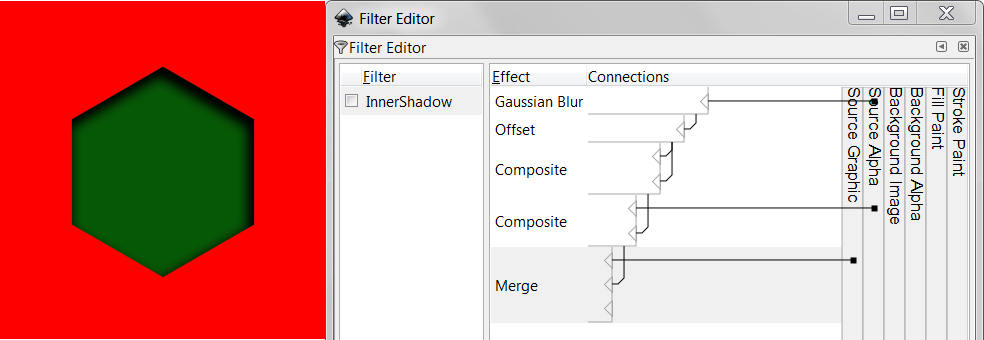
- InnerShadowFilter.png (33.76 KiB) Viewed 2737 times
- Espermaschine
- Posts: 892
- Joined: Thu Jun 05, 2014 9:10 pm
Re: Shadows
brynn wrote:Make the gradient on the shadow the same as in the first one. That was very effective.
Edit
I mean keep the new shape for the shadow, but use the same gradient as before -- where it goes to 0 alpha
The problem with that approach is: the lower part is longer than the upper, which means the longer part will be more faded out then the upper....
- Espermaschine
- Posts: 892
- Joined: Thu Jun 05, 2014 9:10 pm
Re: Shadows
Lazur URH wrote:
So thats four ways to get to the result ?
*sigh* huuuge learning curve...
Re: Shadows
As I said before I'm not happy with the blendings I can achieve either.
- Espermaschine
- Posts: 892
- Joined: Thu Jun 05, 2014 9:10 pm
Re: Shadows
With Lazurblazer's filter !
Its all very fiddly. Lost my blur, accidentally select the wrong handle, gradient handles snap....
Its all very fiddly. Lost my blur, accidentally select the wrong handle, gradient handles snap....
- Attachments
-

- ShadeInnerShade.png (100.93 KiB) Viewed 2675 times
- Espermaschine
- Posts: 892
- Joined: Thu Jun 05, 2014 9:10 pm
Re: Shadows
Lazur URH wrote:[attachment=2]shd.svg[attachment]
I added screenshots for the Lazur filters, in case anybody wants to build them.
.
- Attachments
-
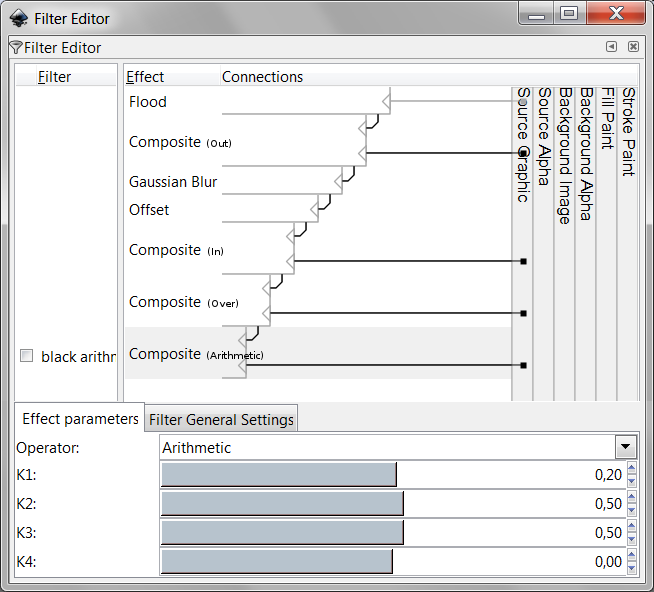
- LazurInnerFilter_Black arithmetic.png (41.4 KiB) Viewed 2617 times
-
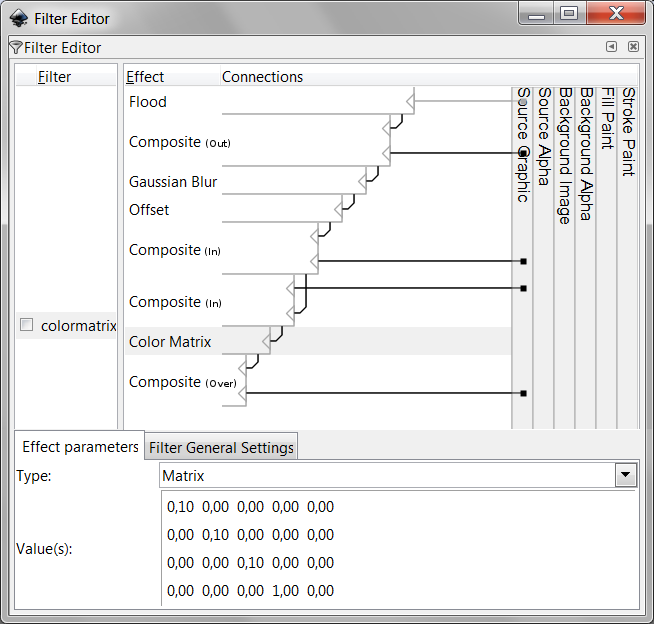
- LazurInnerFilter_colormatrix.png (40.81 KiB) Viewed 2617 times
-
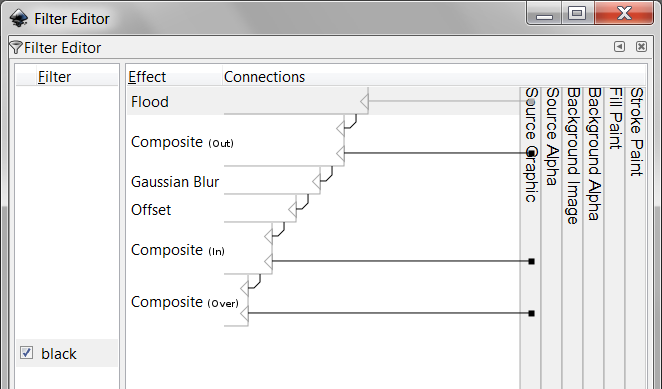
- LazurInnerFilter_blk.png (29.25 KiB) Viewed 2617 times
 This is a read-only archive of the inkscapeforum.com site. You can search for info here or post new questions and comments at
This is a read-only archive of the inkscapeforum.com site. You can search for info here or post new questions and comments at 