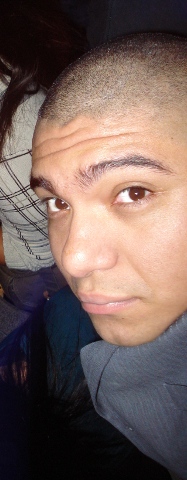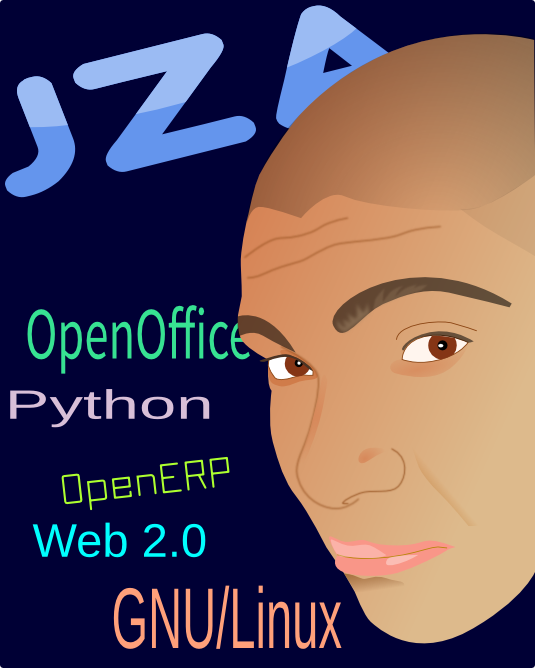Techniques to generate highlights and shades on skin
Techniques to generate highlights and shades on skin
I am having issues trying to learn techniques on cell shading. I have seen a few youtube tutorials already but still wonder how to work it, I have done an ok Job with some of them, but highlights are still a big puzzle.
I would love to hear some tips and techniques to approach the whole issues. So far I have seen these tutorials:
https://www.youtube.com/watch?v=IcNPcUTO0No
https://www.youtube.com/watch?v=OkLBZACjwek
https://www.youtube.com/watch?v=sJb4eUaA30M
So far I have done the following base skin color, but all the shades and highlights are not yet shown mainly because it end up looking like a skin disease. On the videos, I have seen how the designer intuitively know how and where to put the shades. Usually by random drawing forms under things like nose, chin, or eye sockets. This is where a good text describing how to make such decisions, the same as flow of clothes could be somewhat useful.
Original picture here:
I would love to hear some tips and techniques to approach the whole issues. So far I have seen these tutorials:
https://www.youtube.com/watch?v=IcNPcUTO0No
https://www.youtube.com/watch?v=OkLBZACjwek
https://www.youtube.com/watch?v=sJb4eUaA30M
So far I have done the following base skin color, but all the shades and highlights are not yet shown mainly because it end up looking like a skin disease. On the videos, I have seen how the designer intuitively know how and where to put the shades. Usually by random drawing forms under things like nose, chin, or eye sockets. This is where a good text describing how to make such decisions, the same as flow of clothes could be somewhat useful.
Original picture here:
Re: Techniques to generate highlights and shades on skin
There's no tutorial here but I think you could learn a lot on the subject you are asking about by looking at Sven's handling of skin highlights and shadows; his approach is carefully balanced between flat cartoon coloring and detailed photorealistic rendering. IMOSMOWINTOOATM*
*In my often sadly misguided opinion which is nevertheless the only one available to me
*In my often sadly misguided opinion which is nevertheless the only one available to me
Your mind is what you think it is.
Re: Techniques to generate highlights and shades on skin
Well, now it became quite interesting...
Have you made those images in Sven`s thread? If so, I`m pretty much sure you`ll just have to experiment for some more time. But, if those are not yours... why would you post them in thread where Sven is showing us his works?
Have you made those images in Sven`s thread? If so, I`m pretty much sure you`ll just have to experiment for some more time. But, if those are not yours... why would you post them in thread where Sven is showing us his works?
Re: Techniques to generate highlights and shades on skin
I am not sure what are you talking about, I need advice, do you have any?
Re: Techniques to generate highlights and shades on skin
As far as I know cel shading uses thick black outlines and no gradients.
For that portrait, you could put the shades in better places.
Try to play around that photograph in gimp, to get the feel where they should be:
change the tone curves, reduce colours etc.
That is a faster way than trying out many auto-tracing options in inkscape.
If you could upload an image with a higher resolution, I could give you some advices.
For that portrait, you could put the shades in better places.
Try to play around that photograph in gimp, to get the feel where they should be:
change the tone curves, reduce colours etc.
That is a faster way than trying out many auto-tracing options in inkscape.
If you could upload an image with a higher resolution, I could give you some advices.
Re: Techniques to generate highlights and shades on skin
As fas as I know cellshading doesnt need a black lineart. Here is a google example when looking for cell shading.

Only the outline has a dark outline, but the interior for shirt and shadows dont need such lineart. But you ar right, it doesn't use gradients. Yahoo and anime only use gradients on the hair.


This is something I wasn't aware, which I guess it gives me a different way on looking to the use of shading and lights. (scratch head).
Here is a hi-res version. http://www.picpaste.com/fisl1024-Xpp3dlVF.JPG

Only the outline has a dark outline, but the interior for shirt and shadows dont need such lineart. But you ar right, it doesn't use gradients. Yahoo and anime only use gradients on the hair.

This is something I wasn't aware, which I guess it gives me a different way on looking to the use of shading and lights. (scratch head).
Here is a hi-res version. http://www.picpaste.com/fisl1024-Xpp3dlVF.JPG
Re: Techniques to generate highlights and shades on skin
Well, I`ll make it simple this time:
Have you made those pictures which you posted in Sven`s thread?
Are you the author of those images?
Or is it just your buffer full of "examples"?
I`m aware that you need an advice. My first one is to act polite toward other users. If I`d be in your shoes, I`d delete that post in Sven`s thread. But on cel shading... give me a sec please, I`m pretty much sure I`ve seen that little spoon today. I`ll look for it right now and I`ll be back ASAP, when I find it.
While I`m busy....
Are you aware, at all, that cel shading originates from the early days of the hand-drawn animation?
And it goes for both - the term and "the look". Still, blender or similar 3D programs could provide you with the toon shading renderings of the model. Well, yes, you`ll need to make your head in some of these programs and when you do that - spoon would not be needed any more and I`ll be glad to guide you trough the render settings. Deal?
Have you made those pictures which you posted in Sven`s thread?
Are you the author of those images?
Or is it just your buffer full of "examples"?
I`m aware that you need an advice. My first one is to act polite toward other users. If I`d be in your shoes, I`d delete that post in Sven`s thread. But on cel shading... give me a sec please, I`m pretty much sure I`ve seen that little spoon today. I`ll look for it right now and I`ll be back ASAP, when I find it.
While I`m busy....
Are you aware, at all, that cel shading originates from the early days of the hand-drawn animation?
And it goes for both - the term and "the look". Still, blender or similar 3D programs could provide you with the toon shading renderings of the model. Well, yes, you`ll need to make your head in some of these programs and when you do that - spoon would not be needed any more and I`ll be glad to guide you trough the render settings. Deal?
Re: Techniques to generate highlights and shades on skin
Well I don't want to be rude either, but the question on that post was addressed to Sven, so I'll let Sven decide the faith of my post. And yes, if you read my post I added examples of what I have done, and what I want to create. I did some specific questions on the use of shading and highlighting on a character. His style uses a lot of shade/lightning and want to get a technique he uses for his drawing.
The image task help us explain graphical things better, I dont think is anything wrong with using it to exemplify your questions.
The image task help us explain graphical things better, I dont think is anything wrong with using it to exemplify your questions.
Re: Techniques to generate highlights and shades on skin
"His style uses a lot of shade/lightning and want to get a technique he uses for his drawing."
Seriously?
Would you be so kind to share it with the rest of us, once you "get" it?
T H A T W O U L D B E A W S O M E!!!

Seriously?
Would you be so kind to share it with the rest of us, once you "get" it?
T H A T W O U L D B E A W S O M E!!!

Re: Techniques to generate highlights and shades on skin
Here is an example image based on my previous suggestion:

Levels were changed by tone curves in gimp, and then used the auto-trace bitmap function.
A bit of simplifying, node editing, and the result is on the right.
Just a way to make sure where to put each shades.
Like where the eyes are, there are more darker tones on the photograph.
Also some adjustment could be done near the chin as well.
These reference images in your last post are not looking too much of cel shading to me, they seems plain simple -and flat looking- anime shading.
To achieve such look, you should even simplify my example to only use 3 shades:
one light, one darker, and one black.
Levels were changed by tone curves in gimp, and then used the auto-trace bitmap function.
A bit of simplifying, node editing, and the result is on the right.
Just a way to make sure where to put each shades.
Like where the eyes are, there are more darker tones on the photograph.
Also some adjustment could be done near the chin as well.
These reference images in your last post are not looking too much of cel shading to me, they seems plain simple -and flat looking- anime shading.
To achieve such look, you should even simplify my example to only use 3 shades:
one light, one darker, and one black.
Re: Techniques to generate highlights and shades on skin
druban wrote:There's no tutorial here but I think you could learn a lot on the subject you are asking about by looking at Sven's handling of skin highlights and shadows; his approach is carefully balanced between flat cartoon coloring and detailed photorealistic rendering. IMOSMOWINTOOATM*
*In my often sadly misguided opinion which is nevertheless the only one available to me
Maestral wrote:"His style uses a lot of shade/lightning and want to get a technique he uses for his drawing."
Seriously?
Would you be so kind to share it with the rest of us, once you "get" it?
T H A T W O U L D B E A W S O M E!!!
It might sound silly from me as I'm not really into characters and more into geometrical stuff, but
there is no thing hidden in that technic.
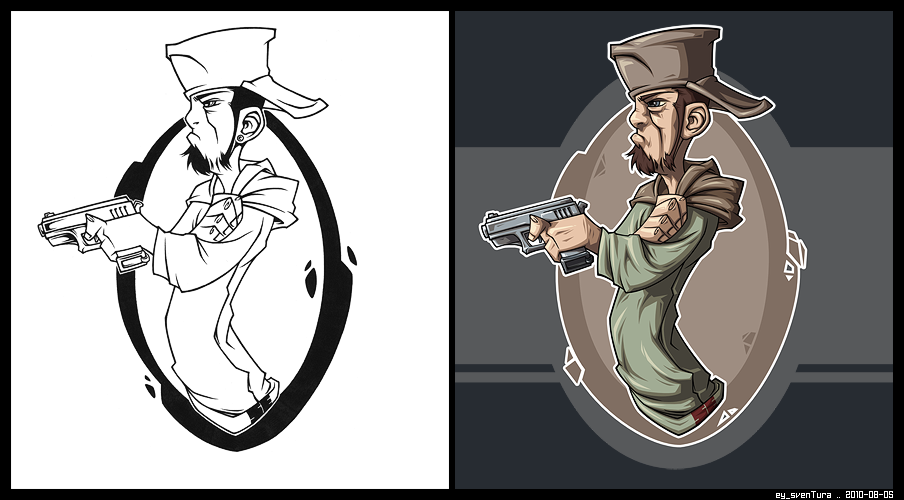
Now, with such image, if you really want to get the flow,
why not you try to retrace it, from the left to the right?
I don't think that's impossible. It's just he has the skill to draw characters, and actually taking the time to add right fill.
You can learn the fill technic, but such character drawing ability is not a thing everyone has in my opinion.
Last edited by Lazur URH on Thu Jul 25, 2013 10:15 am, edited 3 times in total.
Re: Techniques to generate highlights and shades on skin
I see, ok this might help, although still look like skin disease  .
.
Here is a 'sample' of the light and shades I have done.
http://imagebin.org/265525
A friend show me his work, I like it a lot, but couldn't still know all the tricks. Here is the one from my friend.
http://imagebin.org/265527
His suggestion was to use blurs on the shades.
Here is a 'sample' of the light and shades I have done.
http://imagebin.org/265525
A friend show me his work, I like it a lot, but couldn't still know all the tricks. Here is the one from my friend.
http://imagebin.org/265527
His suggestion was to use blurs on the shades.
Re: Techniques to generate highlights and shades on skin
It's all my fault for even posting the link. Sorry, Sven!
Your mind is what you think it is.
Re: Techniques to generate highlights and shades on skin
Lazur URH wrote:
Now, with such image, if you really want to get the flow,
why not you try to retrace it, from the left to the right?
The line art is fine, the base coloring is fine as well, but for example how you generate those shades? why that shape, how big should the shade be?
In that singled out example, is where I would like to learn what makes the designer figure out the shape, size and overall feeling for the shade.
Re: Techniques to generate highlights and shades on skin
*Sigh* this is kind of my responsibility so may I ask, if you had a question about your images why don't you post them here instead of in the thread created by Sven (Dillerkind) for showing his work? It would be nice if that thread ("Dillerkind's Image Pool") were kept clear of anyone else's images.
You might think that if Sven wants to, he can edit the thread and remove them but in this forum he can't do that. It's totally up to you as a matter of politeness to delete the images from your question there and repost them here in the thread you started.
I think it would certainly make people think more kindly of you, and who knows, they might offer up a few tips in appreciation!
You might think that if Sven wants to, he can edit the thread and remove them but in this forum he can't do that. It's totally up to you as a matter of politeness to delete the images from your question there and repost them here in the thread you started.
I think it would certainly make people think more kindly of you, and who knows, they might offer up a few tips in appreciation!
Your mind is what you think it is.
Re: Techniques to generate highlights and shades on skin
Seems pretty odd, that using the 'img' tag is such a taboo in an image-driven forum. However I don't think i should delete my question or censor my question because I put some examples. Nevertheless, I will switch from img to url so it whoever wants to see the images they could click on it.
- Dillerkind
- Posts: 386
- Joined: Tue May 10, 2011 10:22 pm
- Location: Germany
- Contact:
Re: Techniques to generate highlights and shades on skin
Druban
Don't worry mate. He was asking for help and you were pointing him in a direction that might help him. Nothing wrong with that ;)
Maestral
As if I'd ever made a secret of my way of working. I told people time and time again that all I ever do is a lot of manual clicking, sticking to some basic tools and staying away from anything more complex than some boolean operation on two paths.. ah yes, and I like to recycle/reuse things like gradient definitions. That's really all there is to say about my "technique". It's patience above all :D (okay, I admit that I also use clip-paths, clones and some other stuff.. for some obscure reason at times)
JZA
Okay, on to you mate.
First I want to mention that I don't think that this forum is the right place to ask a question as general as "where do I put shadows and light?". This isn't a problem/question related to Inkscape or any other software but to your drawing skills and understanding. No offense but it seems to me that you're pretty new to the whole art/drawing thing. That right? If so, I suggest you gather some basic drawing skills first. Read a book on the matter, look at lots of pics, draw things or persons you see, try to reduce objects to simple geometrical shapes and get some understanding on how light/shadow works. If you've got some understanding on these things, you'll know where to put highlights and shades. Don't worry, it's no rocket science. The basics aren't that hard to grasp and you'll get the hang of it with some practice. Sorry I can't give you any better advice than "learn your basics and practice, practice, practice". That's what I've done and still am doing.
The method Lazur pointed out before, looks good.. probably the safest way for you if you're not yet sure about where to start or how to handle things. Reducing colors in an image can give you a pretty good idea of where light and shadow are, as his example shows. If there are areas that you think look weird, simply draw over them and try to correct things manually. Add details that you consider important and that may have gotten lost during the vectorizing process or remove those things you don't want. Adjust colors if necessary. Certainly requires some work to really make the result "shine" but I think it's worth the effort and shouldn't be too hard with that already very promising-looking base image.
Btw. posting (your) images isn't a bad thing per se. I just think other people's showcase threads aren't the best place to do so as it can be confusing for visitors to see what "belongs in there" and what doesn't. Text-links are perfectly fine with me though. Anyway, good luck with your further work :)
Don't worry mate. He was asking for help and you were pointing him in a direction that might help him. Nothing wrong with that ;)
Maestral
As if I'd ever made a secret of my way of working. I told people time and time again that all I ever do is a lot of manual clicking, sticking to some basic tools and staying away from anything more complex than some boolean operation on two paths.. ah yes, and I like to recycle/reuse things like gradient definitions. That's really all there is to say about my "technique". It's patience above all :D (okay, I admit that I also use clip-paths, clones and some other stuff.. for some obscure reason at times)
JZA
Okay, on to you mate.
First I want to mention that I don't think that this forum is the right place to ask a question as general as "where do I put shadows and light?". This isn't a problem/question related to Inkscape or any other software but to your drawing skills and understanding. No offense but it seems to me that you're pretty new to the whole art/drawing thing. That right? If so, I suggest you gather some basic drawing skills first. Read a book on the matter, look at lots of pics, draw things or persons you see, try to reduce objects to simple geometrical shapes and get some understanding on how light/shadow works. If you've got some understanding on these things, you'll know where to put highlights and shades. Don't worry, it's no rocket science. The basics aren't that hard to grasp and you'll get the hang of it with some practice. Sorry I can't give you any better advice than "learn your basics and practice, practice, practice". That's what I've done and still am doing.
The method Lazur pointed out before, looks good.. probably the safest way for you if you're not yet sure about where to start or how to handle things. Reducing colors in an image can give you a pretty good idea of where light and shadow are, as his example shows. If there are areas that you think look weird, simply draw over them and try to correct things manually. Add details that you consider important and that may have gotten lost during the vectorizing process or remove those things you don't want. Adjust colors if necessary. Certainly requires some work to really make the result "shine" but I think it's worth the effort and shouldn't be too hard with that already very promising-looking base image.
Btw. posting (your) images isn't a bad thing per se. I just think other people's showcase threads aren't the best place to do so as it can be confusing for visitors to see what "belongs in there" and what doesn't. Text-links are perfectly fine with me though. Anyway, good luck with your further work :)
... My blog ... << Come visit me :) >> ... My thread ...
Re: Techniques to generate highlights and shades on skin
"As if I'd ever made a secret of my way of working."
hahaha... exactly.
Either I`ll stop watching dr.Haus or stop reading A.C.Doyle, and perhaps that way I`ll avoid future misunderstandings.
hahaha... exactly.
Either I`ll stop watching dr.Haus or stop reading A.C.Doyle, and perhaps that way I`ll avoid future misunderstandings.
Re: Techniques to generate highlights and shades on skin
Excellent solution, linking to the url instead. Thanks.
So Sven has given you lots of nice advice. Here's mine...I suspect I'm one of just a few people here who way back in the past worked with 'cels' (by then already coated acetate, not celluloid) and an animation camera and even then everyone knew that hand painted cels were on their way out. The look has persisted and since this is what you are asking about it might be useful to mention a few important elements of that look ...
1. Flat colors - 9" X 12" cels mean little room for blends and soft edges, besides which you would have to repeat the same blend precisely 18-24 frames/sec. So no blurs, gradients etc. on the figures. The backgrounds were painted to be used in lots of shots, so you can go to town with gradients and blurs there.
2. Enclosing black linework. This was usually because the ink drawing was put on the front of the cel and the color was laid on the other side (usually by another person) so as not to make a mess. Sometimes color was used for the line for a sketchier effect, and it's often (over)used these days to add more color to the drawing, but you'll have a difficult time harmonizing the scene with outlines of different colors - depth perception will be off, for starters. If black is too strong, try substituting a gray, brown or dark blue. Outlines in the background should get lighter with distance, if you even use outlines in the background.
3. Brush work Some small amount of the drawing was done with pen, but all character work in classic 'cel' animation is brushed. With a sable watercolor brush. This means that you really have to taper your strokes somehow. The ends can come to a sharp point or be rounded but there has to be a "belly" to the stroke, although always putting it right in the middle of the stroke is a little mechanical too. IMO this is the major difference between 'classic cel' animation and contemporary animation. Inkscape has a few ways of making tapered strokes that really are very easy. In the end though you might just want to draw the outline of each stroke to be absolutely precise. Simulating brushwork also means thinking in terms of the smallest number of strokes. Don't try to draw each hair in the eyebrow - one stroke instead for the whole thing. Light colored eyebrow? Smaller stroke but same color as big thick eyebrow, even though it doesn't make logical sense.
4. No attached shadows. These would be the kind that are cast by your nose on your face or the shade of your eye socket. Having these are like animating another whole figure and too much work! So these are hinted at by using thicker line work on the shadow sides. In the case that attached shadows are necessary (for instance in a very dramatic lighting) they are best approximated with a large area of loosely contoured color that is still enclosed in linework. (Line shading, hatching etc. - just not used because it would jump a little from frame to frame, creating a vibrating special effect!) On the computer this 'thicker on the shadow' stroke is enhanced by enclosing a dark stroke with a wider stroke in a lighter color. Don't blur it though, or the drawn quality is lost.
5. Work from a sketch on paper. There is no substitute! even if your original subject is a photograph draw a copy on paper. Scan your sketch in and use it. This one step will move your skills up so fast you'll wonder what hit you. Even artists with major digital chops start with paper. I bet Sven does... (I'm actually not putting any money on that, so don't everyone jump on this!)
So Sven has given you lots of nice advice. Here's mine...I suspect I'm one of just a few people here who way back in the past worked with 'cels' (by then already coated acetate, not celluloid) and an animation camera and even then everyone knew that hand painted cels were on their way out. The look has persisted and since this is what you are asking about it might be useful to mention a few important elements of that look ...
1. Flat colors - 9" X 12" cels mean little room for blends and soft edges, besides which you would have to repeat the same blend precisely 18-24 frames/sec. So no blurs, gradients etc. on the figures. The backgrounds were painted to be used in lots of shots, so you can go to town with gradients and blurs there.
2. Enclosing black linework. This was usually because the ink drawing was put on the front of the cel and the color was laid on the other side (usually by another person) so as not to make a mess. Sometimes color was used for the line for a sketchier effect, and it's often (over)used these days to add more color to the drawing, but you'll have a difficult time harmonizing the scene with outlines of different colors - depth perception will be off, for starters. If black is too strong, try substituting a gray, brown or dark blue. Outlines in the background should get lighter with distance, if you even use outlines in the background.
3. Brush work Some small amount of the drawing was done with pen, but all character work in classic 'cel' animation is brushed. With a sable watercolor brush. This means that you really have to taper your strokes somehow. The ends can come to a sharp point or be rounded but there has to be a "belly" to the stroke, although always putting it right in the middle of the stroke is a little mechanical too. IMO this is the major difference between 'classic cel' animation and contemporary animation. Inkscape has a few ways of making tapered strokes that really are very easy. In the end though you might just want to draw the outline of each stroke to be absolutely precise. Simulating brushwork also means thinking in terms of the smallest number of strokes. Don't try to draw each hair in the eyebrow - one stroke instead for the whole thing. Light colored eyebrow? Smaller stroke but same color as big thick eyebrow, even though it doesn't make logical sense.
4. No attached shadows. These would be the kind that are cast by your nose on your face or the shade of your eye socket. Having these are like animating another whole figure and too much work! So these are hinted at by using thicker line work on the shadow sides. In the case that attached shadows are necessary (for instance in a very dramatic lighting) they are best approximated with a large area of loosely contoured color that is still enclosed in linework. (Line shading, hatching etc. - just not used because it would jump a little from frame to frame, creating a vibrating special effect!) On the computer this 'thicker on the shadow' stroke is enhanced by enclosing a dark stroke with a wider stroke in a lighter color. Don't blur it though, or the drawn quality is lost.
5. Work from a sketch on paper. There is no substitute! even if your original subject is a photograph draw a copy on paper. Scan your sketch in and use it. This one step will move your skills up so fast you'll wonder what hit you. Even artists with major digital chops start with paper. I bet Sven does... (I'm actually not putting any money on that, so don't everyone jump on this!)
Your mind is what you think it is.
Re: Techniques to generate highlights and shades on skin
Off topic:
Maestral wrote:Either I`ll stop watching dr.Haus or stop reading A.C.Doyle
WHy not do both?
[img]Just imagine here a gif of a little girl, indoors, asking, "Why don't we have both?" and then a cut to a crowd of people, outdoors, cheering and lifting her up on their shoulders. She throws her arms up in joy. The sky is a bright tropical blue. The ocean is made of the tears of the dead.[/img.]
Your mind is what you think it is.
Re: Techniques to generate highlights and shades on skin
It would take me a while, but I`ll make it. 
And to JZA -
I just wanted to greet your move, changing img to url. Sorry, I got carried away with suggesting to delete your post while this simple change does the job. On the other hand, I still can`t find that spoon, but you already got so many good advises. I can only hope you`ll keep your sails on the right track and with some more practice you shall succeed.
And to JZA -
I just wanted to greet your move, changing img to url. Sorry, I got carried away with suggesting to delete your post while this simple change does the job. On the other hand, I still can`t find that spoon, but you already got so many good advises. I can only hope you`ll keep your sails on the right track and with some more practice you shall succeed.
- Dillerkind
- Posts: 386
- Joined: Tue May 10, 2011 10:22 pm
- Location: Germany
- Contact:
Re: Techniques to generate highlights and shades on skin
druban
That long post above just fortifies the opinion I got of you a while ago. Back then I saw a bunch of postings where you were helping out other people, giving advice and all that. You really seem to know what you're talking about and, please forgive me, seem to be literally old-school :D .. in the most positive of ways, of course! Anyway, thanks for the interesting read!
Yeah, sven does. In fact he has been doing little else but (colored) pencil stuff up to about 2009 and still not owning a graphics tablet to date he's still doing all his sketch work on paper :) Even though nowadays I seem to be doing more vector than traditional drawing, I don't really consider myself a "digital artist" *cough*
That long post above just fortifies the opinion I got of you a while ago. Back then I saw a bunch of postings where you were helping out other people, giving advice and all that. You really seem to know what you're talking about and, please forgive me, seem to be literally old-school :D .. in the most positive of ways, of course! Anyway, thanks for the interesting read!
druban wrote:5. Work from a sketch on paper. There is no substitute! even if your original subject is a photograph draw a copy on paper. Scan your sketch in and use it. This one step will move your skills up so fast you'll wonder what hit you. Even artists with major digital chops start with paper. I bet Sven does... (I'm actually not putting any money on that, so don't everyone jump on this!)
Yeah, sven does. In fact he has been doing little else but (colored) pencil stuff up to about 2009 and still not owning a graphics tablet to date he's still doing all his sketch work on paper :) Even though nowadays I seem to be doing more vector than traditional drawing, I don't really consider myself a "digital artist" *cough*
... My blog ... << Come visit me :) >> ... My thread ...
Re: Techniques to generate highlights and shades on skin
Well actually I am not very good in drawing (on regular paper) but I found I am pretty good on vectorial drawing. Specially because I do it in touchpad, if you know about digital artists, you know is hard to 'draw' on a touchpad. Need at least a mouse if not a pen.
But vecotrial is totally different, using the stylist, I have started to make small art that I hang on OpenClipArt.org. Nothing big, and some work that I am not confortable with. However I make my work open for everyone to remix or improve.
At the same time, drawing is one thing, effects are different and doing things like lighting is a bit of a dark art. Reading Dillerkind posts, I saw some lightning issues with the knee of Undress so I guess this could happened to the best of us. But I want to post this on a forum where digital artists rendevous to get tips on how to do these layer of their artwork. Lightning and shadow, gets rarely done on Paper.
I have found some traditional drawing tutorials for lightning and shadow, but till seems is a bit of a 'sense' more than a technique.
* Add shadows
* Shadows to Manga
* Shading manga girl
However this is mainly an analog technique which involve brushes and intensity, a bit different when doing vector graphics. So would be nice to get this translated somehow into inkscape metaphor.
But vecotrial is totally different, using the stylist, I have started to make small art that I hang on OpenClipArt.org. Nothing big, and some work that I am not confortable with. However I make my work open for everyone to remix or improve.
At the same time, drawing is one thing, effects are different and doing things like lighting is a bit of a dark art. Reading Dillerkind posts, I saw some lightning issues with the knee of Undress so I guess this could happened to the best of us. But I want to post this on a forum where digital artists rendevous to get tips on how to do these layer of their artwork. Lightning and shadow, gets rarely done on Paper.
I have found some traditional drawing tutorials for lightning and shadow, but till seems is a bit of a 'sense' more than a technique.
* Add shadows
* Shadows to Manga
* Shading manga girl
However this is mainly an analog technique which involve brushes and intensity, a bit different when doing vector graphics. So would be nice to get this translated somehow into inkscape metaphor.
- Dillerkind
- Posts: 386
- Joined: Tue May 10, 2011 10:22 pm
- Location: Germany
- Contact:
Re: Techniques to generate highlights and shades on skin
JZA wrote:Reading Dillerkind posts, I saw some lightning issues with the knee of Undress so I guess this could happened to the best of us.
Nobody is perfect.. this goes often especially for those who claim to be. I don't count myself to the best there are, not yet, not ever. And in my works there's certainly more than just that one small issue in the pic you mentioned. But hey, I'm still learning and will never stop to do so. That's part of the fun, isn't it? :)
Lightning and shadow, gets rarely done on Paper.
Oh really? But doesn't this mean that most drawings/paintings on paper/canvas/etc. are line drawings or contain only "flat" colors without any depth? I think here you're very wrong. Things like shape, lighting (not lightning) and shadow work pretty much the same in any medium. Just the way you put them into practice and how easy or hard it is to do depends to some degree on the tools you have at hand. Think about where the light source in your image is, and you should get an idea where the shadows belong. Like I said, this certainly requires some practice before you'll get it done in a satisfying manner but it's no black magic. It's just physics :D And don't worry about getting things 100% correct. There's probably no need for that. You're going for a simplified/abstracted look anyway. I think it's more important to make the overall image look consistent, not to make it "perfect" (see, that's what I'm trying to do... to maintain a solid, consistent style). Also, you said that it seems to require some kind of "sense" (if I got this right). This sense comes with practice and experience, which is why I suggested to take a look at the drawing basics :)
... My blog ... << Come visit me :) >> ... My thread ...
Re: Techniques to generate highlights and shades on skin
Oh, boy! I love annual gatherings!
Would you mind if I join on your next one?
Would you mind if I join on your next one?
 This is a read-only archive of the inkscapeforum.com site. You can search for info here or post new questions and comments at
This is a read-only archive of the inkscapeforum.com site. You can search for info here or post new questions and comments at