Coloring Lines
Coloring Lines
Sorry, I've looked and looked and can't find the answer. I was doing fill quite easily, but now somehow, the fill on my drawings aren't working like I want. I simply want to fill the wings to a different color, but look what happens. (Red). Even when I try to change the color of a line, I get what happens in blue. Very frustrating. Can't figure it out, and I've searched and searched. Thank you.
- Attachments
-
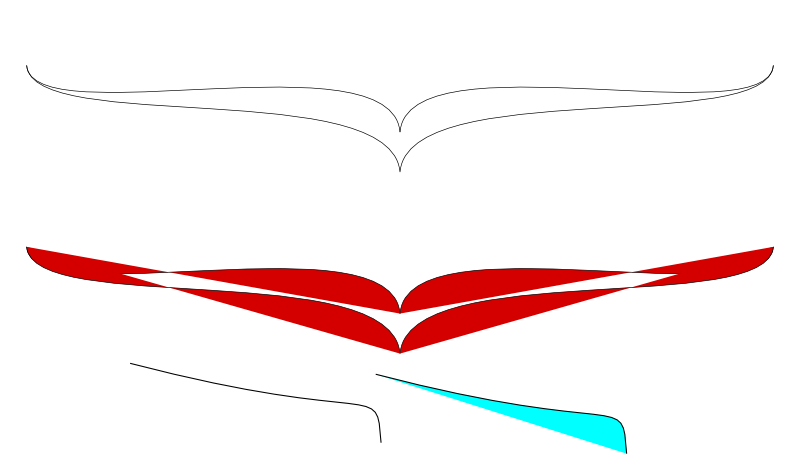
- BadFill.png (23.02 KiB) Viewed 1473 times
- shawnhcorey
- Posts: 149
- Joined: Mon Jan 07, 2008 12:17 pm
Re: Coloring Lines
I'm guessing that your wings are four separate curves. Select them all then Path > Union. They are now one object and it should fill correctly. 
Re: Coloring Lines
OLike ShawnCorey, I am guessing that you have four separate curves, but unfortunately i don't think you can use union to easily solve your problem, because union on open paths doesn't work that way.
Instead: Select all paths with the tool. Then, switching to the
tool. Then, switching to the  tool. Marquee/rubberband select each pair of overlapping nodes where 2 (sub)paths touch each other and use Shift-J to join them. After doing this correctly when you select the path either by doing ctrl-a (if you don't have anything else on canvas) or by drawing a marquee around the area the status bar should say 'path' if it says 2 paths or some other # you did not join some pair of overapping nodes.
tool. Marquee/rubberband select each pair of overlapping nodes where 2 (sub)paths touch each other and use Shift-J to join them. After doing this correctly when you select the path either by doing ctrl-a (if you don't have anything else on canvas) or by drawing a marquee around the area the status bar should say 'path' if it says 2 paths or some other # you did not join some pair of overapping nodes.  try it again.
try it again.
Instead: Select all paths with the
 tool. Then, switching to the
tool. Then, switching to the  tool. Marquee/rubberband select each pair of overlapping nodes where 2 (sub)paths touch each other and use Shift-J to join them. After doing this correctly when you select the path either by doing ctrl-a (if you don't have anything else on canvas) or by drawing a marquee around the area the status bar should say 'path' if it says 2 paths or some other # you did not join some pair of overapping nodes.
tool. Marquee/rubberband select each pair of overlapping nodes where 2 (sub)paths touch each other and use Shift-J to join them. After doing this correctly when you select the path either by doing ctrl-a (if you don't have anything else on canvas) or by drawing a marquee around the area the status bar should say 'path' if it says 2 paths or some other # you did not join some pair of overapping nodes. Your mind is what you think it is.
Re: Coloring Lines
Alternatively use the fill bucket on it. Just make sure the paths are closed for that. That however is the quick and dirty way of doing it.
Re: Coloring Lines
Thank you for all your responses. I appreciate them all. I had tried Union as shawnhcorey had suggested, but it wouldn't work. Also, I have used the fill bucket like Jelle said, but this time it didn't work so well. It wouldn't completely, smoothly fill in the wings. It was jagged and rough looking, not the look I was going for. So I tried druban's method and got it to work. Thank you so much for your help.
 This is a read-only archive of the inkscapeforum.com site. You can search for info here or post new questions and comments at
This is a read-only archive of the inkscapeforum.com site. You can search for info here or post new questions and comments at 
