Hi, I've recently download Inkscape 0.91, and am currently experimenting with it. One thing I notice though is that the program doesn't show the line when you're drawing it; it only is visible after you finish the line. I've had this occur with the pencil tool, and the brush tool. I was wondering if Inkscape does not have this function, or if I'm experiencing a bug of some sort.
Thanks in advance!
Can Inkscape show 'preview lines' when drawing?
Re: Can Inkscape show 'preview lines' when drawing?
Welcome to the forum, @Jenny168,
why not downloading 0.92, which is the newest version?
But I don't see this behaviour you're describing also not with 0.91
why not downloading 0.92, which is the newest version?
But I don't see this behaviour you're describing also not with 0.91
Win7/64, Inkscape 0.92.2
Re: Can Inkscape show 'preview lines' when drawing?
Yes, the Pencil tool should be showing you a thin green line as you drag it (as theozh showed). The Pen/Bezier tool shows both green and red lines, as you draw with it.
I'm not sure which tool you're calling a "brush tool", because Inkscape has no tool by that name (or by that description). Possibly the Calligraphy tool? I think it shows a red indication, as you drag it. Whatever width you have set is how wide the red indication is. However, in my experience, the red indication for Calligraphy tool suffers from a display problem, where not all of the red area is displayed. If you're using the Calligraphy tool, your file may have become very large, and Inkscape might not have enough "juice" to display the indication properly.
That's the only explanation I can think of. When you open a new blank file, can you see the path previews?
Edit
Actually I hardly ever use the Calligraphy tool. I see that now, it doesn't show much of a preview. I can see a slight red area right behind the mouse as I drag it. But it's showing what it's drawing almost immediately now.
I'm not sure which tool you're calling a "brush tool", because Inkscape has no tool by that name (or by that description). Possibly the Calligraphy tool? I think it shows a red indication, as you drag it. Whatever width you have set is how wide the red indication is. However, in my experience, the red indication for Calligraphy tool suffers from a display problem, where not all of the red area is displayed. If you're using the Calligraphy tool, your file may have become very large, and Inkscape might not have enough "juice" to display the indication properly.
That's the only explanation I can think of. When you open a new blank file, can you see the path previews?
Edit
Actually I hardly ever use the Calligraphy tool. I see that now, it doesn't show much of a preview. I can see a slight red area right behind the mouse as I drag it. But it's showing what it's drawing almost immediately now.
Basics - Help menu > Tutorials
Manual - Inkscape: Guide to a Vector Drawing Program
Inkscape Community - Inkscape FAQ - Gallery
Inkscape for Cutting Design
Manual - Inkscape: Guide to a Vector Drawing Program
Inkscape Community - Inkscape FAQ - Gallery
Inkscape for Cutting Design
Re: Can Inkscape show 'preview lines' when drawing?
theozh wrote:Welcome to the forum, @Jenny168,
why not downloading 0.92, which is the newest version?
But I don't see this behaviour you're describing also not with 0.91
DrawLine.gif
Thanks for your reply theozh
Re: Can Inkscape show 'preview lines' when drawing?
brynn wrote:Yes, the Pencil tool should be showing you a thin green line as you drag it (as theozh showed). The Pen/Bezier tool shows both green and red lines, as you draw with it.
I'm not sure which tool you're calling a "brush tool", because Inkscape has no tool by that name (or by that description). Possibly the Calligraphy tool? I think it shows a red indication, as you drag it. Whatever width you have set is how wide the red indication is. However, in my experience, the red indication for Calligraphy tool suffers from a display problem, where not all of the red area is displayed. If you're using the Calligraphy tool, your file may have become very large, and Inkscape might not have enough "juice" to display the indication properly.
That's the only explanation I can think of. When you open a new blank file, can you see the path previews?
Edit
Actually I hardly ever use the Calligraphy tool. I see that now, it doesn't show much of a preview. I can see a slight red area right behind the mouse as I drag it. But it's showing what it's drawing almost immediately now.
I meant the pencil tool; I've used Gimp for a couple of years now, so I guess I'm still used to that program XD The calligraphy path preview shows up fine for me in 0.92, so that's not a problem
 This is a read-only archive of the inkscapeforum.com site. You can search for info here or post new questions and comments at
This is a read-only archive of the inkscapeforum.com site. You can search for info here or post new questions and comments at