...a short usability question:
to open Path Effects there is the shortcut "Shift+Ctrl+7".
However, the Shift-key makes the "7" e.g. to "&" or something else depending on your keyboard layout.
So, I am pressing "Shift+Ctrl+7" but then of course nothing happens, "what you press is not what you get"...
Instead, I need to press CapsLock first and then Shift+Ctrl+7" and afterwards CapsLock again to continue normally. Is this intended? What idea is behind this?
Shift+Ctrl+7 (+CapsLock)
Shift+Ctrl+7 (+CapsLock)
Win7/64, Inkscape 0.92.2
Re: Shift+Ctrl+7 (+CapsLock)
Its "Ctrl + Shift + 6" for me (im on Win7).
"Ctrl + Shift + 7" does not work at all. Was the same with the previous version of IS.
"Ctrl + Shift + 7" does not work at all. Was the same with the previous version of IS.
Re: Shift+Ctrl+7 (+CapsLock)
OK, I am also on Win7 with IS 0.92 but the pull down menu says Shift+Ctrl+7
Well, apparently it depends on the keyboard layout or language settings
EN: 6 -> ^, 7 -> &
DE: 6 -> &, 7 -> /
I don't know about FR, IT, ES, or others...
So, to be correct for different keyboard layouts it actually should say "Ctrl+&", right?
Well, apparently it depends on the keyboard layout or language settings
EN: 6 -> ^, 7 -> &
DE: 6 -> &, 7 -> /
I don't know about FR, IT, ES, or others...
So, to be correct for different keyboard layouts it actually should say "Ctrl+&", right?
- Attachments
-
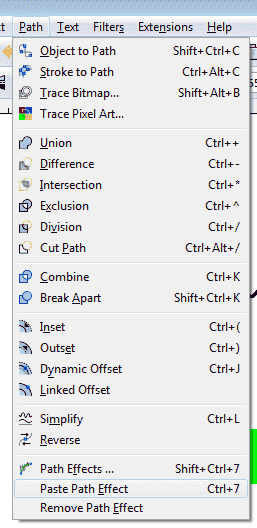
- Shift+Ctrl+7.png (6.98 KiB) Viewed 1279 times
Win7/64, Inkscape 0.92.2
 This is a read-only archive of the inkscapeforum.com site. You can search for info here or post new questions and comments at
This is a read-only archive of the inkscapeforum.com site. You can search for info here or post new questions and comments at