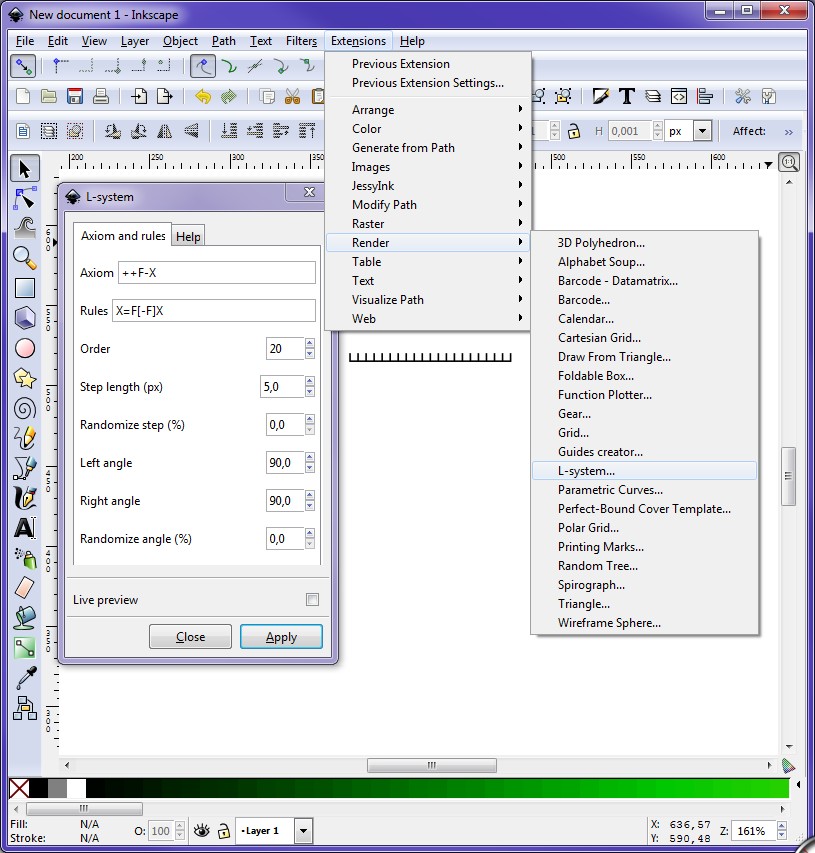Especially if you would like to compare sizes/distances in pictures. E.g. to measure (better estimate) the hight of a building.
You can either copy an image of a ruler, or
you can use the L-System to a create a ruler.
The rulers can either be created by using some known distances, oder you create a simple ruler and scale it.
How to create a simple ruler in Inkscape:
Go to
- Extensions->Render->L-system
Code: Select all
Axiom: ++F-X
Rules: X=F[-F]X
Order: [enter the number of ticks you'd like]
Step length: [lenght of a single tick]
Randomize step: 0
Left angle: 90
Right angle: 90
Randomize angle: 0
All-in-one screenshot:
 This is a read-only archive of the inkscapeforum.com site. You can search for info here or post new questions and comments at
This is a read-only archive of the inkscapeforum.com site. You can search for info here or post new questions and comments at