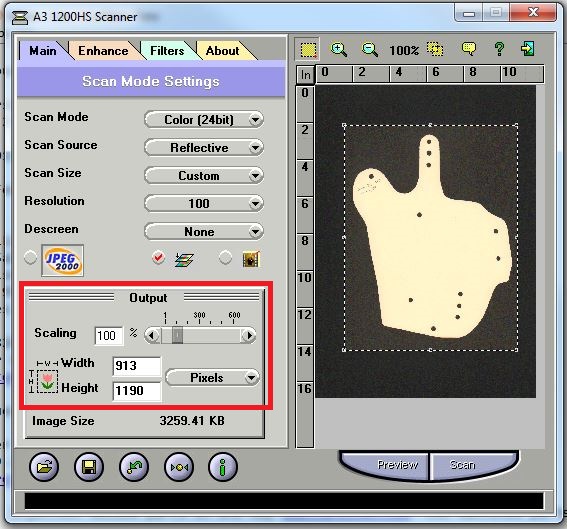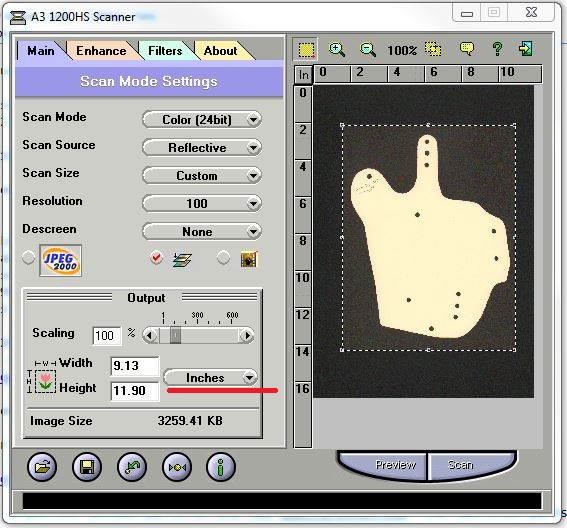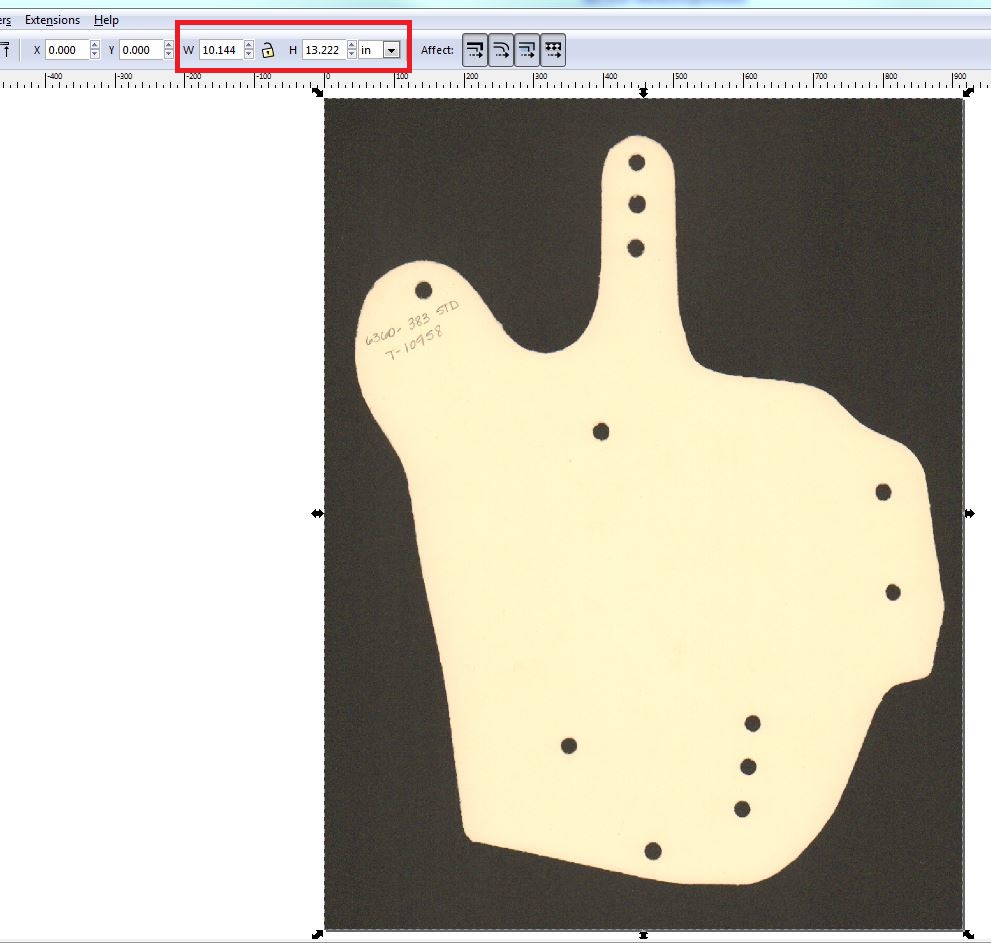Hello everyone. i can scan a paper pattern into inkscape but the output file is not the correct scale.
when i scan in the pattern with the scanner software it says the dimensions are (px 913x1190) when i change it to inches it says (in 9.13x11.90)
those dimensions are fine.
but when i open the JPG in inkscape the dimensions are (px 913x1190) the same. but (in 10.144x13.222) bigger
help with px to inch scale
Re: help with px to inch scale
also when i change the dimensions in inkscape to (in 9.13x11.90) the pattern still does not print out correctly. it is off a little bit
Re: help with px to inch scale
Hi.
Inkscape is expecting your image to be 90 pixels per inch (ppi), you have your scanner set to 100 ppi.
If you take your 10.144/9.13 = 1.111 which is the same as the difference between actual and expected resolution, 100/90 = 1.111.
Seems at some point Inkscape is "confusing itself" and uses the incorrect ppi in some calculations.
Try scanning with 90 PPI.
Inkscape is expecting your image to be 90 pixels per inch (ppi), you have your scanner set to 100 ppi.
If you take your 10.144/9.13 = 1.111 which is the same as the difference between actual and expected resolution, 100/90 = 1.111.
Seems at some point Inkscape is "confusing itself" and uses the incorrect ppi in some calculations.
Try scanning with 90 PPI.
Last edited by ragstian on Sat Feb 28, 2015 2:21 am, edited 1 time in total.
Good Luck!
( ͡° ͜ʖ ͡°)
RGDS
Ragnar
( ͡° ͜ʖ ͡°)
RGDS
Ragnar
Re: help with px to inch scale
thanks for your reply ragstian. i had actually considered that but my lame software cannot scan under 100 (see pic) so i haven't been able to test that. i then tried to changed the import/export dpi in inkscape but i'm not sure if this option is for something else or it is bugged/broken because it doesn't work. so i will try a different scanning software that does scan at 90 dpi or a different scanner.
- Attachments
-

- import.JPG (27.08 KiB) Viewed 4270 times
-
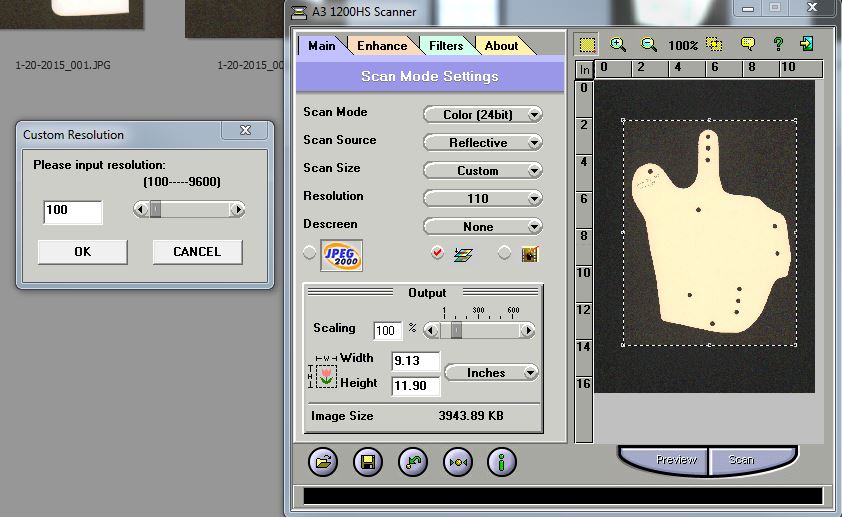
- no 90.JPG (83.02 KiB) Viewed 4270 times
Re: help with px to inch scale
Hi.
No need for a new scanner, first try to scale your image to 90% by the Object - Object Transform - Scale dialog.
(Or- try scanning at 180 dpi and scale your image to 50%.)
I find I can always "calibrate" my output in inkscape by scaling one way or the other.
My "El Cheapo" inkjet printer prints at 101% in the direction along the paper but is spot on across,
to get exact dimension I just scale to 99% in the along direction using the same method.
(I don't save after scaling - just to prevent me from applying the scale twice - or more).
No need for a new scanner, first try to scale your image to 90% by the Object - Object Transform - Scale dialog.
(Or- try scanning at 180 dpi and scale your image to 50%.)
I find I can always "calibrate" my output in inkscape by scaling one way or the other.
My "El Cheapo" inkjet printer prints at 101% in the direction along the paper but is spot on across,
to get exact dimension I just scale to 99% in the along direction using the same method.
(I don't save after scaling - just to prevent me from applying the scale twice - or more).
Last edited by ragstian on Sat Feb 28, 2015 2:21 am, edited 1 time in total.
Good Luck!
( ͡° ͜ʖ ͡°)
RGDS
Ragnar
( ͡° ͜ʖ ͡°)
RGDS
Ragnar
Re: help with px to inch scale
hay ragstain thanks again. i have tried what you suggested but it is still off by about 1/16". i have narrowed down the problem to the .dxf output file from inkscape. still testing
 This is a read-only archive of the inkscapeforum.com site. You can search for info here or post new questions and comments at
This is a read-only archive of the inkscapeforum.com site. You can search for info here or post new questions and comments at